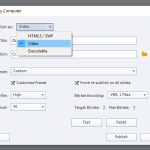publish as mp4 video
Hello all,
I have to finalize my demo project and publish it as a stand alone video (mp4?) and I can0t find the option in the publishing list of values?
I only have the HTMLS5/SWF option in the list! Are there some presets that I am not aware of to access the video publishing?
Please help!! it’s quite urgent, thanks a lot!
Julie
Hmm…. I hurried to answer an ‘urgent’ question, but suspect you don’t get any notifications about the answers which were posted. You need to turn on notifications in your profile. Getting a notification even on a posted question is not automatic at all.
Which type of project please? You cannot publish an interactive video to MP4. I see a tag ‘Video screen capture’? Does that mean that you created a software simulation in demo mode? In that case I would strongly recommend to use Video Demo instead of a software sim, because of its better quality and editing functionaity..
Which version are you using? Please, check the full version number under Help, About Captivate.
You must be logged in to post a comment.