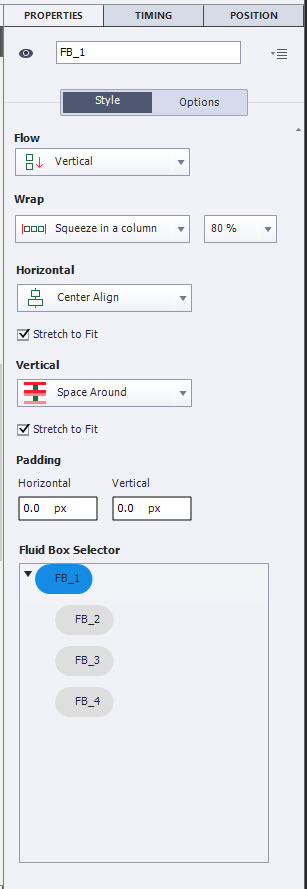Another one of the great new features in Captivate 2017 is the ability to easily change Captivate 8 or 9 non-responsive projects to responsive project with a simply using a save as function. I also found that I could convert Captivate 7 project to responsive projects by first upgrading them to Captivate 9 projects then bringing in 10 and saving them out again.
To convert non-responsive project to responsive projects:
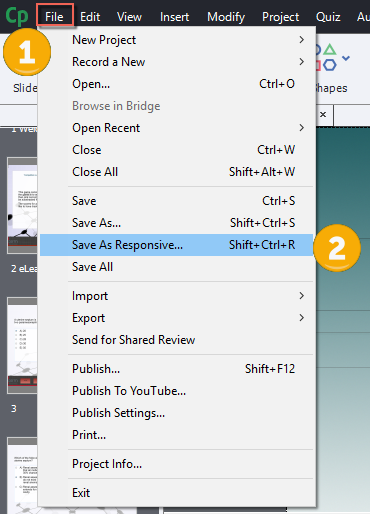
- Click the File link in the top menu bar.
- Click on Save As Responsive… in the dropdown menu.
- A conversion popup box will be displayed. Click the [Save]

- The Save As window will be displayed. Save the responsive project to a location of your choosing.

- Captivate will now display the converted project.
- More than likely edits will have to be made to slide content to assure optimal display can be achieved on multiple devices. In the Properties >> Style window click on the [Suggest Fluidboxes] button on each slide that requires editing.

- The FluidBoxes dialog options will now be displayed in Properties >> Style (See the FluidBox tutorial for additional assistance is setting the options presented.)

Thanks for the article. I have received a lot of modules created in Captivate 9, and need to update them and make them responsive. Using Captivate 2019 the “save as responsive” menu option is greyed out.
I can create a new responsive file, and copy and paste the slides, but they have to be pasted, and then cleaned up, one by one.
Any ideas on how to get the “Save as responsive…” to work in 2019?
You must be logged in to post a comment.