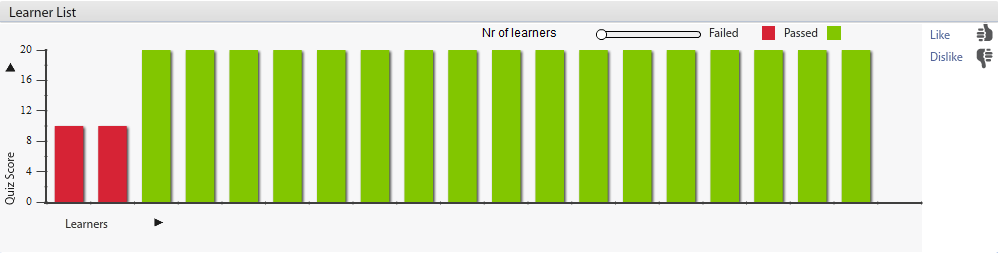I hope many of you have already tried the course companion by now and have taken a look at the Dashboard. In my previous blog, I explained the concept of Progress Index. In this blog, I will explain the Quiz reports that you can access by clicking the Quiz tab on the Dashboard. Quiz reports provide insight in to how learners are performing in the quiz included in a course.
With the quiz reports you can analyze the learners’ performance in quiz and find out:
- The questions which many learners are skipping or answering incorrectly. This metric gives you a hint about the topics in the content which people haven’t really understood well.
- The average quiz score. This metric is an indicator of overall performance of the course. A high average quiz score generally indicates that the course has been received or understood well by the learners.
- The ‘differentiator’ questions — the questions that differentiate top performers from average performers.
- Overall summary of quiz performance such as number of learners who have scored below the average quiz score, number of learners failing the quiz etc
Question details graph
This graph shows how learners have performed in each of the questions. Each question is represented by a bar in the graph. For each question, the graph shows how many learners have answered it correctly (green part of the bar), how many answered it wrongly (red part of the bar) and how many skipped it (black part of the bar). You may hover on each of the question bar to see the exact number of learners who skipped the question or answered it correctly or wrongly.
Just adjacent to the graph,you can see two pie charts on Quiz Status and Question Status. Quiz status graph shows the percentage of learners who have:
• Passed the quiz (green part of the pie),
• Failed the quiz (red part of the pie)
• Not attempted the quiz (black part of the pie).
Question status graph shows the above details for every question that you select in the Question Details graph. i.
Hover on each part of the pie chart to see the exact percentage numbers.
Learner List graph
The learner list shows a list of all the learners who have taken this course. Each learner is represented by a bar, and the learners are sorted in ascending order of their quiz scores. A failed learner is represented by red bar and a passed one by green bar.
You can increase or decrease the number of learners visible in this graph using the “No of Learners” slider above the graph. If you select any learner in this graph, the question details graph will reflect the quiz performance of the selected learner alone. Hover on each bar to get some more information such as quiz score, number of sittings etc.
Quiz Summary
This report shows a summary of the quiz. The summary includes Average quiz score, learners with below average score, question with maximum correct answer etc.
You can download and read more about the Course companion for Adobe Captivate at http://labs.adobe.com/technologies/captivate_course/