Hello everybody,
little premise: I am a beginner, trying to create my first e-learning session, I am looking for support ![]()
Here is my problem:
I have a slide (in a responsive project) where I want the 3 objectives of the session to be shown only when the user taps on the screen. One objective should appear after each tap (or mouse click, it doesn’t matter).
Down below you find the screenshot of the slide attached.
How can I do that?
I’ve tried using triggers (but it only enable the “self-trigger option”), I’ve tried with buttons, click-box etc…I am stuck ![]()
And thinking that in powerpoint is so easy makes me crazy ![]()
Thank you in advance for the support!
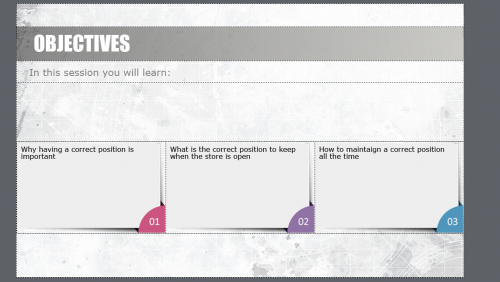
AFAIK Captivate has no ‘triggers’, that is StoryLine.
It helps if you tell which version and OS you are using, because any version can have added new features. Moreover in this specific use case it is very important to know if you are busy with a non-responsive project or a responsive project with fluid boxes.
Supposing it is a non-responsive project:
- Create a multistate object, where the Normal state is empty. Easy way is to use a shape with Alpha and Stroke both set to 0.
- Add three custom states, each on of them adds another Objective.
- Put a click box on top which covers the slide
- Add the command ‘Go to Next State of…..’ to the Success event of that click box, where …. stands for the name of the multistate object.. Do uncheck the option ‘Continue playing the project’.
In this scenario, you create a loop: on the fourth tap the normal state will reappear. If you don’t want that, will give you another scenario.
Maybe the table describing all ‘events’ which can launch actions in Captivate could be useful:
http://blog.lilybiri.com/available-events-in-adobe-captivate-2019
You have posted this same image in a new question today. But there you talk about a VR project, here it is a responsive project. What are you really working on? For a responsive project with fluid boxes I would recommend to use a multistate object, and the command ‘Change State’ for each of the interactive, clickable objects.
You must be logged in to post a comment.









