- Blogs
- Discussion
- Hotspot not functioning in quiz
Hoptspot quiz question type: hotspot doesn’t function as it should on this question slide.
I have a Hotspot question type in a quiz in a project in Captivate 2019 release (11.5.0.476).
In this project, the Hotspot question isn’t functioning correctly when published. When I click the correct hotspot portion of the screen, and click the Submit button, nothing happens. When I click any part of the screen, or no part at all, still the Submit button does nothing. I must be overlooking something basic here, because I haven’t had this problem previously when I’ve created similar Hotspot quiz questions.
These are the Properties > Options for the Hotspot object:
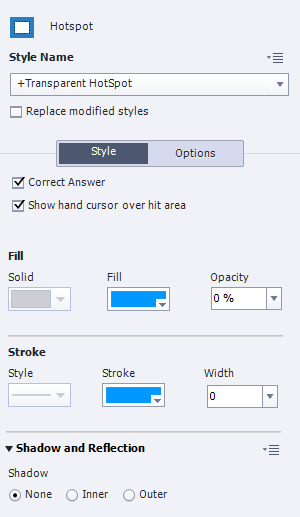
I have it marked as the correct answer, and I’ve checked Show had cursor over hit area. It’s also a transparent hotspot.
Here’s the portion of the screen in the cptx source file:
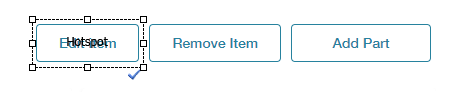
But after publishing the project, notice that the mouse cursor does not become a hand cursor when it’s over the hit area. It doesn’t recognize the hotspot, and the question slide doesn’t function at all. Users would not be able to get past this slide:
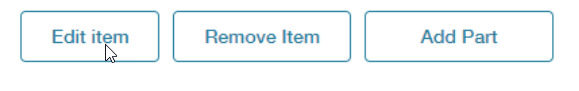
Same portion of the screen after publishing, and viewing in a browser (Google Chrome)
If anyone has come across this issue, and/or has any ideas how to correct it, I would be very grateful.
Thank you!
I have a Hotspot question type in a quiz in a project in Captivate 2019 release (11.5.0.476).
In this project, the Hotspot question isn’t functioning correctly when published. When I click the correct hotspot portion of the screen, and click the Submit button, nothing happens. When I click any part of the screen, or no part at all, still the Submit button does nothing. I must be overlooking something basic here, because I haven’t had this problem previously when I’ve created similar Hotspot quiz questions.
These are the Properties > Options for the Hotspot object:
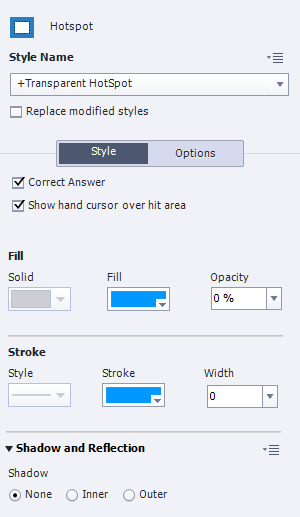
I have it marked as the correct answer, and I’ve checked Show had cursor over hit area. It’s also a transparent hotspot.
Here’s the portion of the screen in the cptx source file:
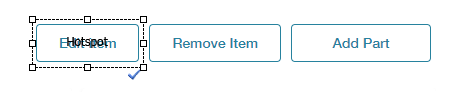
But after publishing the project, notice that the mouse cursor does not become a hand cursor when it’s over the hit area. It doesn’t recognize the hotspot, and the question slide doesn’t function at all. Users would not be able to get past this slide:
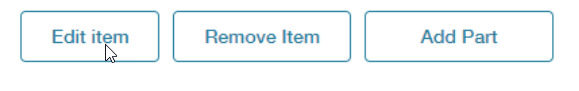
Same portion of the screen after publishing, and viewing in a browser (Google Chrome)
If anyone has come across this issue, and/or has any ideas how to correct it, I would be very grateful.
Thank you!
- Most Recent
- Most Relevant
I should add that on the Hotspot question slide, the Submit button does nothing either. If you click it without clicking any part of the screen, it should trigger the Incomplete message, “You must answer the question before continuing” as it does on the multiple choice questions. However, the mouse cursor doesn’t even become a hand cursor when I hover over either the hotspot area or the Submit button. Thanks again.
I suspect this is linked with your ‘customisation’ of the master slide. What did you do? You should not delete any embedded object.
You’re correct. The alternate master slide seems to be the issue. No, I didn’t delete the default/original Hot Spot master slide, and I understand why you shouldn’t. I tried using it for this question slide, and the hotspot question functioned correctly. Thank you for helping me identify the issue and get it working correctly!
At first I copied the Hot Spot master slide from another Captivate project because I wanted the hotspot question slides to have the same look in both projects. I have a number of similar Captivate training modules which I created using the same template, and need to give the same look (color scheme, object styles, etc.), and now I’m trying to find the best way streamline the process of adding quiz questions to these projects, that have this same look.
Thanks again!
I was talking about embedded objects, but it looks like you don’t know about them. I have posted a sequence of articles about quizzing in this portal, and tried to explain everything, also what you never should do. I could insert a link, but moderation mostly block that type of comments (still waiting since hours on moderation on another thread) even if the links point to already moderated blogs in this same community.
Search for ‘Quiz Resources’, a document where you’ll find links to all the quiz articles.
For a consistent look, you need to create a custom theme (never use a template, it is buggy). I have also a series of articles about themes, Search for ‘Theme Resources’.
Thank you, I’ll search for Quiz Resources and Theme Resources. You’re right about templates. I’ve found them to be buggy when it comes to quizzes.
Another try to post a link:
I updated to version 11.5.1.499 for Windows. I’m still having the same problem. Yes, I customized the master slide for Hotspot questions. Could that have caused the problem?
On another very similar project, I’ve used this same master slide for Hotspot questions, and the hotspots worked correctly. The only difference I can think of is that in that project, all the quiz questions are hotspot questions.
In this file in which the error occurs, there are 5 quiz questions in total, but the other 4 are multiple choice questions. However, the multiple choice questions function correctly.
I still can’t identify the problem. Thank you.
First of all, please update to 11.5.1.499 if you are on Windows.
Did you edit the quizzing master slide for Hotspot questions? Because it is that master slide which is important, not the details about the hotspot objects themselves, same for the Quizzing Properties of the Hotspot quiz slide.
Personally I never use the default Hotspot quiz slide, find it too limited. I always create a custom hotspot quiz slide, where I can use non-rectangular hotspots and partial scoring.






