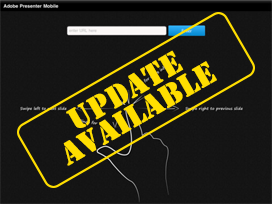 We recently released an update for Adobe Presenter Mobile App for iPad. It has few bug fixes, as well as some enhancements. To showcase these enhancements, I thought of creating a Presenter course.
We recently released an update for Adobe Presenter Mobile App for iPad. It has few bug fixes, as well as some enhancements. To showcase these enhancements, I thought of creating a Presenter course.
When I was immersed in the thoughts of which topic to choose, I heard my third grader mumbling ‘What makes living things different?’, and that instantly became the topic for my course. Before we look at that fun course that I worked on, let’s talk about enhancements we have introduced in this update:
 Now you can add zoom animations to the objects on your screens. As an example, I’ve added such an effect on the sixth screen.
Now you can add zoom animations to the objects on your screens. As an example, I’ve added such an effect on the sixth screen.- You can now also use SmartArt in your course, and use ‘One by One’ animation for the objects. In the course, eighth screen has a SmartArt with one-by-one animation.
- Another interesting enhancement is that you can use triggered animations to make the content interactive. See the ninth screen, where learners can click a button and the subsequent animation appears.
- If you upload the course on Adobe Connect and distribute, you can resume the course from where you had left off.
- You can also report Pass/Fail status to LMSs for your AICC compliant courses.
You can view the course on your iPad through Presenter Mobile App. Here’s the URL to launch the course: http://my.adobeconnect.com/living/
I would like to thank Dr. Pooja Jaisingh for lending her voice for this course.
Do share your thoughts about this update and the course by leaving your comments here.
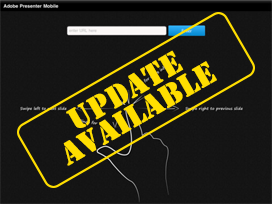 We recently released an update for Adobe Presenter Mobile App for iPad. It has few bug fixes, as well as some enhancements. To showcase these enhancements, I thought of creating a Presenter course.
We recently released an update for Adobe Presenter Mobile App for iPad. It has few bug fixes, as well as some enhancements. To showcase these enhancements, I thought of creating a Presenter course.
When I was immersed in the thoughts of which topic to choose, I heard my third grader mumbling ‘What makes living things different?’, and that instantly became the topic for my course. Before we look at that fun course that I worked on, let’s talk about enhancements we have introduced in this update:
 Now you can add zoom animations to the objects on your screens. As an example, I’ve added such an effect on the sixth screen.
Now you can add zoom animations to the objects on your screens. As an example, I’ve added such an effect on the sixth screen.- You can now also use SmartArt in your course, and use ‘One by One’ animation for the objects. In the course, eighth screen has a SmartArt with one-by-one animation.
- Another interesting enhancement is that you can use triggered animations to make the content interactive. See the ninth screen, where learners can click a button and the subsequent animation appears.
- If you upload the course on Adobe Connect and distribute, you can resume the course from where you had left off.
- You can also report Pass/Fail status to LMSs for your AICC compliant courses.
You can view the course on your iPad through Presenter Mobile App. Here’s the URL to launch the course: http://my.adobeconnect.com/living/
I would like to thank Dr. Pooja Jaisingh for lending her voice for this course.
Do share your thoughts about this update and the course by leaving your comments here.
You must be logged in to post a comment.
- Most Recent
- Most Relevant
At the end of the course, there is a quiz. I failed it because all my answers were said to be wrong. During review, I noticed my answers were the same with the correct answers shown below.
I am using mobile version of presenter on my iPad and now wondering if this is a bug or not.
Can you publish to Adobe Connect. Create a Course, link it to the published presenter Content, and run the course URL from the Connect LMS, Learner would login and it will track in Connect? The early version would not recognize a Connect LMS course. If not, how do you track a learners score in Connect?
Hello There,
It is possible to publish the content to Adobe Connect. To make the learner login, you can set the permissions in your connect dashboard so that only few set of users can access to this content. To view the reports, in your connect login, click the Reports link. If you have more questions, please email me at viswanat@adobe.com
Thanks,
Vish

 Now you can add zoom animations to the objects on your screens. As an example, I’ve added such an effect on the sixth screen.
Now you can add zoom animations to the objects on your screens. As an example, I’ve added such an effect on the sixth screen.



