Addition of two variables linked into two text entry boxes.
Hello Adobe Captivate Community !
Here a new question I would expect to resolve with my adobe captivate ….
I have two text entry boxes.
Each box is related with a a variable : v_1 & v_2
Each One is integrated in a slide.
Here two screenshoot:
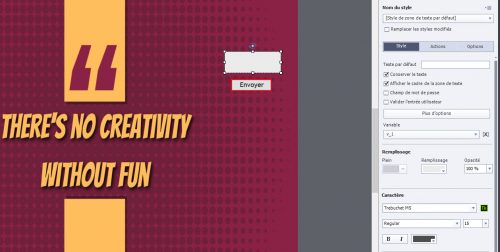
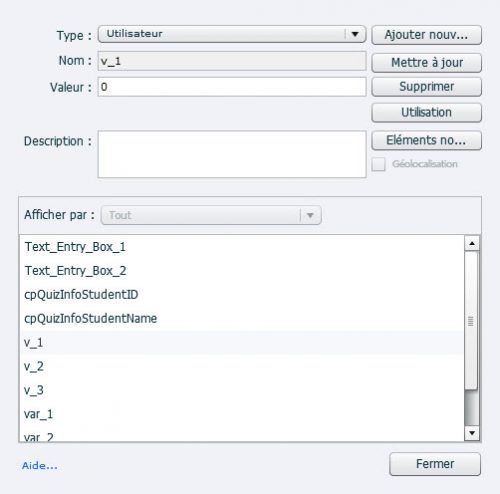
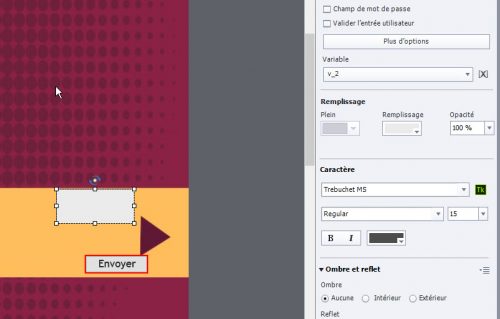
What I wish to developp:
I add, a third variable in a classique text caption, nammed, v_3
And I would like to do an addition between v_1+v_2= v_3 and the result of this addition to be integrate into the v_3 text caption.
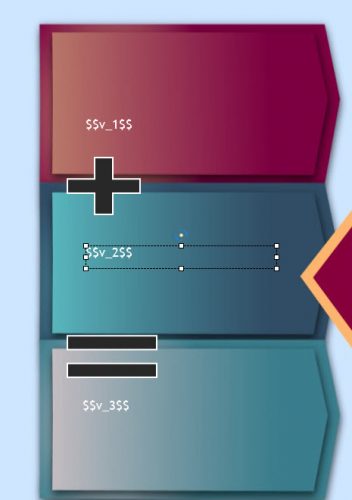
So, I try to create an advanced action by using “expression” function… but… it doesn’t work. ![]()
A yellow symbol appears when a try to create this advanced action.
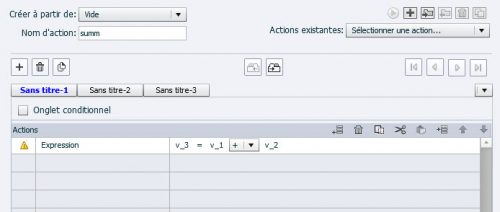
If someone could help me…
Many thank’s, ![]()
Chris
Hello Adobe Captivate Community !
Here a new question I would expect to resolve with my adobe captivate ….
I have two text entry boxes.
Each box is related with a a variable : v_1 & v_2
Each One is integrated in a slide.
Here two screenshoot:
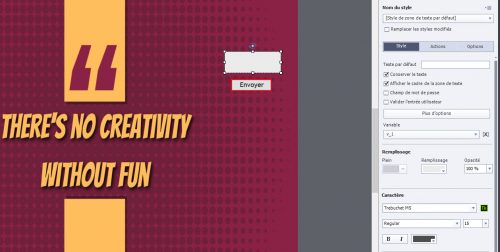
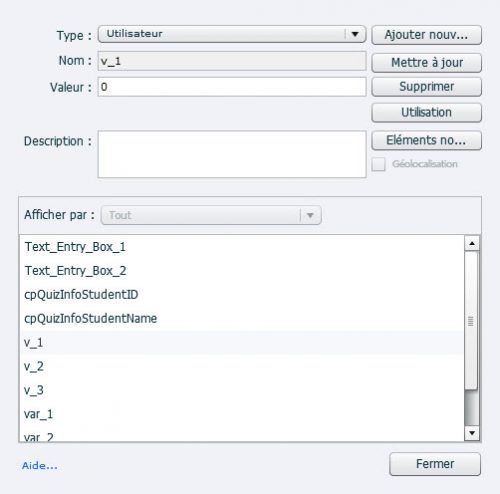
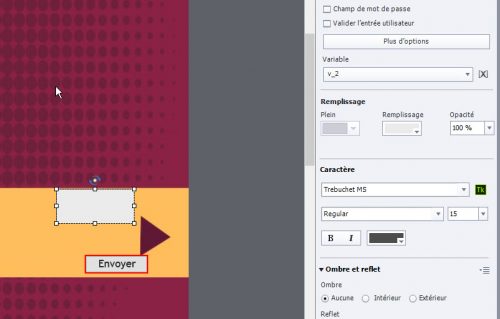
What I wish to developp:
I add, a third variable in a classique text caption, nammed, v_3
And I would like to do an addition between v_1+v_2= v_3 and the result of this addition to be integrate into the v_3 text caption.
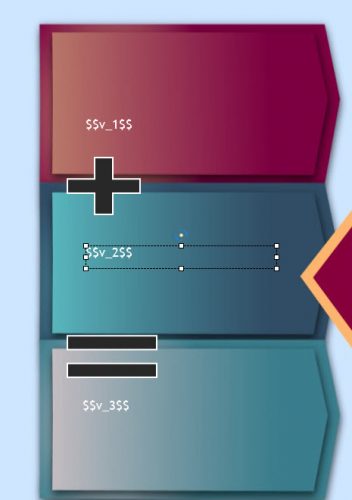
So, I try to create an advanced action by using “expression” function… but… it doesn’t work. ![]()
A yellow symbol appears when a try to create this advanced action.
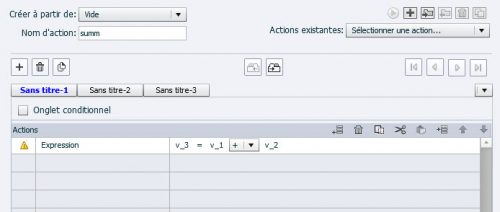
If someone could help me…
Many thank’s, ![]()
Chris
You must be logged in to post a comment.
- Most Recent
- Most Relevant
You didn’t confirm the choice of the operator. Whenever you see that yellow exclamation mark before a command in an advanced action, it indicates that your command is incomplete. You would see the same indicator in the definition of parameters in a shared action as well.
Maybe you would like this use case:
http://blog.lilybiri.com/playing-with-numbers-part-1
http://blog.lilybiri.com/playing-with-numbers-part-2






