by Kevin Siegel, CTT, COTP

It’s unreal that these images are now mine, all mine! And I am free to use any of them in my publications and eLerarning courses as I see fit, right?
Only… no, nope, stop… and a hearty not so fast!
As tempting as it might be to use images found via a Google search in your project, I’d caution against it. Most of the images you’ll find on the Internet while using any search engine are protected by copyright law. Using that adorable puppy on your web page, promotional materials, or even your eLearning project without permission from the copyright holder can lead to some hefty fines. In fact, according to Purdue University, “the law provides a range from $200 to $150,000 for each work infringed.”
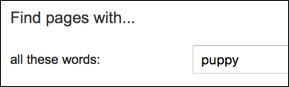
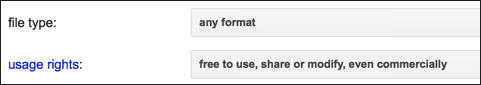



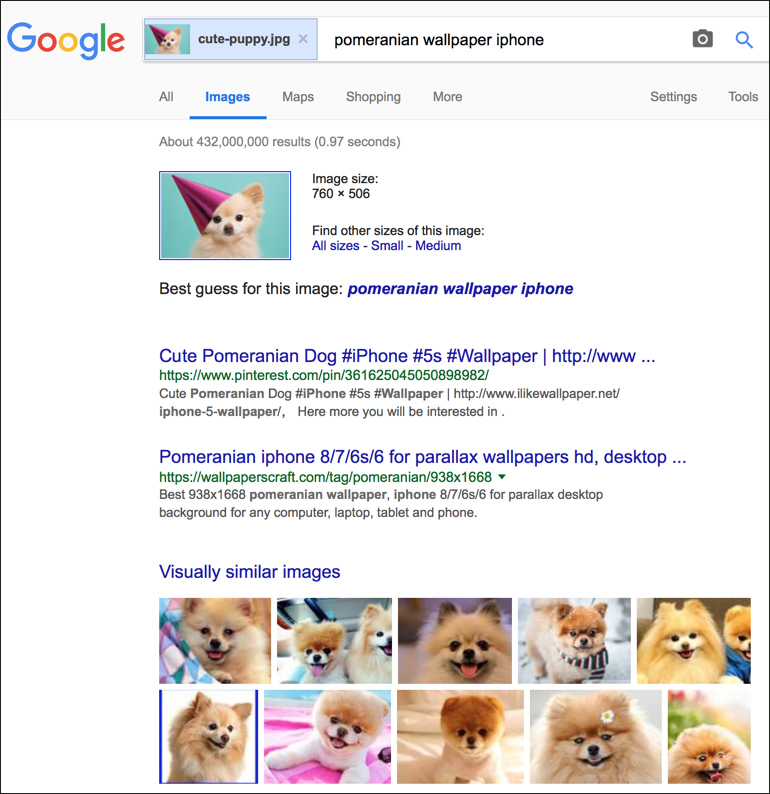

Kevin Siegel, CTT, COTP, is the founder and president of IconLogic. Following a career in Public Affairs with the U.S. Coast Guard and in private industry, Kevin has spent decades as a technical communicator, classroom and online trainer, public speaker, and has written hundreds of computer training books for adult learners. He has been recognized by Adobe as one of the top trainers world-wide.
by Kevin Siegel, CTT, COTP

It’s unreal that these images are now mine, all mine! And I am free to use any of them in my publications and eLerarning courses as I see fit, right?
Only… no, nope, stop… and a hearty not so fast!
As tempting as it might be to use images found via a Google search in your project, I’d caution against it. Most of the images you’ll find on the Internet while using any search engine are protected by copyright law. Using that adorable puppy on your web page, promotional materials, or even your eLearning project without permission from the copyright holder can lead to some hefty fines. In fact, according to Purdue University, “the law provides a range from $200 to $150,000 for each work infringed.”
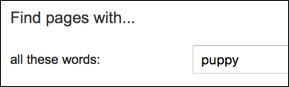
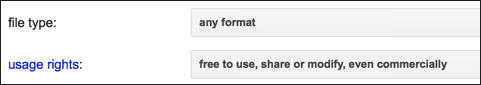



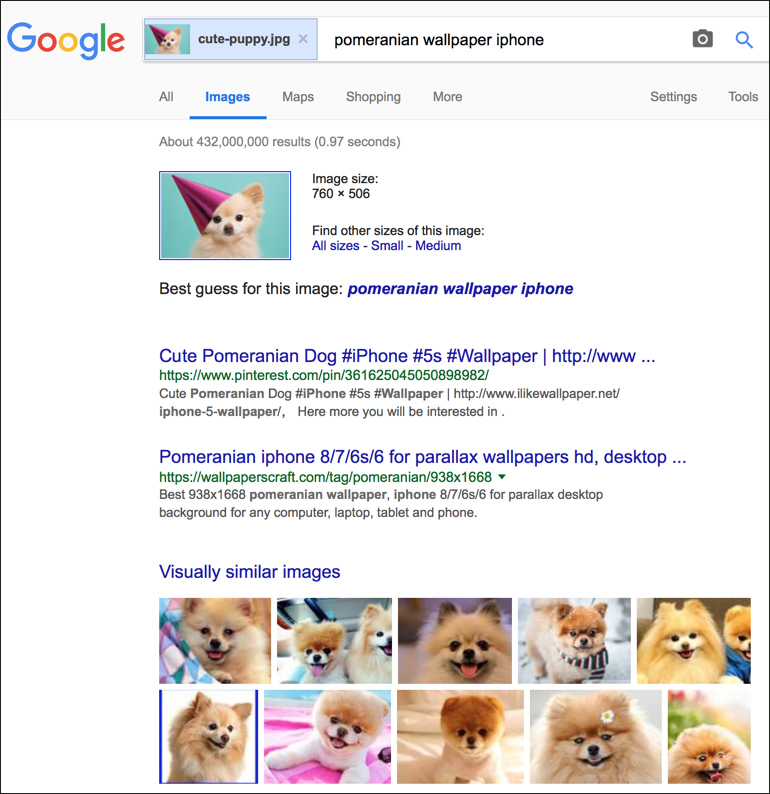

Kevin Siegel, CTT, COTP, is the founder and president of IconLogic. Following a career in Public Affairs with the U.S. Coast Guard and in private industry, Kevin has spent decades as a technical communicator, classroom and online trainer, public speaker, and has written hundreds of computer training books for adult learners. He has been recognized by Adobe as one of the top trainers world-wide.
You must be logged in to post a comment.






