Adobe Captivate Prime uses algorithms to tell you what you might like to learn next.
Modern learning strategy encourages learning systems to promote the idea of continuous engagement with the learner. Once a learner completes their assigned (organization prescribed) learning, an LMS could suggest additional learning for them to complete. Similar to how YouTube would suggest videos based on interests and past-viewed content, Adobe Captivate Prime has a Recommended Learning widget that lists possible Learning Objects that a learner might be interested in. This would encourage users to constantly engage with Prime and keep learning.
Adobe Captivate Prime’s inbuilt algorithm recommends a custom selection of Learning Objects (LOs) based on skills (assigned or achieved), publishing date (of the LO), effectiveness, and the learner’s profile. These recommended LOs are displayed in the Recommended Learning widget on the Learner’s Home Page.
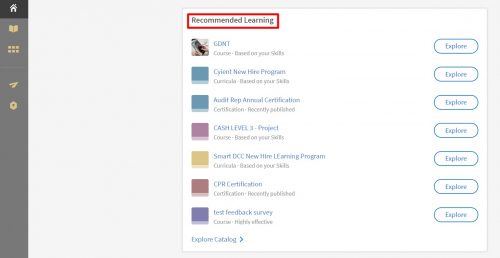
The algorithm is designed to search for the most appropriate LOs based on the following hierarchical order:
- 3 Courses and 3 Learning Programs that match the Learner’s skillset.
- 2 Courses, 2 Learning Programs and 2 Certifications from recently published content.
- 3 Courses and 3 Learning Programs with highest effectiveness.
- 5 Courses based on the Learner’s Profile.
From the above drawn content, the algorithm then picks the top 7 LOs based on their relevance.
Use Case Scenario:
John is a learner and his Prime app must search for recommended learning for him. The data it recovers is as follows:
- Based on John’s Skills:
The algorithm searches for Courses and Learning Programs that match John’s skills and it finds: 2 Courses: Course A and Course B. It then finds 1 Learning Program (LP): LP A.
- Based on Date published:
The algorithm then looks for the most recently published Courses, LPs and Certifications. It finds 1 Course: Course C, and 1 Certification: Cert. A.
- Based on Effectiveness:
The algorithm then searches for the most effective courses and it finds 1 Learning Program: LP B.
- Based on Learner Profile:
The algorithm then looks for and finds 2 Courses based on John’s profile: Course D and Course E.
Altogether the algorithm has retrieved 8 Learning Objects. As per the hierarchical requirements in the selection of the LOs, only the top 7 can be chosen and displayed on the Recommended Learning widget. Thus, they would be:
Course A– Based on Skill
Course B – Based on skill
Learning Program A – Based on Skill
Course C – Based on date of publishing
Certification A – Based on date of publishing
Learning Program B – Based on effectiveness
Course D – Based on John’s Profile
Course E is not displayed as the top 7 places have already been filled hierarchically.
John can now view these LOs on his homepage. He can choose from Courses/ LPs/ Certifications in the Recommended Learning widget to stay up to date with his interests.
Using Recommended Learning works like a learning path. One training course at a time, this is a step-by-step approach to upskill a learner, and enable them to achieve their career goals. Following the path of Recommended Learning develops expertise that helps a learner stand out from a peer group.
Visit the Adobe Helpx User Guide to learn more about what learners can do with Adobe Captivate Prime.
Modern learning strategy encourages learning systems to promote the idea of continuous engagement with the learner. Once a learner completes their assigned (organization prescribed) learning, an LMS could suggest additional learning for them to complete. Similar to how YouTube would suggest videos based on interests and past-viewed content, Adobe Captivate Prime has a Recommended Learning widget that lists possible Learning Objects that a learner might be interested in. This would encourage users to constantly engage with Prime and keep learning.
Adobe Captivate Prime’s inbuilt algorithm recommends a custom selection of Learning Objects (LOs) based on skills (assigned or achieved), publishing date (of the LO), effectiveness, and the learner’s profile. These recommended LOs are displayed in the Recommended Learning widget on the Learner’s Home Page.
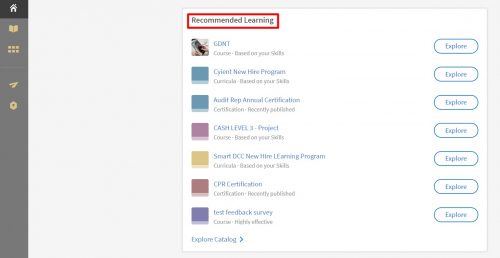
The algorithm is designed to search for the most appropriate LOs based on the following hierarchical order:
- 3 Courses and 3 Learning Programs that match the Learner’s skillset.
- 2 Courses, 2 Learning Programs and 2 Certifications from recently published content.
- 3 Courses and 3 Learning Programs with highest effectiveness.
- 5 Courses based on the Learner’s Profile.
From the above drawn content, the algorithm then picks the top 7 LOs based on their relevance.
Use Case Scenario:
John is a learner and his Prime app must search for recommended learning for him. The data it recovers is as follows:
- Based on John’s Skills:
The algorithm searches for Courses and Learning Programs that match John’s skills and it finds: 2 Courses: Course A and Course B. It then finds 1 Learning Program (LP): LP A.
- Based on Date published:
The algorithm then looks for the most recently published Courses, LPs and Certifications. It finds 1 Course: Course C, and 1 Certification: Cert. A.
- Based on Effectiveness:
The algorithm then searches for the most effective courses and it finds 1 Learning Program: LP B.
- Based on Learner Profile:
The algorithm then looks for and finds 2 Courses based on John’s profile: Course D and Course E.
Altogether the algorithm has retrieved 8 Learning Objects. As per the hierarchical requirements in the selection of the LOs, only the top 7 can be chosen and displayed on the Recommended Learning widget. Thus, they would be:
Course A– Based on Skill
Course B – Based on skill
Learning Program A – Based on Skill
Course C – Based on date of publishing
Certification A – Based on date of publishing
Learning Program B – Based on effectiveness
Course D – Based on John’s Profile
Course E is not displayed as the top 7 places have already been filled hierarchically.
John can now view these LOs on his homepage. He can choose from Courses/ LPs/ Certifications in the Recommended Learning widget to stay up to date with his interests.
Using Recommended Learning works like a learning path. One training course at a time, this is a step-by-step approach to upskill a learner, and enable them to achieve their career goals. Following the path of Recommended Learning develops expertise that helps a learner stand out from a peer group.
Visit the Adobe Helpx User Guide to learn more about what learners can do with Adobe Captivate Prime.
You must be logged in to post a comment.
- Most Recent
- Most Relevant






