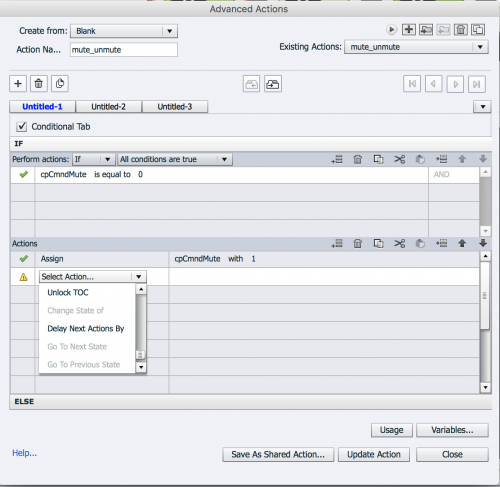
Hello All,
I am trying to add a mute button to my project. I was following an on-line tutorial, but the next step was supposed to add a Change state of …. this option isn’t showing….. any suggestions?
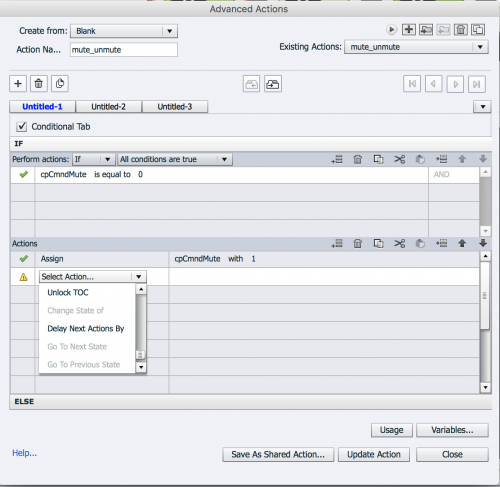
Hello All,
I am trying to add a mute button to my project. I was following an on-line tutorial, but the next step was supposed to add a Change state of …. this option isn’t showing….. any suggestions?
You must be logged in to post a comment.
- Most Recent
- Most Relevant
Hello,
I agree with Lieve. If your object is not a BUTTON, the Change State option will not show up because your object does not have any States associated with it.
So, if you are using Smart Shapes, go to the Properties panel and check the Use as Button box, then you will see the Change State option for your object.
If you created your object as an image, you will need to recreate it as a Smart Shape, fill the Smart Shape with that image, and then check the Use as Button option in the Properties panel.
Best of luck!
Have a look at my post:
http://blog.lilybiri.com/overvew-6-button-types
It is very long, tried to list up advantages and disadvantages of the 6 types. I am particularly excited about SVG as buttons, not only because they are vector-based but also because you can restrict the clickable area. Created two examples of custom question slides using that feature, which were impossible to create with other button types.
Strange blog, I though this was a simple question????
If there are no states for any object, the Change State will not show up. If you had specified the tutorial, it would be easier to help. It is not my blog, where I explained how to use one shared action for 5 different toggle buttons, including the Mute button.






