If you have integrated your Adobe Captivate Prime account with your Adobe Connect account, you may now, with the release of Adobe Connect 10.5.1, add your Captivate Prime URL to your Adobe Connect Account Summary page in Adobe Connect Central.
Note: If you have not already done so, the first step is to make certain that you have integrated your Adobe Captivate Prime account with Adobe Connect by following the steps this tech-note: https://helpx.adobe.com/captivate-prime/administrators/feature-summary/adobeconnect-integration.html
For example, see how one of our Adobe Connect Support accounts at URL, https://na12-t1connectsupport.adobeconnect.com/, appears in our test Adobe Captivate Prime account as integrated: https://captivateprime.adobe.com/connect:

In order to make your Captivate Prime URL appear in Adobe Connect Central, you must run this API after logging into Adobe Connect Central as an administrator:
https://yourhosteddomainname.adobeconnect.com/api/xml?action=update-linked-account&account-id=#yourconnectaccountID#&account-url=https://captivateprime.adobe.com/yourcaptivateprimeurlsuffix
For example, to add the Captivate Prime URL to the Adobe Connect Support test account example I used, it is this exact API command that I had to run; yours will vary by account URLs and account ID:
https://na12-t1connectsupport.adobeconnect.com/api/xml?action=update-linked-account&account-id=1280557514&account-url=https://captivateprime.adobe.com/connect
This is the result in Adobe Connect Central in the support account:
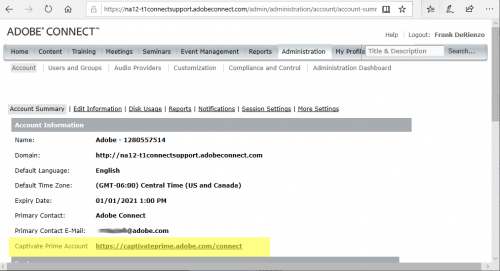
A couple of caveats are worthy of note:
- All on-premise Adobe Connect accounts use the account ID “7”. It is the Adobe Connect hosted multi-tenancy accounts that have the long account IDs. Your account ID is easily found in your URL when logged into Adobe Connect Central.
- You must have Adobe Connect 10.5.1 or later installed for this API to work. It is installed on all Adobe Connect hosted multi-tenancy accounts. To see what version of Adobe Connect your are running simply append version.txt to your domain name: https://na12-t1connectsupport.adobeconnect.com/version.txt
If you have integrated your Adobe Captivate Prime account with your Adobe Connect account, you may now, with the release of Adobe Connect 10.5.1, add your Captivate Prime URL to your Adobe Connect Account Summary page in Adobe Connect Central.
Note: If you have not already done so, the first step is to make certain that you have integrated your Adobe Captivate Prime account with Adobe Connect by following the steps this tech-note: https://helpx.adobe.com/captivate-prime/administrators/feature-summary/adobeconnect-integration.html
For example, see how one of our Adobe Connect Support accounts at URL, https://na12-t1connectsupport.adobeconnect.com/, appears in our test Adobe Captivate Prime account as integrated: https://captivateprime.adobe.com/connect:

In order to make your Captivate Prime URL appear in Adobe Connect Central, you must run this API after logging into Adobe Connect Central as an administrator:
https://yourhosteddomainname.adobeconnect.com/api/xml?action=update-linked-account&account-id=#yourconnectaccountID#&account-url=https://captivateprime.adobe.com/yourcaptivateprimeurlsuffix
For example, to add the Captivate Prime URL to the Adobe Connect Support test account example I used, it is this exact API command that I had to run; yours will vary by account URLs and account ID:
https://na12-t1connectsupport.adobeconnect.com/api/xml?action=update-linked-account&account-id=1280557514&account-url=https://captivateprime.adobe.com/connect
This is the result in Adobe Connect Central in the support account:
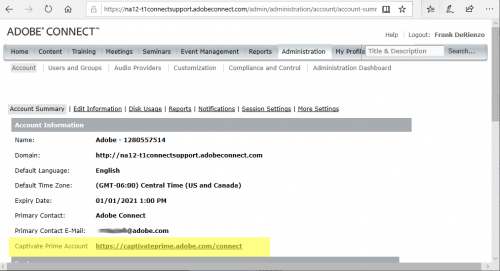
A couple of caveats are worthy of note:
- All on-premise Adobe Connect accounts use the account ID “7”. It is the Adobe Connect hosted multi-tenancy accounts that have the long account IDs. Your account ID is easily found in your URL when logged into Adobe Connect Central.
- You must have Adobe Connect 10.5.1 or later installed for this API to work. It is installed on all Adobe Connect hosted multi-tenancy accounts. To see what version of Adobe Connect your are running simply append version.txt to your domain name: https://na12-t1connectsupport.adobeconnect.com/version.txt
You must be logged in to post a comment.
- Most Recent
- Most Relevant






