Close

Search

SWF Compilation Failed (Mac Captivate 2019)
December 9, 2019
3
5
Fresh install of Captivate (newest one that is ok for Catalina). Can’t preview or publish anything, just keep getting this error:
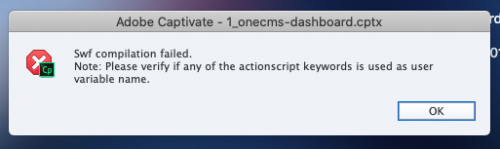
Fresh install of Captivate (newest one that is ok for Catalina). Can’t preview or publish anything, just keep getting this error:
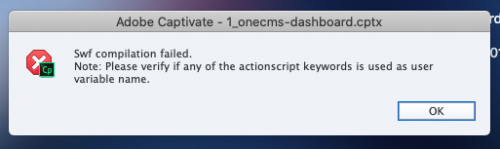
You must be logged in to post a comment.
All Comments
Sort by:
Most Recent 
- Most Recent
- Most Relevant
2019-12-10 08:55:35
Thought I had answered on the Adobe forums, exactly same question. Here we go again.
If this is a NON-responsive project, the only Preview method which is using temporary HTML output is F11, Preview HTML in Browser. All the other Preview methods use temporary SWF output, and that causes the error dialog box you get. Did you use F11???
Like
(1)






