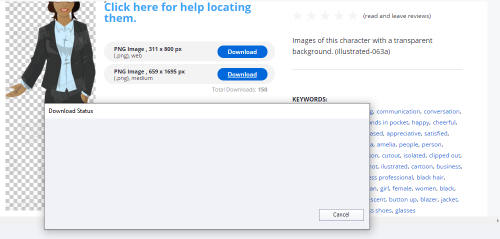 Hello all! I’m pretty new to Captivate but I’m bumbling through. I tried to download a new character and when I go to assets, choose one, and click download, a blank grey box pops up with only the option to “cancel” and nothing else happens.
Hello all! I’m pretty new to Captivate but I’m bumbling through. I tried to download a new character and when I go to assets, choose one, and click download, a blank grey box pops up with only the option to “cancel” and nothing else happens.
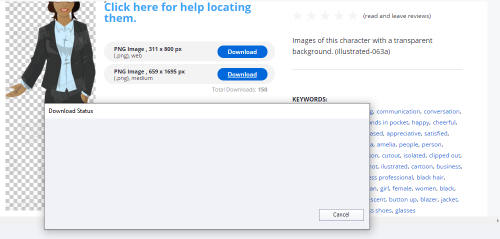 Hello all! I’m pretty new to Captivate but I’m bumbling through. I tried to download a new character and when I go to assets, choose one, and click download, a blank grey box pops up with only the option to “cancel” and nothing else happens.
Hello all! I’m pretty new to Captivate but I’m bumbling through. I tried to download a new character and when I go to assets, choose one, and click download, a blank grey box pops up with only the option to “cancel” and nothing else happens.
You must be logged in to post a comment.
- Most Recent
- Most Relevant
I am not allowed to run as an admin. Do you have to do that to be able to get the assets?
It was downloading before but then they were not showing up in the downloaded section so I read some help to clear folders and run the clean up. I did that and now I’m getting the gray box.
It could be a problem, but not sure since I always run Captivate a s administrator (which is not the same as having full admin rights).
You can try to clean the Preferences. But you need admin rights on Captivate as well. There is a subfolder ‘utils’ under the installation folder where you find the CleanPreferences… files. Is that what you mean by ‘clean up’?






