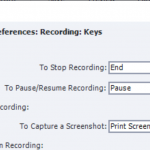Close

Search

help needed: printscreen shortcut not working in my Cp recording
September 10, 2020
6
2
Hello dear Captivate heroes!
i need you help: i used to simply click the PrtScn shortcut to add screenshot in my captivate software demo recording…and today…it is not working!
i really can’t figure out why it refuses to add a screenshot in my recording..
any idea to help?
(I am on Windows/PC)
Hello dear Captivate heroes!
i need you help: i used to simply click the PrtScn shortcut to add screenshot in my captivate software demo recording…and today…it is not working!
i really can’t figure out why it refuses to add a screenshot in my recording..
any idea to help?
(I am on Windows/PC)
You must be logged in to post a comment.
All Comments
Sort by:
Most Recent 
- Most Recent
- Most Relevant