“Teddy” is an interactive video project about dog training. It is designed for desktop viewing and utilizes interactive video and audio.
“Teddy” is a short interactive video project about dog training. Spend a day in the life of a dog owner making decisions about training a pup who is adorable, but a real handful! The project is designed for desktop viewing and utilizes interactive video and sound. I’m no pro videographer and the choices are almost too easy, but Captivate is a champ at interactive video! Good luck and don’t forget to bring your dog treats!
“Teddy” is a short interactive video project about dog training. Spend a day in the life of a dog owner making decisions about training a pup who is adorable, but a real handful! The project is designed for desktop viewing and utilizes interactive video and sound. I’m no pro videographer and the choices are almost too easy, but Captivate is a champ at interactive video! Good luck and don’t forget to bring your dog treats!
You must be logged in to post a comment.
- Most Recent
- Most Relevant
Thank you, that’s nice to hear! The needle going to red after selecting wait for the last question is a bug that I saw only after I’d submitted the project. For showing the correct gauge image, I would have built this differently if there hadn’t been a 20 slide limit (the project is 18 slides) and I missed that when creating and testing the workaround. It can be tough to QA your own stuff! I think I can re-upload the project and if so, will do that with the fix implemented. Thanks for your comment!


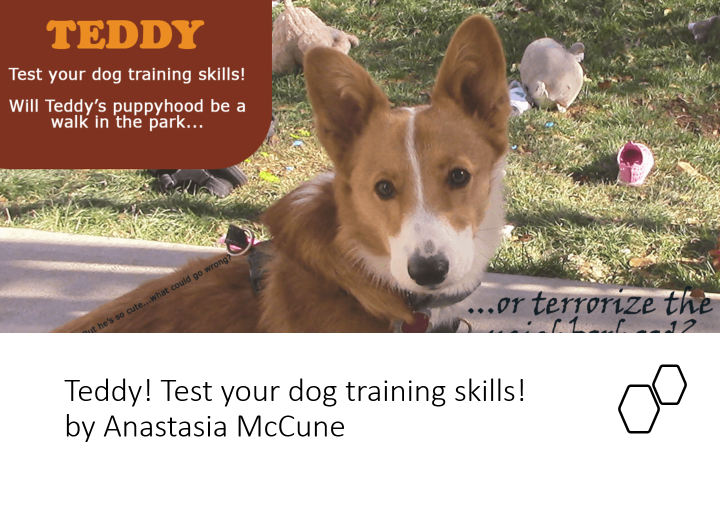
 Download Project
Download Project



