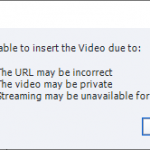- Blogs
- Discussion
- Vimeo privacy settings for interactive video
Hi there, I have videos which I want hidden from vimeo, but I also want to use them in captivate as interactive videos. How can I achieve both?
Thanks for your insight and help.
- Most Recent
- Most Relevant
jeffcaddick nicholasd19750033 I have sent you a follow up e-mail for a quick discussion, please share your availability to discuss this on a call.
how did you go about this?
I’ve set my settings as Paul describes – in fact, I even tried it with the settings set to Public and Embed Anywhere – and I continue to get an error trying to embed the video into a responsive Captivate page. It doesn’t matter whether I use Interactive Video or Media > Video.
Any other tips for this?
For the record, I’m on Captivate 2019 11.5.5.553.
(Lieve, to answer your question in my case, I need the video to be on a streaming service both for quality and space issues.)
Aware this was years ago, but don’t suppose you ever found a solution jeffcaddick ??
I subscribe to the Vimeo Plus account to have the ability to have player customizations and privacy controls. This ensures that I have no ads before after or during my videos and provides me with unlimited bandwidth. It also gives me the ability to embed anywhere and I recommend that you upgrade to at least Vimeo Plus to give yourself these controls.
When you upload your videos to Vimeo you need to set the parameters of the video as follows
- Click on General and scroll down the center column of parameters to Privacy
- Click on the Who can Watch? dropdown selector and select People with the private link
- Click on Where can this be embedded? and select Anywhere
- Make whatever other options you wish to set but the link below Who can watch? is the link you would use in your eLearning course.
Why not insert them in Captivate (instead of referring to Vimeo)? Eventually you can distribute them over multiple slides, each with an interactive video.