I wanted to make my slide more interactive. So i have added voice over and used the timeline to adjust each text animation. However when i previewed or publish it, it doesnt show. I have read some of the feedback mentioning to shift the pause icon after the animation which i did but it still didnt work out. Anyone can help and advise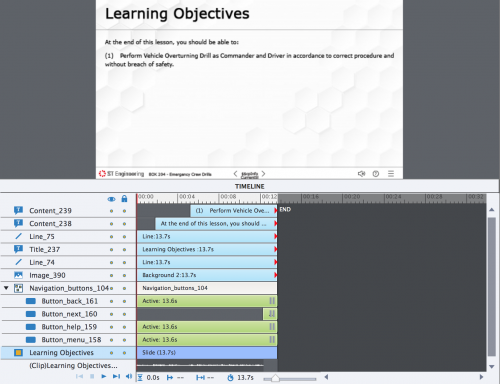 ?
?
I wanted to make my slide more interactive. So i have added voice over and used the timeline to adjust each text animation. However when i previewed or publish it, it doesnt show. I have read some of the feedback mentioning to shift the pause icon after the animation which i did but it still didnt work out. Anyone can help and advise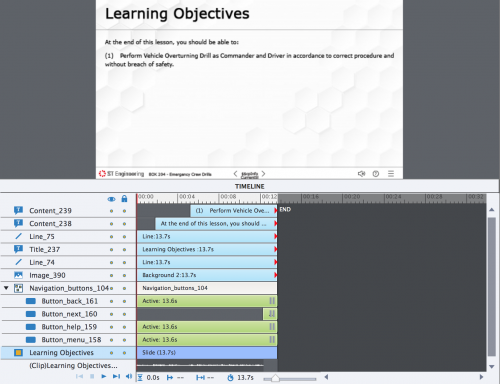 ?
?
You must be logged in to post a comment.
- Most Recent
- Most Relevant
That is what I suspected. I checked the Timeline which doesn’t show any problem with pausing points, except what I already mentioned: you should not push them to the last frame.
Other possibilities are, and have to be checked:
- You have ‘Pause’ as command for the On Enter event; I mention this because several Quick Start Projects sometimes have this (bad idea, since it prevents staggering objects to appear and also slide narration to play). I didn’t mention that immediately because you don’t tell that the audio is not playing.
- You have a shape button (or an image used as button) on the used master slide, and it is pausing the slide. Not very probable because it would pause the slide at the last frame and not prevent the objects to appear.
- You have a shape button (or an image used as button) on a previous slide with a timing set to ‘Display for rest of Project’. You need to check that.
- A complicated advanced or shared action using Delay Next Actions could also be the culprit.
To do some real debugging, please insert a text container on this slide with the system variable cpInfoCurrentFrame. Check at which frame the playhead is pausing. To have the first frame of the slide as reference you can use the On Enter event to populate a user variable v_start with this command:
Assign v_start with cpInfoCurrentFrame
And displays that user variable along with the cpInfoCurrentFrame. If you didn’t change the setting the default frame rate is at 30FPS.






