Close

Search

Editing the Course Name in Project Preferences
April 2, 2021
0
0
Follow the instructions below to manually edit/enter the eLearning course name in the Project Preference screen, so the course name displays correctly when the course is launched in a Learning Management System.
In Captivate:
- Click Edit/Preferences
- Under Quiz/Reporting
- Click Configure
- Type the course name in the title field(s) as circled. The words “eLearning Course” should be at the end of your title
- Click OK
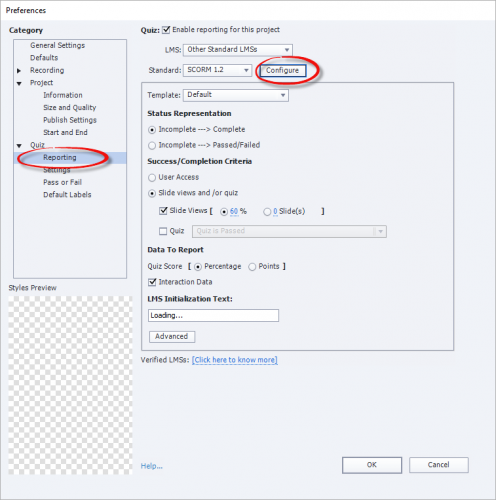
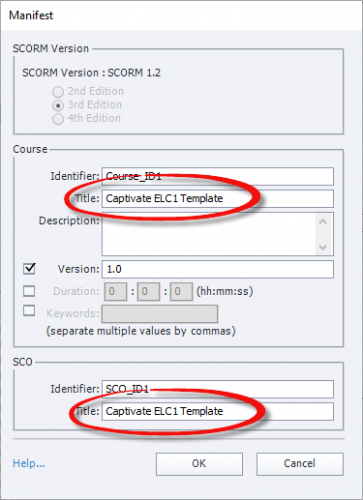
Follow the instructions below to manually edit/enter the eLearning course name in the Project Preference screen, so the course name displays correctly when the course is launched in a Learning Management System.
In Captivate:
- Click Edit/Preferences
- Under Quiz/Reporting
- Click Configure
- Type the course name in the title field(s) as circled. The words “eLearning Course” should be at the end of your title
- Click OK
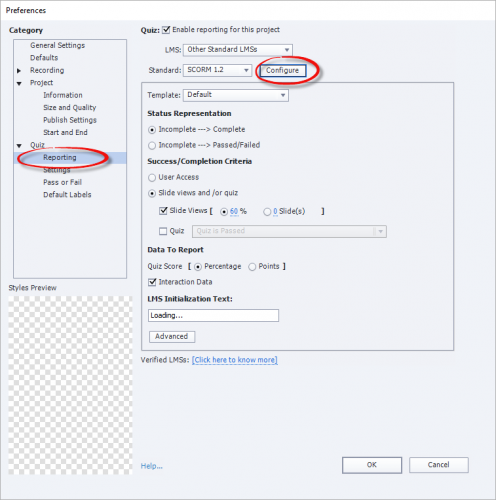
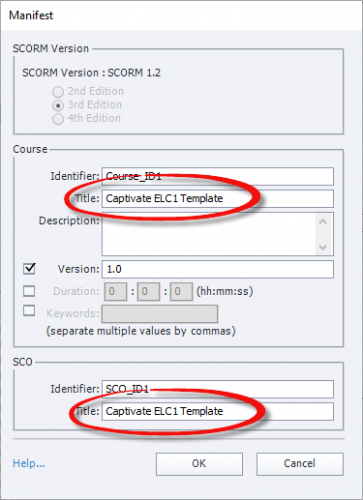
You must be logged in to post a comment.
All Comments
Sort by:
Most Recent 
- Most Recent
- Most Relevant
Enter a valid email address
Thank you for subscribing to our newsletter






