How to create the cover photo for my captivate project? See my blank one and I want to create one as shown in the screenshot example from Lieve Weymeis 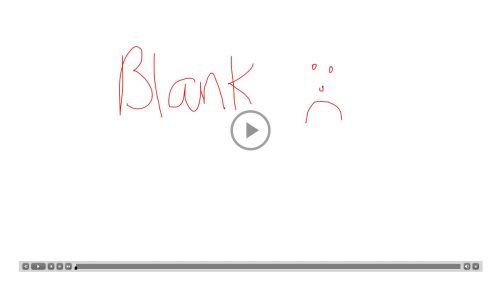

How to create the cover photo for my captivate project? See my blank one and I want to create one as shown in the screenshot example from Lieve Weymeis 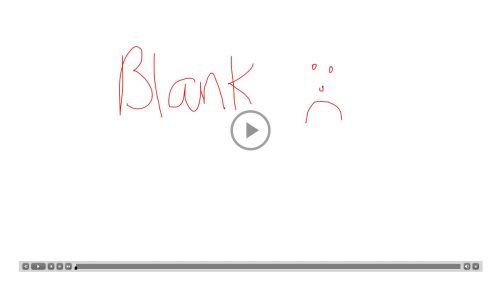

You must be logged in to post a comment.
- Most Recent
- Most Relevant
Here is a video I created some time ago to walk everyone through these steps: https://youtu.be/-7_bUNGvMh0
Also here is a video where I show you how to have that image at full opacity (not washed out): https://youtu.be/V942SG4OSw0
For this particular poster image, I used the background of one of my slides and edited it in Photoshop (since it was a bitmap image). I added the gradient-filled triangular shape, which is only a location indicator of the ‘sensitive’ area where normally the black Play button is situated. That shape has been centered both vertically and horizontally. Use that edited images as Poster Image under Preferences, Project, Start&End.
The original Play button image is a HTML image ‘Play_icon.PNG) to be found under this path (if Captivate is installed on the C-drive, this is for Windows):
C:\Program Files\Adobe\Adobe Captivate 2019 x64\HTML\assets\htmlimages
I renamed the original button image and replaced it by an empty PNG as you can see in the attached screenshot (if it appears). That allows to use the click area of that play button, whereas the covering image will prevent the interactivity.
More details in this blog:
http://blog.lilybiri.com/poster-image-autoplay







