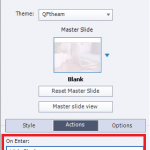learning interaction regulates next button
I just inserted a learning interaction on a slide, but I want to disable the next button until the user has clicked all the tabs in the interaction. Is there a way to do this?
I just inserted a learning interaction on a slide, but I want to disable the next button until the user has clicked all the tabs in the interaction. Is there a way to do this?
You must be logged in to post a comment.
- Most Recent
- Most Relevant
I suspect you are using the Tabs or a similar interaction to display lot of (text) content on a slide.
In that case you are limited to the embedded controls of the interaction, and those do not include what is necessary for a Forced view (which is the common term for what you want). It can be done if you create a custom interaction, which is not that hard when using multistate objects. I explained it extensively during the workshop ‘Custom Interactions’ on the eLearning World Conference of last week. You can find the recording in this portal.