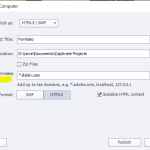I cannot upload my file (Scorm or AICC) to my LMS. Keep getting error message when an employee tries to open course…’Cannot connect to Adobe’ ?
I cannot upload my file (Scorm or AICC) to my LMS. Keep getting error message when an employee tries to open course…’Cannot connect to Adobe’ ?
You must be logged in to post a comment.
- Most Recent
- Most Relevant
You offer very little information. My first recommendation is to try this course on SCORM Cloud. That is the real standard for SCORM. You can invite one or more testers. If the course works fine in that platform, the problem is really linked to your LMS, not to Captivate.
Second guess which needs another question. Did you publish only to HTML5? You cannot upload a course published to SWF, or dually published to both HTML and SWF anymore because all web browsers have banned the Flash Player which is necessary. Since that player was on the Adobe site, that could explain the error message.
Third guess: did you use Adobe fonts in the course? If yes, did you add the domain in the publishing dialog box? With the free subscription to Adobe fonts packaged with Captivate you can add only one domain, if you also have a CC license you can add more domains. See included screenshot