Every successful technology eventually reaches a tipping point in its development. And concerning mobile creative tools, it looks like we have reached that breaking point. The ability to produce anywhere is undoubtedly a key factor in the success of these Adobe Mobile Apps.
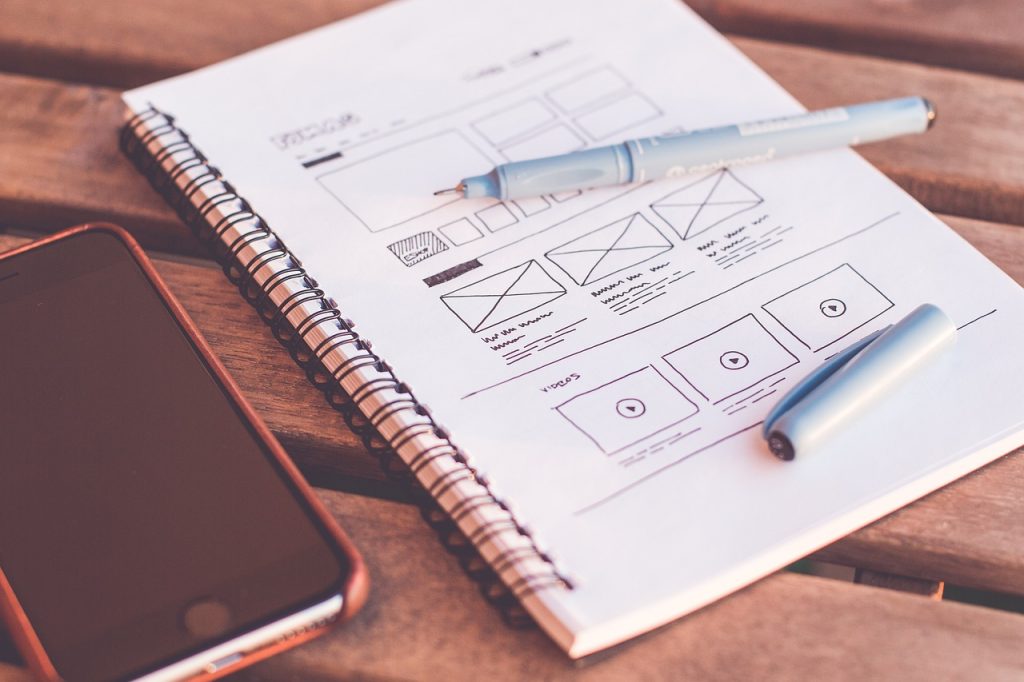
Image:(source)
Ironically, mobile items are currently popular just as we’re all stuck indoors. But despite the few places we may travel, it’s still imperative that we leave our desks or wherever we spend most of our workdays. Using Illustrator on the iPad, one user recently remarked, “I love to sit in the garden and start my creative process on the iPad.” The feeling is natural.
The ability to produce anywhere is undoubtedly a key factor in the success of these Adobe Mobile Apps. Given that the Creative Cloud bundle encompasses a wide range of creative professions, Adobe’s software selection is fairly extensive. In that case, if the thought of being able to change graphics or see a sample of mobile designs as you wait for the bus sounds appealing, we’ll show you the most popular Adobe Mobile Programs in this post. Look it up!
Adobe Photoshop Sketch
In Photoshop Sketch, a variety of tools and brushes are available, including special brushes from Adobe Capture. To draw, you can use any stylus or even your fingertips. You’ll have plenty of space to work on a tablet, but Sketch probably won’t work well on a small screen.
Salient Features
- A wide range of drawing tools, such as pencils, pens, markers, erasers, and special brushes
- Quickly send sketches to Adobe Photoshop, Illustrator, or your Creative Cloud library
- compatible with any stylus
- Behance integration for easy sharing
- A finished design can be immediately uploaded to your Creative Cloud library.
On iOS, the app is accessible. To use the same, the user will need an Adobe Creative Cloud subscription.
Adobe Spark Post
You may quickly and easily create original visual designs using Adobe Spark Post. With the help of the application, you may quickly and easily edit a wide range of pre-defined designs that cover topics like travel, eating, and employment.
Simply select one of the available themes to begin using Adobe Spark Post right now. You can change it once you’ve chosen it by changing the text, colors, and image. After making any required adjustments, you can submit the picture to any of your social networks. Adobe Spark Post can be used without a user account, but if you do, you can synchronize all of your creations.
Any digital device can be used to access the app at any time and anywhere.
Salient Features
- Automatically crop your photos to fit the social network
- You may use predefined themes to immediately produce appealing writing.
- Recolor your images automatically to make them stand out.
- Post pictures on social networking platforms like Facebook, Twitter, and Instagram directly.
It may be used with an Adobe Creative Subscription and is available for iOS.
Adobe Experience Design CC
A potent vector-based design and prototype tool for digital user interfaces (UI) and user experiences is Adobe XD (UX). Because it has so many features and uses, Adobe XD is a crucial tool for any UX designer.
It offers the best performance, a variety of features, and an intuitive user interface. A live preview, which enables designers to see changes as they occur, is a crucial feature. Another is the repetition grid, which simplifies the construction of intricate layouts with plenty of components. The ability to use voice commands and gestures in Adobe XD greatly simplifies the process of making interactive prototypes.
Salient Features
- Make prototypes, templates, and wireframes.
- User interface design
- Make graphics and illustrations
- simplify the UX/UI design procedure
- Have fun with a personalized design system.
- Create virtual and augmented reality.
It is available on IOS and Android and requires Adobe Creative Cloud Subscription.
Adobe Illustrator Draw
With Illustrator Draw, an app that helps you create professional-caliber artwork whenever inspiration strikes, you can create stunning free-form vector designs on your mobile device. Draw combines your preferred vector drawing tools and capabilities with a clean, contemporary interface to make it simple to transform any concept or piece of inspiration into a stunning design. Additionally, as Draw is a member of the Adobe Illustrator family, you may send your designs straight to Illustrator for desktop editing.
Pick from five included vector brushes to design Gojek Clone. Additionally, you can create your toolbar with the brushes you choose, and use up to 10 drawing layers plus a photo layer when drawing. Send sketches to your desktop so you may edit them in Illustrator as vector paths, or use them as a guide to incorporate them into other designs in Photoshop and Illustrator.
Salient Features
- It is built-in with 5 brushes
- You can employ up to ten distinct layers
- Bringing in shapes from your photographs through integration with Capture
- Easy to send sketches to Adobe Photoshop, Illustrator, or your Creative Cloud library is simple
- Any stylus is compatible with this
- Easy sharing via integration with Behance
Available in IOS and Android, to use additional features the users will need to have Adobe Creative Cloud Subscription.
Adobe Lightroom
Another intriguing and free app from Adobe that might help you create professional-looking portraits from your photos is called Adobe Lightroom. You can experiment with minute details, shadows, light, and other elements using this program to give your photographs more life.
Its mobile version is free, but its professional desktop version is still a paid option. To help you learn how to edit photos to bring out every detail, the app includes free training. For whatever kind of user, from novice to expert, its Learn section provides step-by-step instructions. You may purchase Lightroom Premium to gain access to tools like the enchanted Healing brush, which can be used to erase any object from a photograph, the ability to edit RAW photographs, and selective photo editing.
Salient Features
- Enables 40+ picture presets
- Edits are automatically synced with other apps and devices.
It is available on IOS and Android. To use additional features your users will require having Adobe Creative Cloud Subscription.
What Makes Adobe Mobile Apps Best for Creative Projects?
Software from Adobe Creative Cloud is among the best in the world, to put it simply. These Mobile Apps are trusted to deliver by millions of creators. All Adobe apps are compatible with both Windows and macOS software, and installation is simple.
The fact that Adobe Software is fully linked with Adobe’s Creative Cloud Storage makes sharing, collaborating, and backing up straightforward. Speaking of collaboration, there are amazing programs for people, students/teachers, and enterprises that will elevate team innovation.
The fact that Adobe software and apps integrate nicely with one another is another benefit of using their products. If you’re using Lightroom to edit your photographs, you may continue your work in Photoshop, export it, and then share it for usage in Illustrator, InDesign, and other applications. A creative workflow is made simple and seamless by this procedure.
By utilizing features for seamless integration, backup, collaboration, and sharing that are all part of the amazing Adobe Creative Cloud network, users of Adobe software not only have access to some of the greatest products available in their field but are also able to enhance their creative productivity.
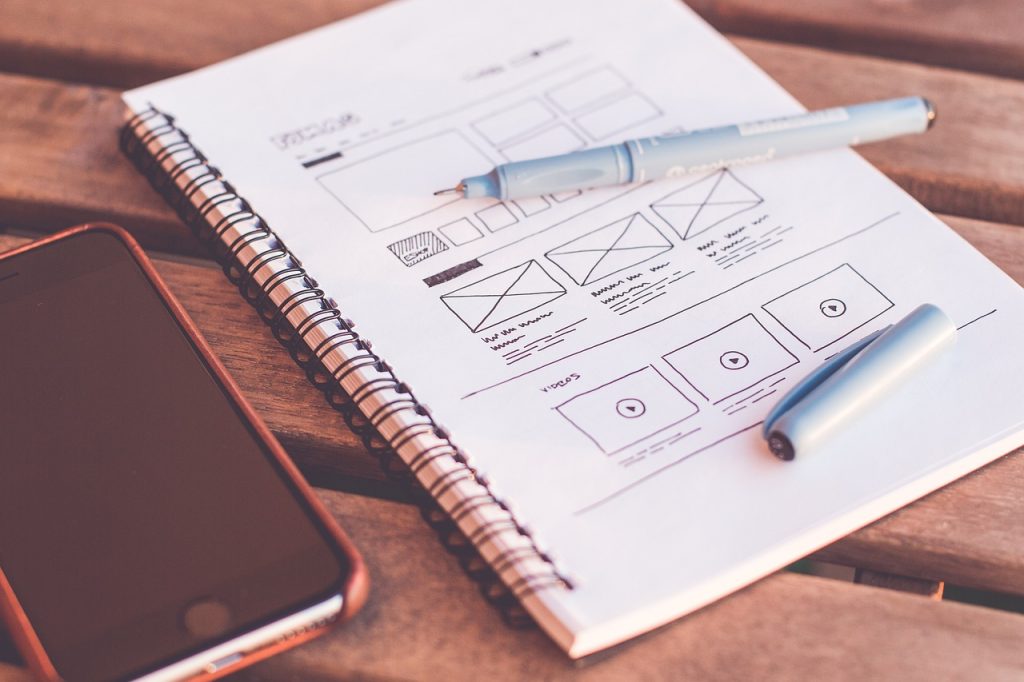
Image:(source)
Ironically, mobile items are currently popular just as we’re all stuck indoors. But despite the few places we may travel, it’s still imperative that we leave our desks or wherever we spend most of our workdays. Using Illustrator on the iPad, one user recently remarked, “I love to sit in the garden and start my creative process on the iPad.” The feeling is natural.
The ability to produce anywhere is undoubtedly a key factor in the success of these Adobe Mobile Apps. Given that the Creative Cloud bundle encompasses a wide range of creative professions, Adobe’s software selection is fairly extensive. In that case, if the thought of being able to change graphics or see a sample of mobile designs as you wait for the bus sounds appealing, we’ll show you the most popular Adobe Mobile Programs in this post. Look it up!
Adobe Photoshop Sketch
In Photoshop Sketch, a variety of tools and brushes are available, including special brushes from Adobe Capture. To draw, you can use any stylus or even your fingertips. You’ll have plenty of space to work on a tablet, but Sketch probably won’t work well on a small screen.
Salient Features
- A wide range of drawing tools, such as pencils, pens, markers, erasers, and special brushes
- Quickly send sketches to Adobe Photoshop, Illustrator, or your Creative Cloud library
- compatible with any stylus
- Behance integration for easy sharing
- A finished design can be immediately uploaded to your Creative Cloud library.
On iOS, the app is accessible. To use the same, the user will need an Adobe Creative Cloud subscription.
Adobe Spark Post
You may quickly and easily create original visual designs using Adobe Spark Post. With the help of the application, you may quickly and easily edit a wide range of pre-defined designs that cover topics like travel, eating, and employment.
Simply select one of the available themes to begin using Adobe Spark Post right now. You can change it once you’ve chosen it by changing the text, colors, and image. After making any required adjustments, you can submit the picture to any of your social networks. Adobe Spark Post can be used without a user account, but if you do, you can synchronize all of your creations.
Any digital device can be used to access the app at any time and anywhere.
Salient Features
- Automatically crop your photos to fit the social network
- You may use predefined themes to immediately produce appealing writing.
- Recolor your images automatically to make them stand out.
- Post pictures on social networking platforms like Facebook, Twitter, and Instagram directly.
It may be used with an Adobe Creative Subscription and is available for iOS.
Adobe Experience Design CC
A potent vector-based design and prototype tool for digital user interfaces (UI) and user experiences is Adobe XD (UX). Because it has so many features and uses, Adobe XD is a crucial tool for any UX designer.
It offers the best performance, a variety of features, and an intuitive user interface. A live preview, which enables designers to see changes as they occur, is a crucial feature. Another is the repetition grid, which simplifies the construction of intricate layouts with plenty of components. The ability to use voice commands and gestures in Adobe XD greatly simplifies the process of making interactive prototypes.
Salient Features
- Make prototypes, templates, and wireframes.
- User interface design
- Make graphics and illustrations
- simplify the UX/UI design procedure
- Have fun with a personalized design system.
- Create virtual and augmented reality.
It is available on IOS and Android and requires Adobe Creative Cloud Subscription.
Adobe Illustrator Draw
With Illustrator Draw, an app that helps you create professional-caliber artwork whenever inspiration strikes, you can create stunning free-form vector designs on your mobile device. Draw combines your preferred vector drawing tools and capabilities with a clean, contemporary interface to make it simple to transform any concept or piece of inspiration into a stunning design. Additionally, as Draw is a member of the Adobe Illustrator family, you may send your designs straight to Illustrator for desktop editing.
Pick from five included vector brushes to design Gojek Clone. Additionally, you can create your toolbar with the brushes you choose, and use up to 10 drawing layers plus a photo layer when drawing. Send sketches to your desktop so you may edit them in Illustrator as vector paths, or use them as a guide to incorporate them into other designs in Photoshop and Illustrator.
Salient Features
- It is built-in with 5 brushes
- You can employ up to ten distinct layers
- Bringing in shapes from your photographs through integration with Capture
- Easy to send sketches to Adobe Photoshop, Illustrator, or your Creative Cloud library is simple
- Any stylus is compatible with this
- Easy sharing via integration with Behance
Available in IOS and Android, to use additional features the users will need to have Adobe Creative Cloud Subscription.
Adobe Lightroom
Another intriguing and free app from Adobe that might help you create professional-looking portraits from your photos is called Adobe Lightroom. You can experiment with minute details, shadows, light, and other elements using this program to give your photographs more life.
Its mobile version is free, but its professional desktop version is still a paid option. To help you learn how to edit photos to bring out every detail, the app includes free training. For whatever kind of user, from novice to expert, its Learn section provides step-by-step instructions. You may purchase Lightroom Premium to gain access to tools like the enchanted Healing brush, which can be used to erase any object from a photograph, the ability to edit RAW photographs, and selective photo editing.
Salient Features
- Enables 40+ picture presets
- Edits are automatically synced with other apps and devices.
It is available on IOS and Android. To use additional features your users will require having Adobe Creative Cloud Subscription.
What Makes Adobe Mobile Apps Best for Creative Projects?
Software from Adobe Creative Cloud is among the best in the world, to put it simply. These Mobile Apps are trusted to deliver by millions of creators. All Adobe apps are compatible with both Windows and macOS software, and installation is simple.
The fact that Adobe Software is fully linked with Adobe’s Creative Cloud Storage makes sharing, collaborating, and backing up straightforward. Speaking of collaboration, there are amazing programs for people, students/teachers, and enterprises that will elevate team innovation.
The fact that Adobe software and apps integrate nicely with one another is another benefit of using their products. If you’re using Lightroom to edit your photographs, you may continue your work in Photoshop, export it, and then share it for usage in Illustrator, InDesign, and other applications. A creative workflow is made simple and seamless by this procedure.
By utilizing features for seamless integration, backup, collaboration, and sharing that are all part of the amazing Adobe Creative Cloud network, users of Adobe software not only have access to some of the greatest products available in their field but are also able to enhance their creative productivity.
You must be logged in to post a comment.
- Most Recent
- Most Relevant






