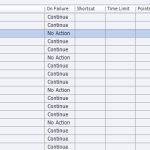i am using captivate 2019, and have lost my technical support person who helped me with issues . Have a custom advance button that does not function on one slide. slide will advance automatically at end of narration. button seems to have all the same same settings as the other custom buttons for advancing slides. any ideas on how to troubleshoot issue. all the other slides advance as they are supposed to- after the button is clicked.
any help would be appreciated
i am using captivate 2019, and have lost my technical support person who helped me with issues . Have a custom advance button that does not function on one slide. slide will advance automatically at end of narration. button seems to have all the same same settings as the other custom buttons for advancing slides. any ideas on how to troubleshoot issue. all the other slides advance as they are supposed to- after the button is clicked.
any help would be appreciated
You must be logged in to post a comment.
- Most Recent
- Most Relevant
The Timeline shows that two buttons are pausing the slide near the end of the timeline.
I suppose one of those buttons is the Advance button. Screenshot is too small to read the dimmed text in the buttons. It is a Fluid Boxes project. I see not immediately why this button is not pausing, unless it is hidden or disabled by another action. Can you check the actions on this slide in the Advanced Interaction panel?
there is no advanced action for this button- have attached clip 1.png on the properties tab it is set as advance to next screen. all the advance buttons in a chapter are set this way, and yet randomly one will not work. have multiply course this is happening in and cannot figure what the glitch is.
Sorry, but this is too little information to help you out.
Can you post a screenshot of the Timeline of that slide?
Is that button an instance on each slide, or do you have a button on the master slide(s) or may be on the first slide and timed for the rest of the project. Important information, because apparently the pausing point of the button is not respected in this particular slide.
Narration means slide audio, correct?
Can you also tell which version you are using? Full version number is to be found under Help, About Captivate.