This blog provides insights and tips on how to design learning programs within a limited time and budget. The tools and strategies listed here will help IDs in designing high quality eLearning programs even in times of challenges.

As an Instructional Designer, have you ever had to juggle between tasks, and be mindful of tight deadlines? Have you ever come across situations wherein you had to design high-quality content/training programs within a minimal budget? Don’t worry, as Instructional Designers, we’ve all been there. And I know how challenging and demanding it gets.
Major Challenges
Recently, I was entrusted with the responsibility of creating and managing a challenging instructional design project. I call it ‘challenging’ because this project had three major challenges:
- Tight deadlines.
- Limited budget.
- Incomplete content with gaps.
I had to design an eLearning program on “Communicating Effectively in the Workplace.” It had three modules with four lessons in each and a total of twelve lessons; out of which, only one module had the complete source content while the other two had gaps. The challenges were to add the missing content and to design the complete learning program within six months.
As an Instructional Designer, I was apprehensive to take this up at first. But like all terrific IDs out there who can get creative and resilient when it comes to challenges, I thought why not give it a try? However, just sheer determination wasn’t going to win the battle for me. I came across many difficulties at first but after mapping a clear action plan and with the progress of time, it became achievable and led to the eventual success of my project.
So, today I’ll share the best strategies I used to design a frugal and feasible learning program with you.
Six Tips on How to Design Frugal and Feasible Learning Programs

Here are some tips if you’re looking to create low-cost, high-quality, and strict time-bound learning programs:
1. Defining Learning Goals and Objectives
At the outset, I conducted a thorough Needs Analysis to discover the requirements of my learners and the gaps that needed to be filled. The learners of my program were employees at various levels of the organization. Post the needs analysis across all departments, I realized that employees at all levels needed to learn the strategies for clear and concise communication, active listening, and conflict resolution. Based on this, I defined my learning program’s goals and objectives, ensuring that they were specific and measurable. These steps helped me focus on the essential topics and prioritize the content accordingly.
2. Filling in the Missing Pieces of Content

The incomplete content was a huge challenge. So, I made use of open resources, and the already existing course materials. Using these along with the help of SMEs, I was able to piece together the missing content required to develop the course.
What were the available options?
Well, there are several free and open resources that can be repurposed or adapted to fit your instructional goals and learning outcomes.
A. Open Educational Resources (OER) Repositories: There are several OER repositories available online, such as OER Commons, OpenStax, and MERLOT. These repositories offer a wide range of open educational resources, including textbooks, videos, and lesson plans.
B. Creative Commons: Creative Commons is a nonprofit organization that offers licenses for creative works, including educational resources. You can search for CC-licensed resources on their website, and the license terms allow for the reuse and adaptation of the content.
C. Involving Subject Matter Experts: Engage subject matter experts to provide guidance and input on course content. Seek SME help and support to finalize and validate the content. This can help ensure that the learning program is relevant, accurate, and effective.
3. Using Instructional Design Frameworks
Once the content is finalized, design the complete structure of your course using instructional design frameworks such as ADDIE (Analysis, Design, Development, Implementation, and Evaluation) or SAM (Successive Approximation Model), or any other model that suits your learning program the best. The program that I was designing had missing content and a low budget. So, I needed a structured approach for the design and development process which was flexible and could help me improve efficiency and reduce costs. This is why I opted for ADDIE.
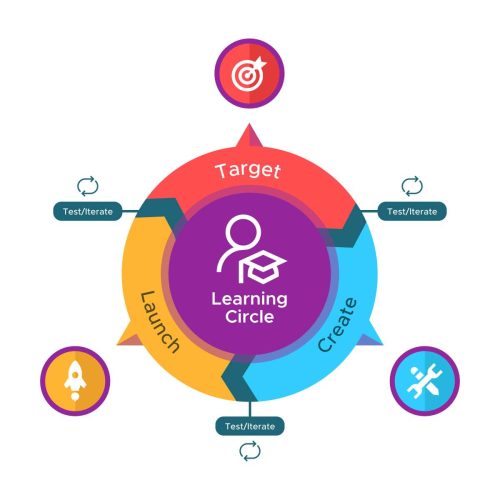
4. Meeting Tight Deadlines

To complete the project on a tight deadline, I created clear course outlines and detailed course maps including the division of lessons, sections, duration, and the medium of delivery. I also used the following hacks and saved a lot of time.
A. Utilize Templates and Design Tools: Use pre-designed templates or design tools to create visual aids like infographics, diagrams, or charts. This can save time and ensure consistency in the course materials.
B. Collaborate with Others: Collaborate with subject matter experts and other instructional designers to get their input and feedback. This can further refine the course design and save time on revisions.
C. Use Rapid Prototyping: Consider using a rapid prototyping approach to create a course prototype and seek stakeholders’ feedback before finalizing the design. This can catch issues early on and save time on revisions. I’ve created a prototype in several projects, and it’s always helped smooth the entire project lifecycle.
5. Managing a Tight Budget
To save costs, I used free tools like PowerPoint, Piktochart, and Canva.
Some Tested Hacks to Manage Costs:
A. Use Open-Source Software: There are many free and open-source software tools available for designing courses, such as Moodle, H5P, and GIMP. These tools can help you create interactive content, design graphics, and illustrations, and manage learning management systems.
B. Create Engaging Multimedia Content: Engage learners by incorporating multimedia elements such as video, audio, and interactive graphics. You can use free tools like Animaker, Canva, and Adobe Spark to create multimedia content.
6. Testing and Evaluation

Measuring the efficacy of a learning program like “Effective Communication at the Workplace” was challenging. However, I was able to do so by incorporating the following strategies:
A. Pre- and Post-Training Assessments: I administered pre-training and post-training assessments for the learners to measure their changes and improvements.
B. Surveys: I conducted surveys before and after the training program to measure the participants’ satisfaction with the program and their perception of its effectiveness. I also sent surveys to managers and the learners’ supervisors, seeking their feedback and observations of the impact of the learning on the learners.
C. Case Studies: I asked participants to share real-life examples of the application of skills acquired in the training program.
More than 80% of the learners responded with numerous examples of noticeable and commendable changes. They were able to meet the learning goals that I’d set at the beginning of this project.
After three months of completion of the training, I conducted interviews to determine the impact of learning. The subordinates of the managerial participants reported that they now received clear and concise instructions and that their managers actively listened to their queries, concerns, and suggestions. The managers of the participants said that they now communicated more effectively, and no conflicts or incidents of miscommunication were reported.
Completing the Project
Finally, after six months of hard work, I not only completed the project on time but lived up to the plan and the client’s expectations. I was overwhelmed to receive positive feedback and appreciation!
Conclusion

These were some of my secrets to creating a high-quality learning program adhering to tight timelines and a low budget.
Although delivering high-quality projects with time and budget constraints can be extremely challenging, with the right tools and strategies in place, it is achievable.
How did you overcome challenges while facing crunches?
Which of these tips and tools are you planning to use?
Do let me know in the comments below.

As an Instructional Designer, have you ever had to juggle between tasks, and be mindful of tight deadlines? Have you ever come across situations wherein you had to design high-quality content/training programs within a minimal budget? Don’t worry, as Instructional Designers, we’ve all been there. And I know how challenging and demanding it gets.
Major Challenges
Recently, I was entrusted with the responsibility of creating and managing a challenging instructional design project. I call it ‘challenging’ because this project had three major challenges:
- Tight deadlines.
- Limited budget.
- Incomplete content with gaps.
I had to design an eLearning program on “Communicating Effectively in the Workplace.” It had three modules with four lessons in each and a total of twelve lessons; out of which, only one module had the complete source content while the other two had gaps. The challenges were to add the missing content and to design the complete learning program within six months.
As an Instructional Designer, I was apprehensive to take this up at first. But like all terrific IDs out there who can get creative and resilient when it comes to challenges, I thought why not give it a try? However, just sheer determination wasn’t going to win the battle for me. I came across many difficulties at first but after mapping a clear action plan and with the progress of time, it became achievable and led to the eventual success of my project.
So, today I’ll share the best strategies I used to design a frugal and feasible learning program with you.
Six Tips on How to Design Frugal and Feasible Learning Programs

Here are some tips if you’re looking to create low-cost, high-quality, and strict time-bound learning programs:
1. Defining Learning Goals and Objectives
At the outset, I conducted a thorough Needs Analysis to discover the requirements of my learners and the gaps that needed to be filled. The learners of my program were employees at various levels of the organization. Post the needs analysis across all departments, I realized that employees at all levels needed to learn the strategies for clear and concise communication, active listening, and conflict resolution. Based on this, I defined my learning program’s goals and objectives, ensuring that they were specific and measurable. These steps helped me focus on the essential topics and prioritize the content accordingly.
2. Filling in the Missing Pieces of Content

The incomplete content was a huge challenge. So, I made use of open resources, and the already existing course materials. Using these along with the help of SMEs, I was able to piece together the missing content required to develop the course.
What were the available options?
Well, there are several free and open resources that can be repurposed or adapted to fit your instructional goals and learning outcomes.
A. Open Educational Resources (OER) Repositories: There are several OER repositories available online, such as OER Commons, OpenStax, and MERLOT. These repositories offer a wide range of open educational resources, including textbooks, videos, and lesson plans.
B. Creative Commons: Creative Commons is a nonprofit organization that offers licenses for creative works, including educational resources. You can search for CC-licensed resources on their website, and the license terms allow for the reuse and adaptation of the content.
C. Involving Subject Matter Experts: Engage subject matter experts to provide guidance and input on course content. Seek SME help and support to finalize and validate the content. This can help ensure that the learning program is relevant, accurate, and effective.
3. Using Instructional Design Frameworks
Once the content is finalized, design the complete structure of your course using instructional design frameworks such as ADDIE (Analysis, Design, Development, Implementation, and Evaluation) or SAM (Successive Approximation Model), or any other model that suits your learning program the best. The program that I was designing had missing content and a low budget. So, I needed a structured approach for the design and development process which was flexible and could help me improve efficiency and reduce costs. This is why I opted for ADDIE.
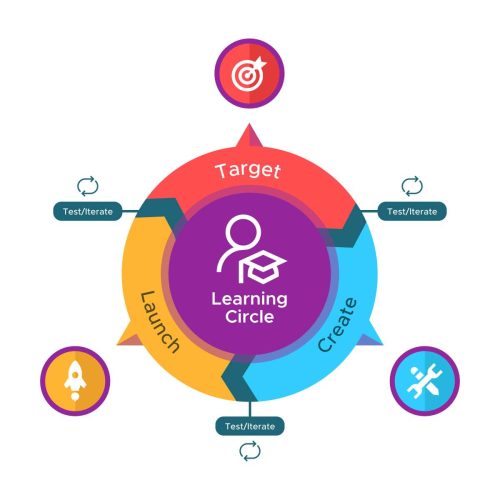
4. Meeting Tight Deadlines

To complete the project on a tight deadline, I created clear course outlines and detailed course maps including the division of lessons, sections, duration, and the medium of delivery. I also used the following hacks and saved a lot of time.
A. Utilize Templates and Design Tools: Use pre-designed templates or design tools to create visual aids like infographics, diagrams, or charts. This can save time and ensure consistency in the course materials.
B. Collaborate with Others: Collaborate with subject matter experts and other instructional designers to get their input and feedback. This can further refine the course design and save time on revisions.
C. Use Rapid Prototyping: Consider using a rapid prototyping approach to create a course prototype and seek stakeholders’ feedback before finalizing the design. This can catch issues early on and save time on revisions. I’ve created a prototype in several projects, and it’s always helped smooth the entire project lifecycle.
5. Managing a Tight Budget
To save costs, I used free tools like PowerPoint, Piktochart, and Canva.
Some Tested Hacks to Manage Costs:
A. Use Open-Source Software: There are many free and open-source software tools available for designing courses, such as Moodle, H5P, and GIMP. These tools can help you create interactive content, design graphics, and illustrations, and manage learning management systems.
B. Create Engaging Multimedia Content: Engage learners by incorporating multimedia elements such as video, audio, and interactive graphics. You can use free tools like Animaker, Canva, and Adobe Spark to create multimedia content.
6. Testing and Evaluation

Measuring the efficacy of a learning program like “Effective Communication at the Workplace” was challenging. However, I was able to do so by incorporating the following strategies:
A. Pre- and Post-Training Assessments: I administered pre-training and post-training assessments for the learners to measure their changes and improvements.
B. Surveys: I conducted surveys before and after the training program to measure the participants’ satisfaction with the program and their perception of its effectiveness. I also sent surveys to managers and the learners’ supervisors, seeking their feedback and observations of the impact of the learning on the learners.
C. Case Studies: I asked participants to share real-life examples of the application of skills acquired in the training program.
More than 80% of the learners responded with numerous examples of noticeable and commendable changes. They were able to meet the learning goals that I’d set at the beginning of this project.
After three months of completion of the training, I conducted interviews to determine the impact of learning. The subordinates of the managerial participants reported that they now received clear and concise instructions and that their managers actively listened to their queries, concerns, and suggestions. The managers of the participants said that they now communicated more effectively, and no conflicts or incidents of miscommunication were reported.
Completing the Project
Finally, after six months of hard work, I not only completed the project on time but lived up to the plan and the client’s expectations. I was overwhelmed to receive positive feedback and appreciation!
Conclusion

These were some of my secrets to creating a high-quality learning program adhering to tight timelines and a low budget.
Although delivering high-quality projects with time and budget constraints can be extremely challenging, with the right tools and strategies in place, it is achievable.
How did you overcome challenges while facing crunches?
Which of these tips and tools are you planning to use?
Do let me know in the comments below.
You must be logged in to post a comment.
- Most Recent
- Most Relevant






