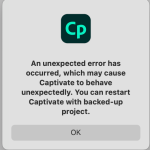Welcome to the official launch of the new Adobe Captivate! We are thrilled to share the latest updates, expert tips, and innovative techniques that will revolutionize your e-learning authoring experience.

The long-awaited all-new Adobe Captivate is here!!!
We are proud to introduce you to our new authoring tool that will empower you to create interactive eLearning content with ease. With extensive research, collaboration, and a deep understanding of the evolving needs of course creators, we have developed a game-changing platform that will redefine the future of eLearning authoring.
Easy to Use
Bring your ideas to life easily with the user-friendly and intuitive interface of the new Adobe Captivate.

Modern
Modernize your course by embracing the power of infinite scrolling in the new Adobe Captivate. Design your courses as continuous narratives with web friendly vertical scrolling.

Beautiful
Give your eLearning courses an attractive and professional appearance with the professionally designed templates and visually pleasing design options in the new Adobe Captivate.


Asset Library
Create beautiful eLearning content in minutes with the Assets library, which provides a vast collection of resources such as templates, characters, images, icons, audio clips, and videos to enhance your eLearning projects.

Simplified Interaction Creation
Design and develop user interactions in a straightforward and user-friendly manner using the new Adobe Captivate. The simplified interaction interface allows you to easily define specific triggers, conditions, and corresponding actions for your e-learning interaction.

Simulation Development
Simulate the behavior of a software application or system easily using the redesigned simulation capture capability of the new Adobe Captivate. You can simultaneously create demo, training and assessment software simulations by recording your actions once.

Widget Gallery
Develop immersive and interactive learning experiences in minutes without any technical hassle using the wide range of customizable widgets in the new Adobe Captivate.
Tab Widget

Timeline Widget

Hotspot Widget

Drag and Drop Widget

Certificate Widget

Click to Reveal Widget

Carousel Widget

Flip Card Widget

Responsive and Mobile-Friendly Design
The new Adobe Captivate is responsive by default and optimizes your eLearning courses for different devices and screen sizes. It ensures that the content and design elements automatically adapt to various devices, including desktop computers, laptops, tablets, and smartphones.

Accessible
Reach a broader audience by making your e-learning accessible and inclusive to learners with disabilities or diverse needs. The new Adobe Captivate enables you to create online courses that are Section 508, WCAG 2.1 compliant.

SCORM Compliant
The new Adobe Captivate supports popular eLearning publishing standards such as SCORM 2004, SCORM 2.1, AICC and xAPI allowing for smooth integration with your preferred LMS or eLearning ecosystem.

Get ready to unleash your creativity, captivate learners, and transform the way you create e-learning content with the new Adobe Captivate.
For more information, please visit https://www.adobe.com/products/captivate.html. Stay tuned for our upcoming posts filled with valuable insights, practical tips, and inspiring stories.
Together, let’s embark on an incredible journey of interactive e-learning excellence.

The long-awaited all-new Adobe Captivate is here!!!
We are proud to introduce you to our new authoring tool that will empower you to create interactive eLearning content with ease. With extensive research, collaboration, and a deep understanding of the evolving needs of course creators, we have developed a game-changing platform that will redefine the future of eLearning authoring.
Easy to Use
Bring your ideas to life easily with the user-friendly and intuitive interface of the new Adobe Captivate.

Modern
Modernize your course by embracing the power of infinite scrolling in the new Adobe Captivate. Design your courses as continuous narratives with web friendly vertical scrolling.

Beautiful
Give your eLearning courses an attractive and professional appearance with the professionally designed templates and visually pleasing design options in the new Adobe Captivate.


Asset Library
Create beautiful eLearning content in minutes with the Assets library, which provides a vast collection of resources such as templates, characters, images, icons, audio clips, and videos to enhance your eLearning projects.

Simplified Interaction Creation
Design and develop user interactions in a straightforward and user-friendly manner using the new Adobe Captivate. The simplified interaction interface allows you to easily define specific triggers, conditions, and corresponding actions for your e-learning interaction.

Simulation Development
Simulate the behavior of a software application or system easily using the redesigned simulation capture capability of the new Adobe Captivate. You can simultaneously create demo, training and assessment software simulations by recording your actions once.

Widget Gallery
Develop immersive and interactive learning experiences in minutes without any technical hassle using the wide range of customizable widgets in the new Adobe Captivate.
Tab Widget

Timeline Widget

Hotspot Widget

Drag and Drop Widget

Certificate Widget

Click to Reveal Widget

Carousel Widget

Flip Card Widget

Responsive and Mobile-Friendly Design
The new Adobe Captivate is responsive by default and optimizes your eLearning courses for different devices and screen sizes. It ensures that the content and design elements automatically adapt to various devices, including desktop computers, laptops, tablets, and smartphones.

Accessible
Reach a broader audience by making your e-learning accessible and inclusive to learners with disabilities or diverse needs. The new Adobe Captivate enables you to create online courses that are Section 508, WCAG 2.1 compliant.

SCORM Compliant
The new Adobe Captivate supports popular eLearning publishing standards such as SCORM 2004, SCORM 2.1, AICC and xAPI allowing for smooth integration with your preferred LMS or eLearning ecosystem.

Get ready to unleash your creativity, captivate learners, and transform the way you create e-learning content with the new Adobe Captivate.
For more information, please visit https://www.adobe.com/products/captivate.html. Stay tuned for our upcoming posts filled with valuable insights, practical tips, and inspiring stories.
Together, let’s embark on an incredible journey of interactive e-learning excellence.
You must be logged in to post a comment.
- Most Recent
- Most Relevant
I have been using Captivate since version 2. This new version as released is a disaster. It reminds me of when they released version 6 which no one liked. This really needed more testing by actual industry users. The inability to move graphics and other parts is annoying. They are using responsive frames but the frames are locked and you cannot unlock them. As others have stated, you cannot bring in your courses from Captivate 2019 or any other version. Not having backward compatibility is really short-sighted and another example that this version was not ready for release. Hopefully, they will listen to their users and update soon and often.
Hi @christopherp56632623, thanks for your reaching out and for your feedback. Your older projects (from Adobe Captivate Classic) are not compatible with the all-new Adobe Captivate. The two versions have been developed in two different technology stacks and even the file types are different. However, our team is committed to ensure that your current workflows are not disrupted. Therefore, upto 2027, we will continue to support Adobe Captivate Classic. You will have access to both versions of the product with one license (at no additional cost). Therefore, you can work on your existing projects using Adobe Captivate Classic, and new projects using all-new Adobe Captivate.
Additionally, our team is also trying to work on a solution that will allow you to quickly and easily migrate your older projects in the all-new Adobe Captivate. While we are at it, we will continue to support Adobe Captivate Classic.
As for your other two queries, I have reached out to you over mail with our product team in the loop.
Regards
Nagendra
Adobe eLearning Community Manager.
Very disappointed in new version you can’t bring in any of your previous work. You have to use classic version to make any changes. It freezes a lot even though I have a high end computer that none of my software freezes. I feel like my hands are tied as far as placing images in the templates can’t resize them in some of places. I just hope they do an upgrade soon with an advanced version that it works more like the old one. This is setup like something for a child to use. Not a fan.
Hi Drew,
Sorry for the inconvenience and we are listening to you. As you rightly said, Adobe Captivate Classic projects are not compatible with the all-new Adobe Captivate. The two versions have been developed in two different technology stacks and even the file types are different. However, our team is committed to ensure that your current workflows are not disrupted. Therefore, up to 2027, we will continue to support Adobe Captivate Classic. You will have access to both versions of the product with one license (at no additional cost). Therefore, you can work on your existing projects using Adobe Captivate Classic, and new projects using all-new Adobe Captivate.
Additionally, our team is also trying to work on a solution that will allow you to quickly and easily migrate your older projects in the all-new Adobe Captivate. While we are at it, we will continue to support Adobe Captivate Classic.
In order to help you with placing images in the templates and resizing them, I have already connected you with one of our engineers from the support team who can help you fix this. Meanwhile your feedback is noted and will has been shared with the product team for a fix in the upcoming updates of the all-new Adobe Captivate.
Regards
eLearning Team
Yes, it is possible to install Captivate 2019 and Captivate Charm separately on the same laptop. Each application can be installed independently, allowing you to use them separately as per your requirements.
By installing both applications on your laptop, you’ll have the flexibility to work with each one individually without any conflicts or compatibility issues.
If you require any further assistance or have any additional questions, please feel free to let me know. I’ll be more than happy to help.
*SQUUEEEEEE* This is exciting and so far pretty amazing and intuitive. I’m hoping to get into some more detailed interactions and branching. One thing we use a lot is templates and slide masters. I can see slide masters no longer being a need.
LOVING what I am seeing so far!! Thank you for finally getting this into our hands. It’s going to be a game changer!