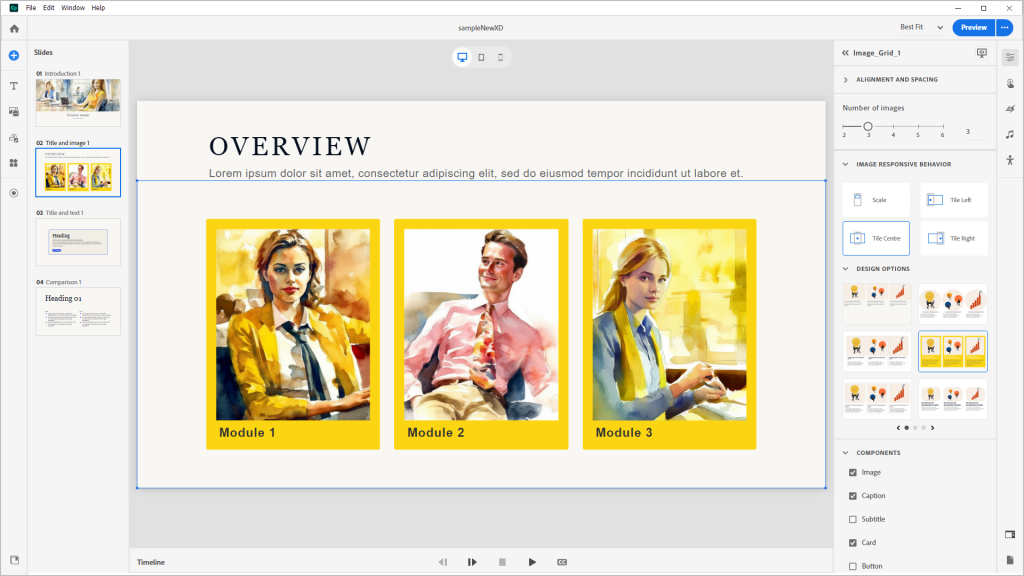The world really does just keep spinning faster, at least the world of modern business. The demand to develop more courses, more content and do so at a higher quality is unbelievably high. Many times over the past few years I have heard learning leaders with Fortune 100 companies telling me that they were forced to deliver complete courses in well under a week. Some have told me that the expected shelf life of these courses can easily be under 90 days once it is complete. And they all assure me that the demands from learners to make the course engaging, beautiful more effective.
In short, organizations want simpler, smarter, faster eLearning content creation. That puts an insane amount of pressure on content designers and developers and leaves everyone feeling frustrated. With this landscape in mind, Adobe developed the All-New Adobe Captivate to meet these challenges.
The user experience for course developers is now simpler than ever. A clean new user interface offers a familiar, yet faster way to develop your courses – and produces content that is mobile ready by default. The basic idea of the user interface is outlined in the graphic below.
Insert Media tools (slides, text blocks, media blocks, components, widgets and even screen captures) are on the vertical menu up in the upper left hand corner.

The blue button triggers insertion of complete slides. There are a variety of prescribed layouts. Clicking any one of them will drop a new slide into the project. The corresponding slide will contain the basic components used for that slide type. For example a Title page contains an image, a title, a subtitle, a button and a card. You can enable or disable (show or hide) any component(s) on the slide. This method makes it much faster and easier to control the layout of objects on the slide.
Each of the other items in the toolbar is a shortcut to insert other media elements. Use them to insert text, media (video, image, etc.) or components like radio buttons, standard buttons, drop down text areas and fill-in-the-blanks.
The vertical toolbar on the upper right hand side toggles the display of the property inspector, the interactions designer, the animation tools, the audio tools, and the accessibility properties. As in previous versions of Adobe Captivate, the center area is an editing space for each slide. The timeline is at the bottom of the screen.

Overall the simplified user interface saves time and resources. Because the tools are familiar – resembling the tools found in other Adobe products, minimal training is required to get started. The All-New Adobe Captivate also automates many processes. From text-to=speech serrvices to automatic interaction design and guidance – even creating advanced interactions is easily accessible for most of the members of your team.
Wondering how much faster it is? I’ve been testing / using the new Captivate for about 6 months now. My experience has been that it is roughly 10x faster (your mileage may vary) to produce course materials during the development phase. You will still spend about the same amount of time storyboarding and writing content, but the automation of design and layout can easily save you about 9 hours for each 1 invested. So if you were spending a day writing, and 3 days developing before, you should find that you can develop the course technically in just a few hours with the All-New Adobe Captivate (at least once you get the hang of the new paradigms.)
If producing content that is mobile ready without spending endless hours tinkering on settings is critical to your objectives, then this is unquestionably the best path. If you are not producing mobile ready / future ready projects, then it will still save you a lot of time and make your projects look much better with much lower effort – though you might prefer the relative familiarity of a more print-traditional approach to design. (Strong caveat here: I don’t think it’s at all wise to bury our heads in the proverbial sand pretending that mobile is not relevant to the audience at hand. The overwhelming migration to handheld devices for routine tasks continues to suggest that our work should be as mobile as possible, as often as possible.)
Will the enhancements to user experience for developers be enough to solve the resource problem and the apparently endless escalation of demand for better and faster online training materials? There is every indication that the push toward automation of tasks in this field will continue to escalate – and that we will have to see some other solutions employed to further exedite the workflow, but for now – these improvements meet the needs of modern developers and will provide a solid foundation for rapidly building beautiful, interactive and engaging eLearning content.
All the little things you might want to know:
1. Here’s a link to an article about the two new versions of Adobe Captivate and how they differ.
https://elearning.adobe.com/2023/07/two-new-adobe-captivates-what-does-that-mean/
2. Here’s a link to download the All-New Adobe Captivate (it’s a trial but it will activate if you login and you already have a subscription to Captivate.)
https://www.adobe.com/products/captivate/download-trial/try.html?sdid=CMBLG
(Sign in with ‘Personal Account’ instance of your Adobe ID if you receive “Account Type not supported” error)
The world really does just keep spinning faster, at least the world of modern business. The demand to develop more courses, more content and do so at a higher quality is unbelievably high. Many times over the past few years I have heard learning leaders with Fortune 100 companies telling me that they were forced to deliver complete courses in well under a week. Some have told me that the expected shelf life of these courses can easily be under 90 days once it is complete. And they all assure me that the demands from learners to make the course engaging, beautiful more effective.
In short, organizations want simpler, smarter, faster eLearning content creation. That puts an insane amount of pressure on content designers and developers and leaves everyone feeling frustrated. With this landscape in mind, Adobe developed the All-New Adobe Captivate to meet these challenges.
The user experience for course developers is now simpler than ever. A clean new user interface offers a familiar, yet faster way to develop your courses – and produces content that is mobile ready by default. The basic idea of the user interface is outlined in the graphic below.
Insert Media tools (slides, text blocks, media blocks, components, widgets and even screen captures) are on the vertical menu up in the upper left hand corner.

The blue button triggers insertion of complete slides. There are a variety of prescribed layouts. Clicking any one of them will drop a new slide into the project. The corresponding slide will contain the basic components used for that slide type. For example a Title page contains an image, a title, a subtitle, a button and a card. You can enable or disable (show or hide) any component(s) on the slide. This method makes it much faster and easier to control the layout of objects on the slide.
Each of the other items in the toolbar is a shortcut to insert other media elements. Use them to insert text, media (video, image, etc.) or components like radio buttons, standard buttons, drop down text areas and fill-in-the-blanks.
The vertical toolbar on the upper right hand side toggles the display of the property inspector, the interactions designer, the animation tools, the audio tools, and the accessibility properties. As in previous versions of Adobe Captivate, the center area is an editing space for each slide. The timeline is at the bottom of the screen.

Overall the simplified user interface saves time and resources. Because the tools are familiar – resembling the tools found in other Adobe products, minimal training is required to get started. The All-New Adobe Captivate also automates many processes. From text-to=speech serrvices to automatic interaction design and guidance – even creating advanced interactions is easily accessible for most of the members of your team.
Wondering how much faster it is? I’ve been testing / using the new Captivate for about 6 months now. My experience has been that it is roughly 10x faster (your mileage may vary) to produce course materials during the development phase. You will still spend about the same amount of time storyboarding and writing content, but the automation of design and layout can easily save you about 9 hours for each 1 invested. So if you were spending a day writing, and 3 days developing before, you should find that you can develop the course technically in just a few hours with the All-New Adobe Captivate (at least once you get the hang of the new paradigms.)
If producing content that is mobile ready without spending endless hours tinkering on settings is critical to your objectives, then this is unquestionably the best path. If you are not producing mobile ready / future ready projects, then it will still save you a lot of time and make your projects look much better with much lower effort – though you might prefer the relative familiarity of a more print-traditional approach to design. (Strong caveat here: I don’t think it’s at all wise to bury our heads in the proverbial sand pretending that mobile is not relevant to the audience at hand. The overwhelming migration to handheld devices for routine tasks continues to suggest that our work should be as mobile as possible, as often as possible.)
Will the enhancements to user experience for developers be enough to solve the resource problem and the apparently endless escalation of demand for better and faster online training materials? There is every indication that the push toward automation of tasks in this field will continue to escalate – and that we will have to see some other solutions employed to further exedite the workflow, but for now – these improvements meet the needs of modern developers and will provide a solid foundation for rapidly building beautiful, interactive and engaging eLearning content.
All the little things you might want to know:
1. Here’s a link to an article about the two new versions of Adobe Captivate and how they differ.
https://elearning.adobe.com/2023/07/two-new-adobe-captivates-what-does-that-mean/
2. Here’s a link to download the All-New Adobe Captivate (it’s a trial but it will activate if you login and you already have a subscription to Captivate.)
https://www.adobe.com/products/captivate/download-trial/try.html?sdid=CMBLG
(Sign in with ‘Personal Account’ instance of your Adobe ID if you receive “Account Type not supported” error)
You must be logged in to post a comment.