Follow the steps to enable the L1 feedback by selecting ‘Make all questions mandatory.’
- To enable L1 feedback, navigate to the Instance defaults at the course level as admin to select the radio button ‘Make All Questions Required.’
- Once enabled under instance defaults, kindly Apply Default Settings at the Instance level.
Step 1: Admin >> Course >> Instance Defaults >> Edit >> Make All Questions Required.
Step 2: Admin >> Course >> Instance >> Apply Default Settings
Instance Defaults for enabling the Radio button:

Instance to Apply Default settings:
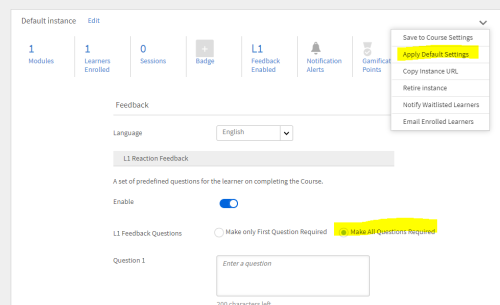
Go through the recording below to learn more about the workflow.
Follow the steps to enable the L1 feedback by selecting ‘Make all questions mandatory.’
- To enable L1 feedback, navigate to the Instance defaults at the course level as admin to select the radio button ‘Make All Questions Required.’
- Once enabled under instance defaults, kindly Apply Default Settings at the Instance level.
Step 1: Admin >> Course >> Instance Defaults >> Edit >> Make All Questions Required.
Step 2: Admin >> Course >> Instance >> Apply Default Settings
Instance Defaults for enabling the Radio button:

Instance to Apply Default settings:
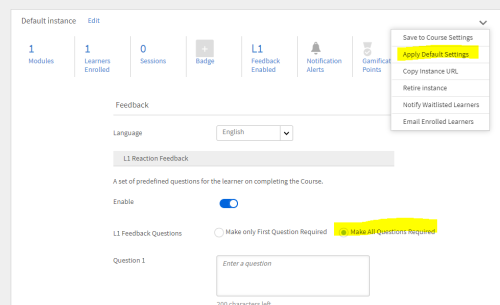
Go through the recording below to learn more about the workflow.
You must be logged in to post a comment.
- Most Recent
- Most Relevant






