Customize the visibility of Skills and Tags that Learners should see in Catalogs and My Learning
Skills and tags are created and it is added to the course while the author is creating the course.
These skills/tags are useful in the learner profile under the Catalog and My Learning page to filter the courses that are associated with the skills/tags.
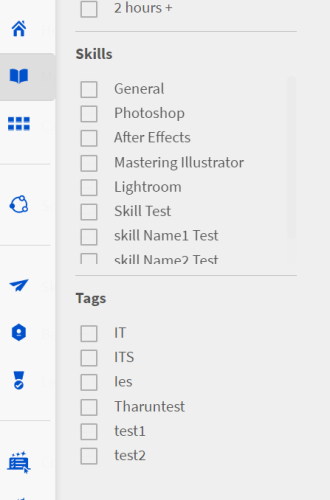
In the current setting, All the skills/tags created in the account will be displayed to the user to filter. And if any particular skill/tag does not have the courses that are available to the user still show the skill/tag in the learner page.
Customize the visibility of Skills and Tags that Learners should see in Catalogs and My Learning:
- Login in as an administrator
- Go to the settings >> General
- Search for the visibility of skills and tags and click on edit

- now we will have the option to select whether all the skills/tags need to be displayed to the learners or Show only relevant Skills and Tags to Learners

- Selecting ” show only relevant skills and Tags to Learners” will include the Skills and Tags that are assigned or those that are part of the catalog visible to the learner.
Skills and tags are created and it is added to the course while the author is creating the course.
These skills/tags are useful in the learner profile under the Catalog and My Learning page to filter the courses that are associated with the skills/tags.
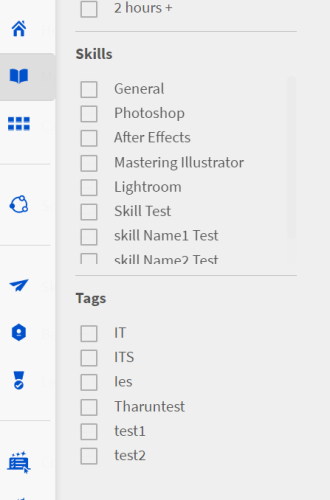
In the current setting, All the skills/tags created in the account will be displayed to the user to filter. And if any particular skill/tag does not have the courses that are available to the user still show the skill/tag in the learner page.
Customize the visibility of Skills and Tags that Learners should see in Catalogs and My Learning:
- Login in as an administrator
- Go to the settings >> General
- Search for the visibility of skills and tags and click on edit

- now we will have the option to select whether all the skills/tags need to be displayed to the learners or Show only relevant Skills and Tags to Learners

- Selecting ” show only relevant skills and Tags to Learners” will include the Skills and Tags that are assigned or those that are part of the catalog visible to the learner.
You must be logged in to post a comment.
- Most Recent
- Most Relevant






