How to impersonate as a other learner or manager
Admin can click on the profile menu to see the impersonate option
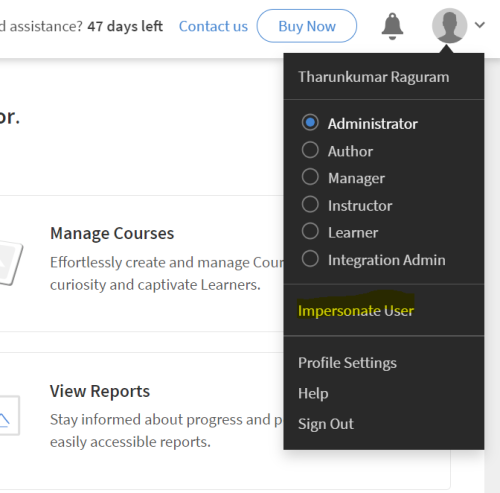
Admins can search for a user and then impersonate a user. The Admin is then redirected to the user’s page and then logs the Admin out of their session. The Admin is then redirected to the leaner home page and reviews the learner account.
If a Custom Admin has permission to access a user’s page, then they can search for users whom they want to impersonate.
Here’s what you must keep in mind while impersonating a user:
- All administrators see this feature by default.
- Only active users in the account can be impersonated.
- An Admin cannot impersonate themself.
- A Custom Admin who has access to the Users page can impersonate users.
- An Admin/Custom Admin can only impersonate for 60 mins.
Note: The administrators can impersonate only Leanerner and the manager role. The other roles like Author, Custom admin, instructor, and integration admin roles cannot be impersonated.
Admin can click on the profile menu to see the impersonate option
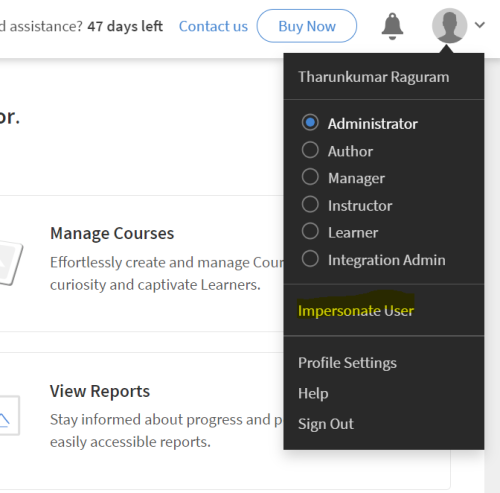
Admins can search for a user and then impersonate a user. The Admin is then redirected to the user’s page and then logs the Admin out of their session. The Admin is then redirected to the leaner home page and reviews the learner account.
If a Custom Admin has permission to access a user’s page, then they can search for users whom they want to impersonate.
Here’s what you must keep in mind while impersonating a user:
- All administrators see this feature by default.
- Only active users in the account can be impersonated.
- An Admin cannot impersonate themself.
- A Custom Admin who has access to the Users page can impersonate users.
- An Admin/Custom Admin can only impersonate for 60 mins.
Note: The administrators can impersonate only Leanerner and the manager role. The other roles like Author, Custom admin, instructor, and integration admin roles cannot be impersonated.
You must be logged in to post a comment.
- Most Recent
- Most Relevant






