Remove content Market place tab for learners
We cannot remove the content marketplace option from the Admin page. The administrator can view the marketplace as a learner BUT the learners alone do not get to view it.
Also, for an administrator, the view of the marketplace appears when logged in as a learner(only for learners with admin roles) and this is by default setting as design. Learners who do not have an admin role will not view it.
When the invite has been triggered to specific or All learners to explore the content, even in this case learners will be able to see this option. In order to remove that option, we need to Revoke the content Marketplace access.
1. log in as admin.
2. Navigate to the Content MarketPlace option.
3. Click as highlighted below :

4. Click on Select all learners and Revoke access :
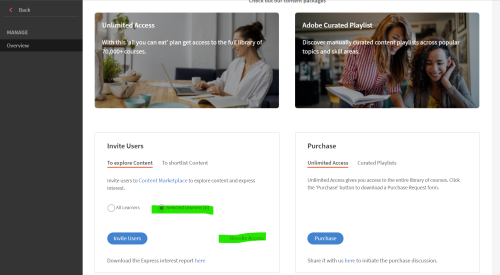
5. Now request customer to log in as any test user who has just learner role and verify if they can see content Marketplace. This option will no longer be visible.
We cannot remove the content marketplace option from the Admin page. The administrator can view the marketplace as a learner BUT the learners alone do not get to view it.
Also, for an administrator, the view of the marketplace appears when logged in as a learner(only for learners with admin roles) and this is by default setting as design. Learners who do not have an admin role will not view it.
When the invite has been triggered to specific or All learners to explore the content, even in this case learners will be able to see this option. In order to remove that option, we need to Revoke the content Marketplace access.
1. log in as admin.
2. Navigate to the Content MarketPlace option.
3. Click as highlighted below :

4. Click on Select all learners and Revoke access :
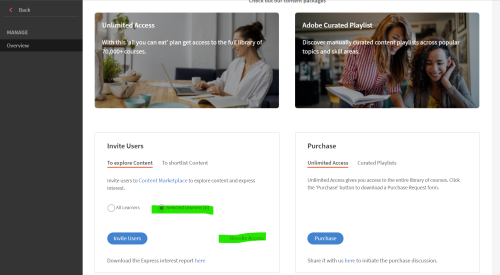
5. Now request customer to log in as any test user who has just learner role and verify if they can see content Marketplace. This option will no longer be visible.
You must be logged in to post a comment.
- Most Recent
- Most Relevant






