editing the user details In Adobe Learning Manager using Admin API
Steps to Edit the internal user using Admin API:
* Login as an Integration admin
* Goto to the Developer resources >> API reference
* Select the admin profile and authorize
* Goto the User : Set of User APIs
* use the Patch call : Patch /Users/{id}
* use the below example body to add the users.
{
“data”: {
“id”: “usr123”,
“type”: “user”,
“attributes”: {
“email”: “example@adobetest.com”,
“name”: “Bob Alice”,
“profile”: “Employee”,
“Manager”: “11101219”,
“userRoles”: [
“Admin”,
“Learner”
]
}
}
}
* Enter the user ID in the ID filed.
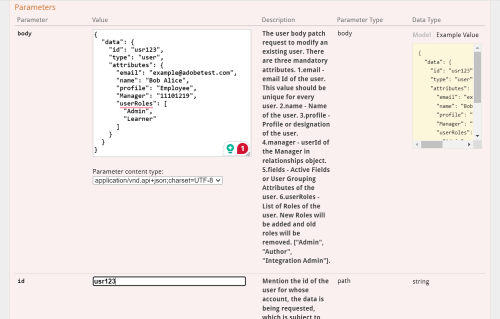
* Click on the Try it out button to make the changes for the given user.
Steps to Edit the internal user using Admin API:
* Login as an Integration admin
* Goto to the Developer resources >> API reference
* Select the admin profile and authorize
* Goto the User : Set of User APIs
* use the Patch call : Patch /Users/{id}
* use the below example body to add the users.
{
“data”: {
“id”: “usr123”,
“type”: “user”,
“attributes”: {
“email”: “example@adobetest.com”,
“name”: “Bob Alice”,
“profile”: “Employee”,
“Manager”: “11101219”,
“userRoles”: [
“Admin”,
“Learner”
]
}
}
}
* Enter the user ID in the ID filed.
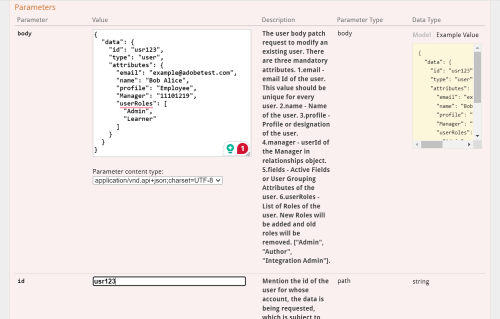
* Click on the Try it out button to make the changes for the given user.
You must be logged in to post a comment.
- Most Recent
- Most Relevant






