Remove manager role from a external user
External profiles will have a manager assigned to them while creating the profile. However, due to organization changes, we may need to remove the existing manager.
As per the design, an extern profile cannot exist without a Manager. We need to make any other user from the external profile as manager and then the manager role from this user will be removed automatically.
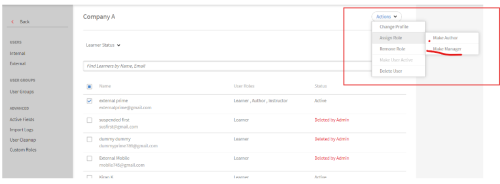
Once you assign manager role to other user, the manager role will be removed from the existing user.
External profiles will have a manager assigned to them while creating the profile. However, due to organization changes, we may need to remove the existing manager.
As per the design, an extern profile cannot exist without a Manager. We need to make any other user from the external profile as manager and then the manager role from this user will be removed automatically.
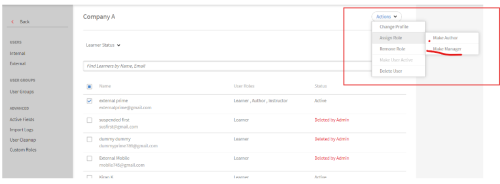
Once you assign manager role to other user, the manager role will be removed from the existing user.
You must be logged in to post a comment.
- Most Recent
- Most Relevant






