Background image quality degrades after converting from “screenshot” to “background”.
Hi there. When importing a screenshot (.jpg of 800×1280) into CpC and reducing it to 600×1024, the quality of the image is fine. But when setting it to the slide background, the quality of the image degrades. Please note that the quality of the background image is set to high. Please see the attached sample. Also, when CpC records a training simulation, the same degradation occurs as it sets the screenshots to the background. Has anyone experienced this, please? Also, do you know of any workarounds? Thanks!
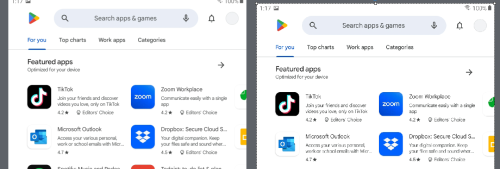
Hi there. When importing a screenshot (.jpg of 800×1280) into CpC and reducing it to 600×1024, the quality of the image is fine. But when setting it to the slide background, the quality of the image degrades. Please note that the quality of the background image is set to high. Please see the attached sample. Also, when CpC records a training simulation, the same degradation occurs as it sets the screenshots to the background. Has anyone experienced this, please? Also, do you know of any workarounds? Thanks!
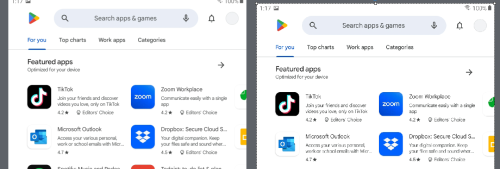
You must be logged in to post a comment.
- Most Recent
- Most Relevant






