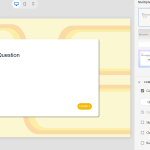Close

Search

Custom Feedback for each choice
September 19, 2024
4
3
Hello! How do I add custom feedback for each choice/answer (Correct and Incorrect) in quiz? using latest version of Captivate.
Hello! How do I add custom feedback for each choice/answer (Correct and Incorrect) in quiz? using latest version of Captivate.
You must be logged in to post a comment.
All Comments
Sort by:
Most Recent 
- Most Recent
- Most Relevant
2024-09-23 19:56:06
Hi! If you see my image, I circled the button for custom feedback. Sadly, the feedback is either correct or wrong, so your feedback will have to pertain to each wrong answer. When you click “show”, the feedback should pop up, and you will be able to double click it to edit it, additionally, the other states will appear and you can edit those too.
A heads up- you will have to manually edit the “quiz” mode and “review” mode feedback to make them match.
Like
(2)