How to get better Text to speech voices in Captivate 12?
Hello,
Finally starting a new, fairly simple project in Captivate 12 after wrapping up many legacy projects in Captivate Classic.
I’ve hit a stumbling block:
The Text to Speech voices all seem very robotic – I don’t see any filter options or way to add better voices.
I see @Paul Wilson has ‘Adam – British’ in this video here:
https://www.youtube.com/watch?v=GPdSOC20sc0
& the enhanced search/filter for voices shown here is something I don’t see:
https://www.youtube.com/watch?v=Ak23U14f_PU
A screenshot of my options is attached.
We don’t need it for Closed Captions so tempted just to use Artlist or similar and import separately but it would be nice, and perhaps more practical for future updates and translations if it was all contained within Captivate 12.
Captivate tells me it’s up to date and running V.12.4.0.20
Thank you for any help, tips etc in advance.
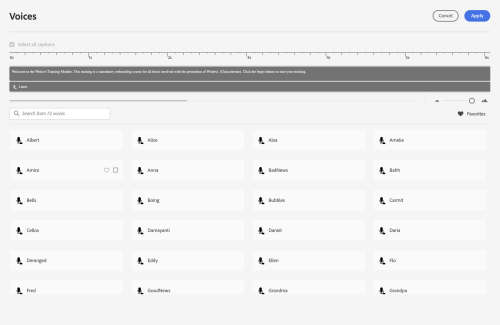
Hello,
Finally starting a new, fairly simple project in Captivate 12 after wrapping up many legacy projects in Captivate Classic.
I’ve hit a stumbling block:
The Text to Speech voices all seem very robotic – I don’t see any filter options or way to add better voices.
I see @Paul Wilson has ‘Adam – British’ in this video here:
https://www.youtube.com/watch?v=GPdSOC20sc0
& the enhanced search/filter for voices shown here is something I don’t see:
https://www.youtube.com/watch?v=Ak23U14f_PU
A screenshot of my options is attached.
We don’t need it for Closed Captions so tempted just to use Artlist or similar and import separately but it would be nice, and perhaps more practical for future updates and translations if it was all contained within Captivate 12.
Captivate tells me it’s up to date and running V.12.4.0.20
Thank you for any help, tips etc in advance.
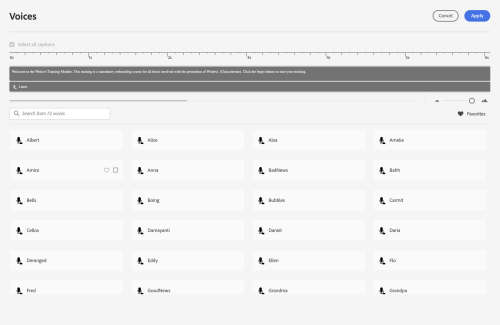
You must be logged in to post a comment.
- Most Recent
- Most Relevant
Hi,
Thank you for your query.
You can now install Adobe Captivate 12 Update 5 and generate text-to-speech using AI voices. For more details, refer to the link below.
https://helpx.adobe.com/captivate/help/adobe-captivate-12-5-update-release-notes.html#ai-voices
Here to help,
Adobe Captivate Support
Hi,
Thank you for your query.
You can now install Adobe Captivate 12 Update 5 and generate text-to-speech using AI voices. For more details, refer to the link below.
https://helpx.adobe.com/captivate/help/adobe-captivate-12-5-update-release-notes.html#ai-voices
Here to help,
Adobe Captivate Support
The second video is a sneak peek, so something that is coming in the future. But, the good news is that you can look forward to this really soon: https://releasing-adobe-captivate12-5.meetus.adobeevents.com/






