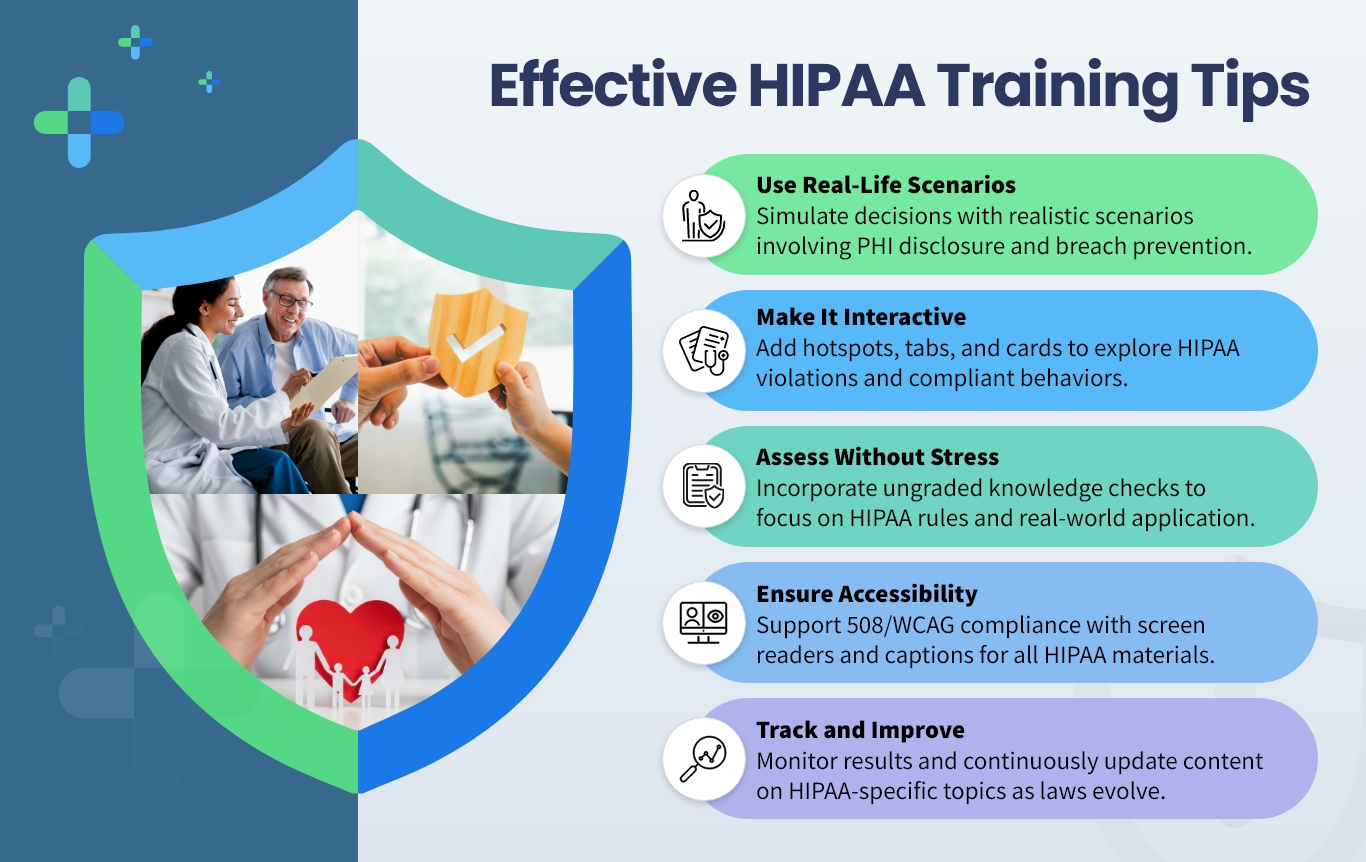This blog explains how Adobe Captivate can simplify creating HIPAA-compliant training by using interactive scenarios, quizzes, and accessible design. It emphasizes making compliance courses engaging, practical, and memorable so healthcare professionals can better protect patient privacy while meeting legal requirements.
“You know, I just wanted to make sure I never messed up again.”
That’s what a nurse trainee quietly told me during a feedback session at a hospital I was consulting for. Earlier that year, she’d unknowingly shared a patient detail over lunch in a public space. A small mistake, but one with big implications.
She wasn’t alone. Every day, thousands of healthcare professionals face situations where one quick decision can mean either protecting privacy or violating HIPAA (Health Insurance Portability and Accountability Act.) What struck me then was clear, they needed training that was easy to follow, engaging, and practical. And that’s where Adobe Captivate entered the picture.
Why HIPAA Compliance Training Matters
If you’re in healthcare, you already know that HIPAA (Health Insurance Portability and Accountability Act) isn’t just a buzzword-it’s a federal requirement that protects patient data. Whether you’re a hospital, a private practice, or a third-party vendor handling health information, training your staff on HIPAA is mandatory.
But traditional training-long PowerPoints and text-heavy manuals don’t stick. You need something better. That’s where eLearning comes in, and Adobe Captivate makes creating effective eLearning courses easier than ever.

Starting with the Right Tool
The new Adobe Captivate is made for people like you, whether you’re a trainer, instructional designer, or healthcare admin with limited tech experience. With its drag-and-drop interface, pre-built templates, and responsive design, you can create courses in no time without coding experience.
More importantly, it supports everything you need to deliver HIPAA-compliant training:
- Quizzes to test understanding
- Scenarios to simulate real-life situations
- Certificates upon successful completion.
- Accessibility support for all learners (including screen readers and captions)
Let’s break down how to create a course that not only educates but ensures your learners remember what matters.
Use Real-Life Scenarios to Build Empathy
Instead of overwhelming learners with legal language, use Adobe Captivate’s scenario templates. You can insert characters, dialogues, and decision points.
For example, build a scene where a receptionist receives a call asking about a patient. Learners choose how to respond, and the course gives feedback instantly.

Add Interactivity to Boost Engagement
HIPAA training doesn’t have to be boring. Adobe Captivate lets you add interactive cards, tabs, and hotspots and many more features. These allow learners to click and explore topics at their own pace.
For example:
- Use flip cards to explain key terms like PHI (Protected Health Information).
- Add a tabbed layout to organize topics like data access, sharing, and penalties.
- Use hotspots on a hospital layout image to show where breaches might occur.
This interactive approach keeps learners curious and improves memory retention.
Assess Knowledge Without Intimidation
Adobe Captivate offers gentle assessments like knowledge checks, drag-and-drop activities, and simple quizzes. These tools let learners apply what they’ve learned and give you insight into how well they understand the material.
Include questions like:
- Which of these examples includes PHI?
- When is it okay to share patient information?
You can even set up certificate widgets, so learners receive a PDF certificate after passing. That’s one more layer of compliance checked off.

Keep It Accessible and Inclusive
HIPAA training should be for everyone. The new Adobe Captivate includes built-in accessibility features like:
- Screen reader support
- Keyboard navigation
- Closed captioning and text-to-speech
This ensures your course meets Section 508 and WCAG standards, helping you serve every team member equally.
Publish, Track, and Improve
Once your course is ready, publish it directly to your Learning Management System (LMS) or host it online. Adobe Captivate tracks progress, quiz scores, and completion status, helping you generate compliance reports for audits.
You can even collect feedback and refine the course over time, just like healthcare, training is a continuous process.
When we build HIPAA training that’s personal, interactive, and accessible, we don’t just meet a legal requirement, we empower healthcare workers to do their jobs more confidently and safely.
With Adobe Captivate, you’re not just checking a box. You’re creating an experience that sticks-and that could make all the difference.
“You know, I just wanted to make sure I never messed up again.”
That’s what a nurse trainee quietly told me during a feedback session at a hospital I was consulting for. Earlier that year, she’d unknowingly shared a patient detail over lunch in a public space. A small mistake, but one with big implications.
She wasn’t alone. Every day, thousands of healthcare professionals face situations where one quick decision can mean either protecting privacy or violating HIPAA (Health Insurance Portability and Accountability Act.) What struck me then was clear, they needed training that was easy to follow, engaging, and practical. And that’s where Adobe Captivate entered the picture.
Why HIPAA Compliance Training Matters
If you’re in healthcare, you already know that HIPAA (Health Insurance Portability and Accountability Act) isn’t just a buzzword-it’s a federal requirement that protects patient data. Whether you’re a hospital, a private practice, or a third-party vendor handling health information, training your staff on HIPAA is mandatory.
But traditional training-long PowerPoints and text-heavy manuals don’t stick. You need something better. That’s where eLearning comes in, and Adobe Captivate makes creating effective eLearning courses easier than ever.

Starting with the Right Tool
The new Adobe Captivate is made for people like you, whether you’re a trainer, instructional designer, or healthcare admin with limited tech experience. With its drag-and-drop interface, pre-built templates, and responsive design, you can create courses in no time without coding experience.
More importantly, it supports everything you need to deliver HIPAA-compliant training:
- Quizzes to test understanding
- Scenarios to simulate real-life situations
- Certificates upon successful completion.
- Accessibility support for all learners (including screen readers and captions)
Let’s break down how to create a course that not only educates but ensures your learners remember what matters.
Use Real-Life Scenarios to Build Empathy
Instead of overwhelming learners with legal language, use Adobe Captivate’s scenario templates. You can insert characters, dialogues, and decision points.
For example, build a scene where a receptionist receives a call asking about a patient. Learners choose how to respond, and the course gives feedback instantly.

Add Interactivity to Boost Engagement
HIPAA training doesn’t have to be boring. Adobe Captivate lets you add interactive cards, tabs, and hotspots and many more features. These allow learners to click and explore topics at their own pace.
For example:
- Use flip cards to explain key terms like PHI (Protected Health Information).
- Add a tabbed layout to organize topics like data access, sharing, and penalties.
- Use hotspots on a hospital layout image to show where breaches might occur.
This interactive approach keeps learners curious and improves memory retention.
Assess Knowledge Without Intimidation
Adobe Captivate offers gentle assessments like knowledge checks, drag-and-drop activities, and simple quizzes. These tools let learners apply what they’ve learned and give you insight into how well they understand the material.
Include questions like:
- Which of these examples includes PHI?
- When is it okay to share patient information?
You can even set up certificate widgets, so learners receive a PDF certificate after passing. That’s one more layer of compliance checked off.

Keep It Accessible and Inclusive
HIPAA training should be for everyone. The new Adobe Captivate includes built-in accessibility features like:
- Screen reader support
- Keyboard navigation
- Closed captioning and text-to-speech
This ensures your course meets Section 508 and WCAG standards, helping you serve every team member equally.
Publish, Track, and Improve
Once your course is ready, publish it directly to your Learning Management System (LMS) or host it online. Adobe Captivate tracks progress, quiz scores, and completion status, helping you generate compliance reports for audits.
You can even collect feedback and refine the course over time, just like healthcare, training is a continuous process.
When we build HIPAA training that’s personal, interactive, and accessible, we don’t just meet a legal requirement, we empower healthcare workers to do their jobs more confidently and safely.
With Adobe Captivate, you’re not just checking a box. You’re creating an experience that sticks-and that could make all the difference.
You must be logged in to post a comment.
- Most Recent
- Most Relevant