Videos
Blogs
May 20, 2024
How to add an old/deleted user again into the ALM with the same email address
There are a few requirements for your business where you would want a deleted user back into the system with the same email address.
To access the old completion history, you need the same email address. To do so, follow the below steps.
Workflow:
We can add an old/deleted user again into Adobe Learning Manager with the same email address by editing the old user details.
- Login as an Administrator.
- Click on Users > User Cleanup.
- Select the Learner and click on Edit.
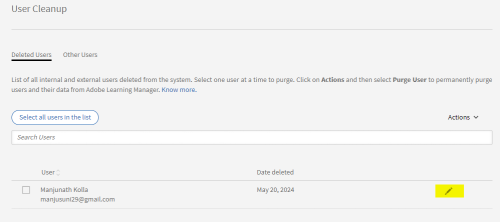
4. Change the learner’s email address or add an old email address. For example, if the learner’s email address is manjusuni29@gmail.com, you can change it to manjusuni29_old@gmail.com. This will free up the email address.
5. Now the user can be added into the system with the actual email id. (Here, in this example, manjusuni29@gmail.com).
Similar Blogs
Subscribe to our newsletter
Subscribe now









