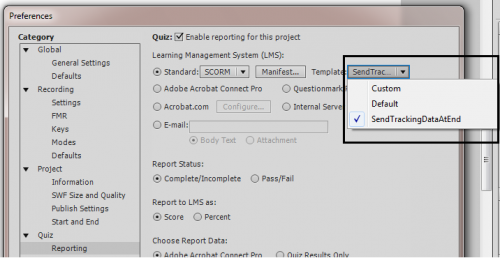Does your LMS gets bogged down and reports invalid data for your captivate course?
Even though the course is completed do you see the status reported to LMS as “incomplete”?
If the answer is “YES” to the above two questions then read further to learn how to overcome this strange behavior.
Interaction details about the score-able objects and question slides are sent to LMS at every instant during the course. If the LMS is not able to handle the data every instant then it would get bogged down and report incorrect score. To solve this behavior we have designed a template that would report scores to the LMS only at the end of the course. Sending the scores once at the end of the course will reduce the load on the LMS. This way LMS would report a valid/correct score.
Follow these steps to add this new template to your gallery and use them when needed.
- Download the new template from here : https://acrobat.com/#d=ZE9KzmnYx1yvPLZBVXlhng
- Navigate to the installed folder of Captivate For Ex: (C:/Program Files/ Adobe/Adobe Captivate 5) on Windows. (Macintosh HD/Applications/Adobe Captivate 5) on MAC
- Navigate to folders “Template” >> “Publish” >> “SCORM “.
- For SCORM 1.2, open “1_2” folder and for SCORM 2004, open“2004” folder
- Unzip the contents downloaded in step 1 and copy “SendTrackingDataAtEnd.htm” from “SCORM1.2” folder or “SCORM2004” to “1_2” folder or “2004” folder respectively.
- Re-launch Captivate and open any project.
- Invoke the Quiz Preferences dialog from “Quiz >>Quiz Preferences” and select the newly added template as shown below.
8. Publish the project and upload it to LMS.
Now with the new template selected, the course will send the interaction details at the end.
Try out this new template and let us know.
In this option, the LMS communication happening only once. If suppose the user close the window by any chance the data will not be stored. In the case of assessment the user can try for innumerable times. Because In firefox browser the Finish() function will not be triggered when the user clicks the close button.
[…] https://elearning.adobe.com/2011/04/a-new-way-to-report-scores-to -the-lms-from-your-captivate-…||| […]
Thanks Allen. I’ve done that patch, but what I REALLY need is the same patch that is listed above that they created two templates for SCORM (but not for AICC) that sends the data at the end instead of each slide. SO, I am looking for a new AICC template that sends data at the end. THANKS FOR ANY HELP!!
Deb
Deb, try the fix / patches described here. Also, if you have your project files on a different server than your Plateau server, make sure that your Plateau server has a x-domain policy file.
I am interested in the answer to Joe’s question, also. I am making my quizzes in Captivate 4 and my lessons in Captivate 5 because of the glitch with the certificate (I like the certificate widget in 4 and can’t get it to work in 5). But, the Blackboard grade book keeps showing “In Progress” instead of the assessment data. I would actually do all this if I am sure it works in 4, also.
Hi there,
This works for Captivate 4 as well. You may also want to see this blog post : https://elearning.adobe.com/2011/03/captivate-5-0-hotfix-for-the-issue-with-launching-aicc-enabled-projects-from-lms.html
Thanks,
Ashwin Bharghav B
You must be logged in to post a comment.