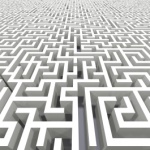 This week’s Wednesday eSeminar is now available on demand.
This week’s Wednesday eSeminar is now available on demand.
LINK:http://www.adobe.com/cfusion/event/index.cfm?event=register_no_session&id=1775548&loc=en_us
We had an awesome session featuring amazing contributions from Jayashree who handles the Captivate LMS integration and was an incredible source of information during the session. Also helping out were representatives from product management and quality assurance teams as well as engineering. It was amazing to have so many people from the team and we really did answer tons of LMS questions – this one is definitely worth a look for anyone who works with Captivate and Learning Management Systems. Below you’ll find the slide deck I used during the session.
Allen, this session is great and your voice is superb 😉
Alone in the wild LMS “jungle”, it would be good to have an incremental matrix, describing the “SCORM-ability” among main LMS products, and grading how well(bad?!) the results are taken in account.
A table of these Cp>LMS integration showing the issues/workaround/fixes could give a clear idea, and perhaps help to choose a first LMS.
And why not some typical setups, [Cp prefs] with some manifest editing, when needed.
Jenn – we are working on things in those directions. Plus a little more to try to make these LMS integration solutions as effortless as possible. We didn’t get much chance to go deeper in this session, but there is an additional problem that people sometimes face in that they set a parameter, not realizing the impact it will have – and since that can differ from LMS a to LMS b, it becomes quickly quite difficult to decipher where the problem is rooted. I’ll definitely look into a matrix or table as you mention, and I know the team is working on providing prefs solutions as well as creating guides and working with LMS vendors to try to make the experience as simple as possible regardless of the LMS being used.
Is that matrix available yet? I desperately need to see what I am sending to my LMS. I have not been able to find any documentation on what the different settings send when and under what circumstances. Having a “black box” on both sides (Captivate and the LMS) all I can see is the reporting results. This is a slow and unreliable way to setup my course templates. Please, Please, Please, I need a matrix or a list or a table or something.
You must be logged in to post a comment.









