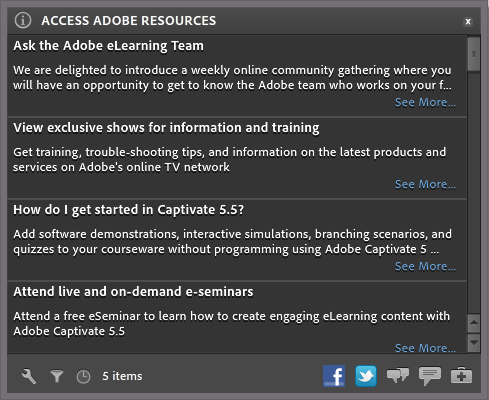We’ve just released a new patch for Adobe Captivate 5. This patch contains a new feature, and a few bug fixes.
The issues fixed in this patch are:
LMS
- An AICC-compliant Adobe Captivate course does not launch successfully if the web server on which the course is hosted, and the LMS, which is used to track to course, are on different domains.
- When a SCORM-compliant course is launched, the SWF file hangs at the loading screen.
- In a SCORM-compliant course, when the last button in the project is enabled for reporting, the slide duration and status are not updated correctly in the TOC when the project is played.
- When users take a SCORM-compliant course on Mozilla browsers, you will observe inconsistent reporting in LMS.
- The status of a course is shown as ‘Incomplete’ if a user scores anything below 100%.
Preloader
- The pre-loader functionality was broken for any project that contained slide audio. Even if the preloader was set to a certain percentage (say 10%), the movie would not play until the entire audio in the project was loaded.
Audio
- During the recording of audio for a project, the audio device changes automatically after recording for a few slides.
Publishing
- On Mac, publishing a project to Microsoft Word fails in the following scenarios:
- Any text caption or slide note in the project contains a backslash (“”), and the project is published with the options “Caption Text” and “Slide Notes” enabled.
- The project includes questions from a Question Pool. The project is then published with the option “Use Table In The Ouput” disabled, and options “Caption Text” and “Include Objects And Questions” enabled.
- When a project is published to Microsoft Word with the “Step-by-Step” option enabled, the icons/images do not appear clearly in the output file.
- “SWF compilation failed” message appears, when:
- You preview or publish a project that contains double quotes in the Internal Server configuration parameters (Quiz Preferences > Reporting).
- You publish a project that contains double quotes in the Project Info dialog box.
- Adobe Captivate crashes or displays a “SWF compilation failed” error when you publish a project that contains around 128 user variables.
Ofcourse all of these are addressed in Captivate 5.5; but we really don’t want these bug fixes to be the reason for our users upgrading to our latest version.
The patch also includes the feature introduced in Captivate 5.5- ‘Access Adobe Resources’. This provides a panel with updates and announcements on Adobe Captivate, such as:
- Availability of patches
- Upcoming events, webinars, and trainings
- Blog entries
- Customer roadshows
- Conferences
- Upgrade information
- Tutorials
The dialog box also contains links to Adobe technical support, Facebook, Twitter, Adobe Captivate forums, and blogs. You can post your queries on any of these websites and get answers from the Adobe Captivate community and Adobe technical team.
Each time a new announcement is made from Adobe, the Access Adobe Resources dialog box automatically appears on your Adobe Captivate screen.
Further details, including installation instructions can be found here:
I seem to be experiencing the audio pre-loader issue with Captivate 5.5, because no matter what value I set the preloader at, my 100-slide presentation loads the same amount of data — which is the entire presentation — and I cannot seem to get the preloader setting to take effect. Any help is appreciated!
If you’re unable to use the auto-updater, you can download this #AdobeCaptivate 5 patch here: http://www.adobe.com/support/captivate/downloads.html
I heard from the Engineers in Bangalore. If some of you had installed any HOTFIXes (like I did for Word), that could be the culprit. Rod is correct. Reinstall and run update from the new clean version. I saved my workspace files before the reinstall and dragged them back in afterwards — something I learned from having to delete my preferences so many times when Captivate’s behavior became corrupted.
UPDATE: I was eventually able to install the update for Cp5 by doing a repair/install from the original media and then doing the update again. Reinstalling seemed to change something. By this time I had also uninstalled the entire ELS 2.5 Trial also. So that might have had something to do with the issue.
You’re probably facing this issue b’cos you might have some #AdobeCaptivate 5 .dll’s that were provided as hot fixes by the team at some point. Please reinstall Cp5, and then run the updater. Your issues should be resolved. If you continue to face the issue post that, please call our tech support, or email us at wish-captivate at macromedia dot com with the detailed error.
Installation of the patch failed. According to the update page I should be able to upgrade directly from 5.0.1.596 with this update, but it is failing with error code U44M1P7…whatever that is. Just in case it was failing due to a more recent version of Flash player on the system, I’ve tried uninstalling Flash Player before update, but still the same result. Are there any other changes I could make to try and get this working?
You must be logged in to post a comment.