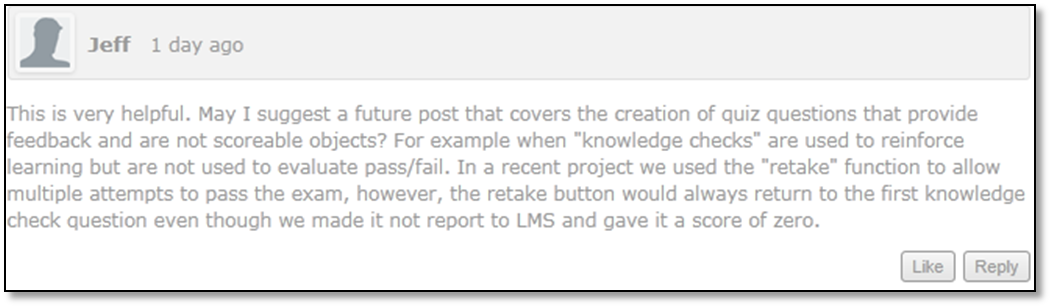I got an interesting suggestion by Jeff, a Captivate user, on my last week’s blog post. Here’s how it goes…
Thank you Jeff for the suggestion. 🙂
Here’s the resolution for this issue. I have created a course with six content screens, two knowledge check questions and two quiz questions for this demonstration. By default, any question slide will appear when you retake/review the quiz. Our task is to restrict the knowledge check questions from appearing during the Quiz Review/Retake. Here’s how it should function:
Cool! Isn’t it? You can use Advanced Actions to accomplish this. The logic that we need to use is that if the learner reaches the Quiz Results slide and then goes back to the Knowledge Check 1 question, then the action should be set to Jump to the first question slide. You can do this easily by using a variable and then changing the value when the user reaches the results slide, and then checking this value on the Knowledge Check 1 question slide.
Here’s a demonstration to show you these steps:
Let me know if you found this post useful or have any questions about this workflow by leaving a comment on this post.
Happy Captivating! 🙂
Hi this is the first time I have added an advance interaction to a Captivate project so apologies if I sound like a complete newbie, or if my query has already been answered!
I followed the above tutorial, which works when you pass the end test and jumps back to the right place when you ask to retake it .
However when you fail the test, it still seems to be including the knowledge check details in the score…. For example the result screen shows:
Correct = 8 (when passing the test)
Correct = 15 (when failing the test)
What am I missing here?! I’ve called adobe support and they are reluctant to help with advanced interactions so any help would be much appreciated 🙂
Hi Hayley,
Your issue sounds strange as there are no points associated with knowledge check question slides. You can consider sharing your project via dropbox and details of what you are trying to achieve to adtiwari@adobe.com.
I am having a similar issue with pretest and quiz questions being bundled together to obtain the final score for the module. I am using these modules as SCORM files in my LMS and for some reason upon testing, all questions are being used to calculate the learner’s final score. I need to record the initial pretest answers in order to use that as a metric to demonstrate user learning (pretest vs final quiz results) but I don’t want the pretest questions to penalize the learner if they get them wrong. How can I make this work?
I also noticed that I am not able to add remediation to the final graded quiz…….is that just the way Cp8 works?
HELP! I have a 5 question quiz at the end of a WBT developed in Captivate 6. I want learners who do not pass the quiz to be able to review and retake the quiz, but the retake button disappears after I review it. I tried to go back and change my answers, but that did not work either. Please advise.
I have a 5 question quiz at the end of my WBT. I want learners who do not pass the quiz to be able to review their answers and then retake the quiz – but the “Retake” button disappears after I review my quiz – even with “Unlimited attempts” checked. Please advise.
This is a great tutorial! I followed the instructions and it works great when learners click the Review Quiz button but the Retake Quiz button is still taking them back to the first knowledge check slide. I’m using Captivate 6. Do you know why it would work for Review and not on Retake?
Hi Kathy,
To make the movie Jump to first quiz slide in review mode, you can execute this advanced actions during OnEnter of first slide with an object included in Quiz
If cpInReviewModeis equal to 1
JumpToSlide FirstQuestionSlide
During Retake Mode:
If cpQuizInfoAttempts is greater than 1
JumpToSlide FirstQuestionSlide
Here, cpInReviewModeis and cpQuizInfoAttempts are system variables.
If recording settings enabled “include in quiz” and you don’t want it, uncheck “include in quiz”.
Check out Adobe Captivate 9. You can insert Knowledge Check questions directly in your course and save yourself from following all these steps. Here’s a video tutorial: https://youtu.be/5-57r6See08
Okay. Well that’s not going to happen as there are loads of them. 🙂
And since I’m on a Mac, adding or manipulating questions is a really slow process (I think there is a problem with Javascript on a Mac?
But it’s useful to know about this for the next module I create, so thank you for the tip.
It’s 2015 and this tip came in handy for me. At first it didn’t work, then I realized the results slide was set to an action for a different script. I switched it to the correct script and it works like a charm on Cp8. I do hope this becomes a clickable option in future versions of Cp. Perhaps an option at the results slide where you can set which slides to include in the final result. It would make life so much easier!
This is very helpful for the Retake Quiz function, but I’m still trying to understand how to exclude my knowledge checks from the Quiz results. For example, I have 3 knowledge check questions early in my course, then a 10-item quiz at the end. When they get to the 10-item quiz, it says “Question 1 of 13” and the quiz results page is counting all 13 items. For the knowledge check questions, I have set the type to Graded, points = 0, and reporting answers is unchecked. Any ideas? Thanks in advance!
This works great, except my one challenge seems to be that after I complete the course and then try to go back using the playbar buttons, anytime I click the forward arrow from the slide where the “Exclude KC Action” appears, it always jumps to my first quiz question. Is there anyway to allow the learner to proceed through the course after completing it once?
I added a new “On Enter” advanced action to the slide before the first knowledge check question … and set that variable back to 0. That way, if the user enters the slide from the slide before, the condition won’t kick off so it won’t jump to the Quiz questions. And if they enter the slide from the Results slide, it will still work the way it’s supposed to.
Thank you so much. In my project, if the user failed the knowledge check, it will jump to previous content slide and they need to review the contents and then take the knowledge check again. But when they retake the knowledge check, their previous answers won’t disappear. So they can’t retake it. What should i do? Thank you so much.
Hi Yang, you need to make your quiz branch aware. Here’s a short tutorial: http://youtu.be/C-_Ja8vlZQw
Hi Yang, you will need to enable remediation for your quiz… Here’s a quick tutorial: http://youtu.be/Vw9wcgup4s8
Thanks Pooja. I don’t find the “Return to quiz” action in Captivate 5. It probably only exists after the version 5? For some reasons, some of my knowledge check questions can be retaken after reviewing previous content slides. But some of them don’t. The previous answers to these questions will remain there when I try to retake the questions. That means those questions are inactive. May I send my project to you so that you can help me figure out the problem? I appreciate your time and help in advance. Thanks.
Hello, this is exactly what I need with a project I am working on. I have set it up exactly how you have described. For me this does not work at all. Is this an option in Captivate 5? I have other Advanced Actions that are performing perfectly. Any help would be appreciated.
Very, very helpful tutorial. Somewhere, I got a copy of the cptx file for this and have learned even more from studying it. I’m interested in using the buttons included here, but the images for the buttons on the quiz slides are not available. Is there any way to get them?
Thanks Paul. I’ve shared the button images at this location: https://www.dropbox.com/s/5yzli8n3jvpcah9/Woody%20Buttons.zip
Thank you for the demonstration. I have a similar situation, but slightly different that I am having problems with. In my project, the user has the option of choosing to branch and take the course or take a Knowledge Advancement branch. If they choose to take the course branch, the questions are interspersed throughout the content, after the content being tested for. They are not graded on the quiz. Most of the questions are set to allow 1 or 2 attempts. The quiz slides are set to just advance to the next content slide forward.
If they choose the Knowledge Advancement branch, it takes them directly to the first question. If they answer correctly, they continue to the next question. When they answer incorrectly, they should be taken back to the beginning of the content for that section.
I have the “On Success” action set to Execute an Advanced action that checks a user variable to verify which branching method they chose, then “Jump to” the correct slide (on success goes to the next question). This part is working correctly.
Failure levels is set to 1. For the “Last Attempt” I have also set it to Execute an Advanced action that checks a user variable to verify which branching method they chose, then “Jump to” the correct slide (on failure goes back to the beginning of the content for that question). This part is not working correctly. The project is not navigating to the content on failure.
My quiz is graded, but none of the questions are assigned points (they should be able to attempt to answer the questions twice, but are able to continue even if they answer incorrectly the second time).
In Quiz preferences, I have “Branch aware” checked and “Allow backward motion”, in the Pass or Fail area, the user only has one attempt to take the quiz.
On the question slide, I have “Attempts” set to 2 and “Failure levels” set to 1. I have tried different things in the “Last Attempt” drop down and none have worked. The question slide just goes to the next slide and ignores what I have set in the Last Attempt drop down.
Is there anything else I can check or change to make sure this works correctly?
Thank you for any help.
Shannon
Hello! What you’re describing here is exactly what I’m trying to do (to offer knowledge checks but not have them appear as part of the quiz). I’ve added the two functions you lay out here… but the course is still jumping back to the knowledge check. In the tutorial you have above, you have the “jump to” slide set to 10 of 10. I am assuming I should change that to the slide that has the first quiz question? Any feedback would be greatly appreciated!
Would you mind posting the Captivate project? I am not able to follow exactly how to implement this process, and having the actual project so that I can examine which slides are quiz slides, which are pretest slides, and the settings for each slide and object, as well as any advanced actions, would be extremely helpful to me.
Hi Jay, you can download the project from here: https://workspaces.acrobat.com/?d=EX9fO-jJvwqEF-D0aswn9g
Thanks very much. This was a great tip and covers “almost” all my problems. In the example you provided you only had 2 quiz questions but on the Results slide it showed 4 as it counted the Knowledge Check questions. How would I get it to only count the actual Quiz questions?
Pooja,
Thanks for answering my question so quickly and comprehensively. When I posted my comment we had already completed the project, however, we recently modified the project to add additional knowledge checks. We used your technique and it worked perfectly. Thanks again for your solution.
Pooja, may I offer some extra timesaving tips? Setting the score to 0 and excluding them from the total score for the Knowledge questions can be done for all those questions at once: just select them all in the Filmstrip and adjust the Quiz Properties, General and Reporting sections as you described. Secondly: it is not necessary to attribute a value to a variable when defining it if it is 0, just leave the value empty. Personally would also add Continue as Else action in the conditional action, although I know it is not always necessary; just ‘feels’ more complete and readable. And what if you want to enable both Reviewing and Retaking?
Very impressed with the potential of Advanced Actions. Q: Is there a way to reset the Question Pool. ie. in the above eg, how would you have a content slide(s), then a Q slide drawn randomly from a Q.pool and if answered incorrectly the participant is taken back to the relevant content slide and then back to the Q.slide with a different random Q appearing?
Hi Tim,
Randomization logic for a quiz is got on page load. Hence it will not be possible to get a different question from the pool while trying to re-visit the question in the same session. But using the power of Advanced Actions you can jump to a different question slide if a particular question is incorrect.
Thanks,
Ashwin Bharghav B
Adobe Captivate Team
You must be logged in to post a comment.