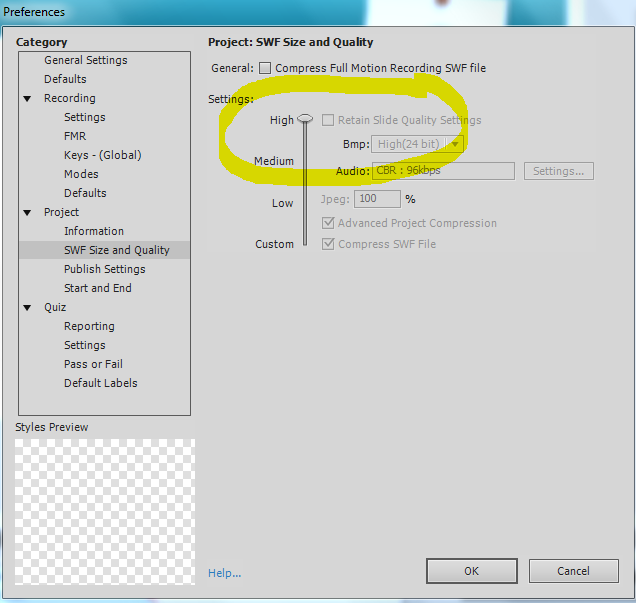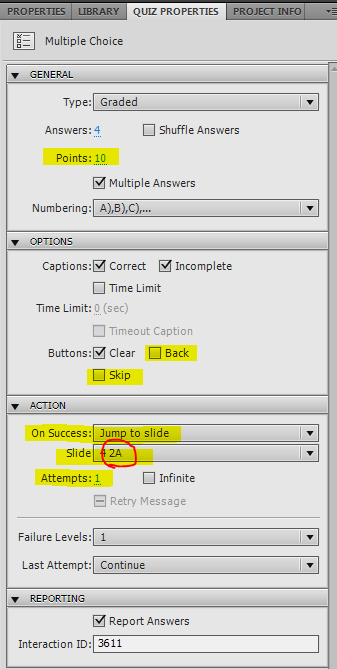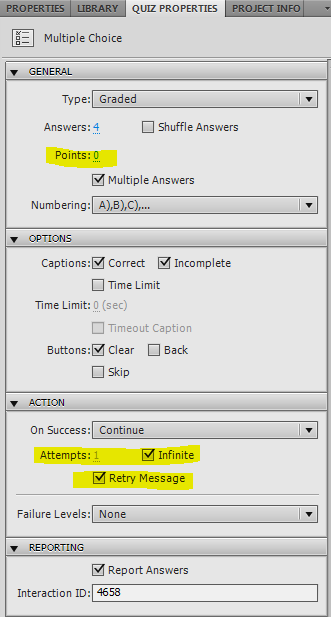Recently there was a unique quiz usecase discussed on our Facebook page, where the trainer wanted to create a slightly different compliance or mandatory training course. The requirement was that for each question, the answer selected by the participant in the first attempt would be used for scoring. But they also wanted to ensure that the participant moved to question #2 only after answering question #1 right, and so on.
Here is a 3 question quiz that highlights this usecase (I’ve left the progress indicator ON to highlight the jump from question 1 of 6 to question 3 of 6, etc.):
Step-by-step instructions on how you can quickly set this up in Captivate are below:
I’ve download the new ‘cool blue’ quiz template from our website (use IE to download the zip file, and then ‘open with’ Captivate). To ensure that the template doesn’t have black borders around the images once published, change the swf size and quality settings of your Cp project- edit>preferences>swf size and quality> set it to ‘high’
I’ve created a quiz on mandatory scuba-dive prep, with 3 questions. Each question is duplicated once (let’s call them 1A, 1B, 2A, 2B, 3A, 3B). All A’s will be used for scoring. While the B’s will be used to record the fact that the participant answered this question correctly before proceeding further.
Take a look at the Quiz PI for Question 1A:
Under Action, On success (the participant answering correctly), the quiz jumps to Question 2A, else on Failure, it Continues to the next slide, which is Q 1B. I’ve also removed the Back and Skip buttons to control navigation. Note there are 10 points assigned to this quiz. The score from Q 1A is reported and count towards the final total score.
Now let’s look at the Quiz PI for Q 1B:
Question 1B is where the user is forced to attempt the question till he gets it right. The ‘Attempts’ are set to ‘Infinite’. The score from Q 1B does not count towards the final score. Hence we set the ‘Points’ to 0.
Do try it out and let us know if you found this useful, or have any questions.