 How often have you wondered ‘Oh man… it’s so simple and I missed it!!’? Creating a Quiz is no exception, sometimes even I fall in this trap! So, let’s discuss some of the interesting things we can do to make the most out of quizzing in Adobe Captivate. By the way, some of you might already be aware of all this or would be using it. These tips are for those trying to figure out the Quizzing feature or for those who don’t mind a quick refresher… 🙂
How often have you wondered ‘Oh man… it’s so simple and I missed it!!’? Creating a Quiz is no exception, sometimes even I fall in this trap! So, let’s discuss some of the interesting things we can do to make the most out of quizzing in Adobe Captivate. By the way, some of you might already be aware of all this or would be using it. These tips are for those trying to figure out the Quizzing feature or for those who don’t mind a quick refresher… 🙂
Have you wondered about Quiz Scope…
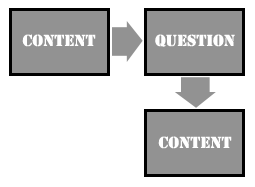 Question slides can be a great ingredient for your courses in many ways. You can use them to check learner’s knowledge level through pre-test at the beginning of the course, you can also have a few knowledge-check question in between the content slides, and you can use questions at the end of the course as a part of final assessment. With this, one point to keep in mind is the quiz scope, which starts from the first question in the course and ends with the results slide. When you include knowledge-check questions in your course, the flow of the course can sometimes be Question Slides – Content Slides – Question Slides. In such cases, after answering the first few knowledge-check questions, if the learner navigates out of quiz scope i.e., before the first question or after the result slide, he/she will not be able to answer any of the unanswered question. So keep an eye on this… One of the techniques is to place an interactive object before the quiz scope starts and enable ‘Report answers’ for it. There are a host of other techniques you can use to tackle this… Experts, what would you say?
Question slides can be a great ingredient for your courses in many ways. You can use them to check learner’s knowledge level through pre-test at the beginning of the course, you can also have a few knowledge-check question in between the content slides, and you can use questions at the end of the course as a part of final assessment. With this, one point to keep in mind is the quiz scope, which starts from the first question in the course and ends with the results slide. When you include knowledge-check questions in your course, the flow of the course can sometimes be Question Slides – Content Slides – Question Slides. In such cases, after answering the first few knowledge-check questions, if the learner navigates out of quiz scope i.e., before the first question or after the result slide, he/she will not be able to answer any of the unanswered question. So keep an eye on this… One of the techniques is to place an interactive object before the quiz scope starts and enable ‘Report answers’ for it. There are a host of other techniques you can use to tackle this… Experts, what would you say?
How strict are you as a teacher…
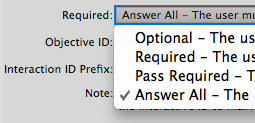 You have the control to decide how the learners should proceed with the course when answering questions. You can make it mandatory to pass or complete, restrict the skipping of questions, etc. You can do so by modifying the quiz settings in Preferences>Quiz>Settings>Required.
You have the control to decide how the learners should proceed with the course when answering questions. You can make it mandatory to pass or complete, restrict the skipping of questions, etc. You can do so by modifying the quiz settings in Preferences>Quiz>Settings>Required.
- Make it ‘Optional‘ if you are not worried about the learners completing or passing the quiz.
- Choose ‘Required‘ if you don’t want learners to skip all the questions. In this option, even though they skip all the questions, they need to answer atleast one question to move to next content slide.
- Use the option ‘Pass Required‘ if you want the user to pass the quiz to continue, this is very interesting because unless user passes the quiz, they cannot continue further. But when you enable this option, make sure you enable multiple attempts and Retake button as well, otherwise you know what happens 🙂 user cannot move further.
- Choose ‘Answer all‘ if you want the learners to answer all the questions irrespective of being correct or incorrect. Here the Skip button would be disabled during the test and enabled during the review process.
What works best for you depends on how tricky a teacher you want to be… 🙂
Shuffle it and shuffle it more…
 Have you anytime, as a trainer, had a requirement of shuffling the questions and answers? One of the option which I love the most in Adobe Captivate is Random Question Slides. To make it more interesting, add a bit of shuffling at the answer level as well (for Multiple Choice Questions) 🙂 So when the learner takes the questions, it not only picks questions randomly from the question pool but also would have the answers shuffled. I’m very sure our community experts have their own thoughts on this… let’s hear them…
Have you anytime, as a trainer, had a requirement of shuffling the questions and answers? One of the option which I love the most in Adobe Captivate is Random Question Slides. To make it more interesting, add a bit of shuffling at the answer level as well (for Multiple Choice Questions) 🙂 So when the learner takes the questions, it not only picks questions randomly from the question pool but also would have the answers shuffled. I’m very sure our community experts have their own thoughts on this… let’s hear them…
There’s more coming… but later 🙂
Learners are finding their tests scoring correctly until they go back and review their answers. The answers are changing somewhere in the back end. The questions appear to be set up correctly in all of my testing. This is preventing the use of this new tool for hundreds of end users. I need help fast! Thank you so much!
Create the “answers” you want the user to be able to choose from. Click on the first”answer” and then go to properties. Under “advanced answer options” click the box for “advanced answer options” change the action to what you wish (i leave mine at continue) and the click show feedback message. A box will pop up and you can just click in and change the text. Do it for all your correct and incorrect answers.
I’ve inserted 5 question slides into my project. I would like to isolate them as a quiz, scored separately from the rest of the project. Unfortunately, the Quiz Settings show 52 points, so it seems to be counting other interactions in the project as quiz questions. The results following my 5 questions end up being incorrect. Can anyone help me with this?
Hi Randy,
Here’s a blog post with the steps on how to exclude knowledge checks from the quiz: https://elearning.adobe.com/2011/07/excluding-knowledge-check-questions-when-reviewingretaking-the-quiz.html
Hi Vish…great post! I’m pretty new to Captivate but have enjoyed learning what it can do. I’ve tried to incorporate quizzing in my activities but, in order for results to be submitted by my learners, each learner would have to have a userID and password to “Submit” to the Quiz Results Analyzer.
Do you know of a way to have results automatically submit without the need for a separate login step? With that, I would imagine each test would require a Name field for tracking purposes.
Thanks,
Captivate Newbie








