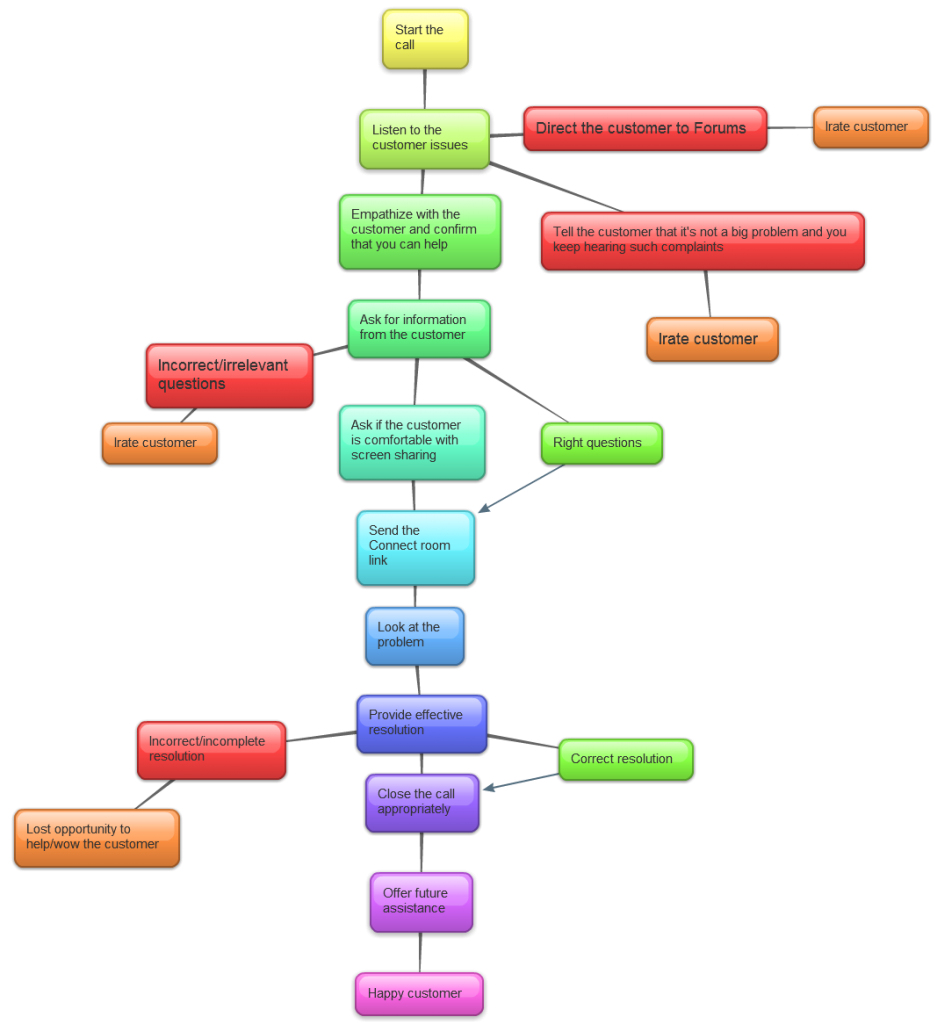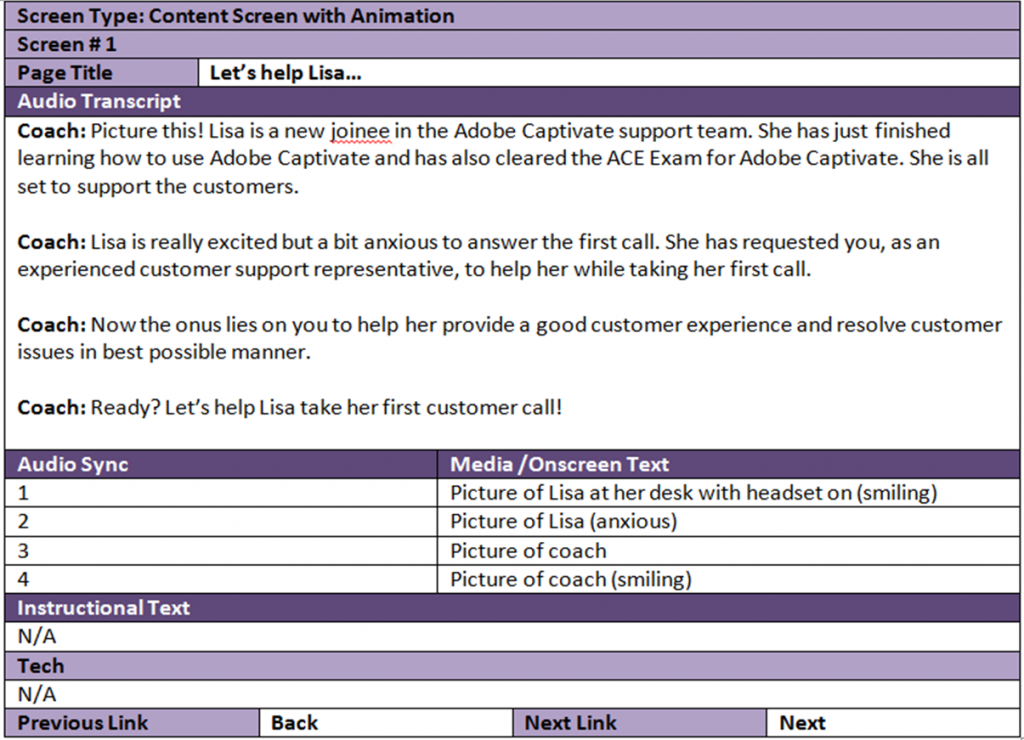In my last blog post, I shared my experience with gathering content for creating a scenario-based course. It was an interesting exercise, where I was able to chalk out the procedure followed to resolve customer issues and the critical steps one needs to follow during the call.
I had all the content I needed to develop the storyline for my scenarios. And the first thing I did to create a storyline was to jot down the steps a customer care executive will follow to help them resolve their issues. Here are the steps:
- Start the call
- Listen to the customer issues
- Empathize with the customer and confirm that you can help
- Ask for information from the customer
- Ask if the customer is comfortable with screen sharing
- Send the Connect room link
- Look at the problem
- Provide effective resolution
- Close the call appropriately
- Offer future assistance
After writing these steps, my first question to the SME was to help me identify the most critical steps. These critical steps could also include the steps where the customer care executive is most likely to make mistakes. In this scenario, the most critical three steps were:
- Start the call
- Listen to the customer issues
- Empathize with the customer and confirm that you can help
- Ask for information from the customer
- Ask if the customer is comfortable with screen sharing
- Send the Connect room link
- Look at the problem
- Provide effective resolution
- Close the call appropriately
- Offer future assistance
Identifying the critical steps was really important as these would eventually become the decision points in my scenario-based course. To convert these critical steps into decision points, we had to come up with the plausible incorrect steps that a customer care executive could take over the correct ones and also think about the possible customer responses to these steps.
The steps were becoming a little complex now with some amount of branching. So I created a mind map to knit everything together.
I’m all set with the steps and details and here comes the most interesting part… Storyboarding 🙂
The best part about storyboarding for scenario-based courses is that you can go overboard with making it dramatic, full of emotions and lots of dialogues. The more dramatic it is, the more effective the scenario would be. It also gives you a chance to be a movie script writer and director and churn out your own short story. I have my Writer + Director Cap on and here starts my storyboard…
In my introduction to the scenario, a new customer care executive is about to take her first call and the learner is supposed to help her take the right decisions during the call.
Here goes my introduction screen:
Isn’t this a Plain Jane way of introducing the scene? Think you can give it a better start or may be spice it up? Do share your thoughts. I’ll continue storyboarding and will post it here very soon! 🙂
Keep watching for my next post on My Experience with Creating a Scenario-based Course.
How the scenario reads,
Coach: Lisa is a new joinee to Adobe Captivate support team. She’s on the phone with a particularly tough customer question. She’s passed the Adobe Captivate ACE exam and believes she’s ready to support the customers. Let’s see how she handles this question.
Question: I’m looking to add an assessment that my learners can’t complete until after they’ve finished module 1. I tried using several solutions but none work. Help.
Coach: Let’s listen to Lisa’s response.
You must be logged in to post a comment.