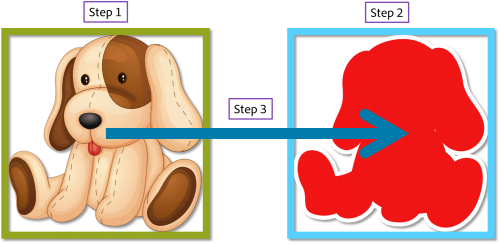Gone are the days when you had to do heavy programming to add a drag and drop interaction to your eLearning courses. Now with the new Adobe Captivate 6 update (exclusively available for Subscription and ASA customers) you can create a drag and drop interaction in three simple steps. Just identify the drag object, identify the drop target, and show the relationship.
Can’t believe it’s that simple? Watch this short video tutorial by Dr. Allen Partridge creating a drag and drop interaction in less than a minute.
Along with letting the basic workflow to add the interaction be super-simple, Captivate allows you to make some cool nifty modifications to the interaction to suit your requirements. You can create a one-to-one, many-to-one, multiple correct answer combinations, correct answer sequence, count-based assessment, drag and disappear, drag and stack, drag and restrict, drag and list, and many more such customized interactions. You can trigger an advanced action on dropping an object on the target and you can also report the scores for these interactions to your SCORM/AICC compliant LMS. The icing on the cake is that these interactions work beautifully in the HTML5 published courses as well. So, go ahead and create some cool Drag and Drop interactions for your mLearning courses and let them dazzle!
Looking for some ideas and best practices on how to create a drag and drop interaction? Watch this YouTube playlist and get inspired 😉
Need some more training to become and expert with using Drag and Drop interaction? I had conducted a training session on Drag and Drop interaction a few weeks back and will be conducting a follow-up session next week. Here are the details:
Recorded training session: Drag till you Drop! Making eLearning fun with Drag and Drop Interaction – Part 1
Upcoming training session (18th April 2013): Drag till you Drop! Making eLearning fun with Drag and Drop Interaction – Part 2
Have fun with the new drag and drop interaction and do share your experience with us. Happy Captivating! 🙂
Gone are the days when you had to do heavy programming to add a drag and drop interaction to your eLearning courses. Now with the new Adobe Captivate 6 update (exclusively available for Subscription and ASA customers) you can create a drag and drop interaction in three simple steps. Just identify the drag object, identify the drop target, and show the relationship.
Can’t believe it’s that simple? Watch this short video tutorial by Dr. Allen Partridge creating a drag and drop interaction in less than a minute.
Along with letting the basic workflow to add the interaction be super-simple, Captivate allows you to make some cool nifty modifications to the interaction to suit your requirements. You can create a one-to-one, many-to-one, multiple correct answer combinations, correct answer sequence, count-based assessment, drag and disappear, drag and stack, drag and restrict, drag and list, and many more such customized interactions. You can trigger an advanced action on dropping an object on the target and you can also report the scores for these interactions to your SCORM/AICC compliant LMS. The icing on the cake is that these interactions work beautifully in the HTML5 published courses as well. So, go ahead and create some cool Drag and Drop interactions for your mLearning courses and let them dazzle!
Looking for some ideas and best practices on how to create a drag and drop interaction? Watch this YouTube playlist and get inspired 😉
Need some more training to become and expert with using Drag and Drop interaction? I had conducted a training session on Drag and Drop interaction a few weeks back and will be conducting a follow-up session next week. Here are the details:
Recorded training session: Drag till you Drop! Making eLearning fun with Drag and Drop Interaction – Part 1
Upcoming training session (18th April 2013): Drag till you Drop! Making eLearning fun with Drag and Drop Interaction – Part 2
Have fun with the new drag and drop interaction and do share your experience with us. Happy Captivating! 🙂
You must be logged in to post a comment.
- Most Recent
- Most Relevant
I’m using the new Captivate 7 – and am so excited with all the new features! There is one activity that I’m trying to create, but I’m not sure about advanced actions for the images… I am making a drag and drop activity for the user to name parts of a car (hood, side mirror, windshield, etc), and I have made “cut outs” of each of the items so they look greyed out so as to indicate what’s “missing.” I have text labels for each of the car parts, and I want to make it so that when the user drags the right label onto the right part of the car, the label and the “cut out” disappear and the image (underneath) of the car comes into view. Is there a way so that each time a user drops the label onto the right spot I can make that happen?
Also – I’ve seen the video that shows the example of grouping fruits/vegetables. How do you get it so that each item falls in-line in the bin no matter what order you drop them in?
I am trying to combine drag and drop with image rollovers. I have a small square in the bottom of each photo with a magnifying glass icon, that when hovered over will display the image at full size. Once the image is dragged to the appropriate location, the rollover box obviously does not move with it, and seemingly hovering over empty space spawns up these giant images, which is very disorienting.
Is there any way to associate a rollover area to an image, so that when the image has been dropped, the rollover removes itself?
I’m about to recommend to a client whether we should use Captivate 6 (which I paid for, along with Captivate 3, 4, 5, and 5.5) or Articulate Storyline in order to create new courses and update old ones (built with Captivate 5.5.) Finding out that I can finally get drag and drop integrated within Captivate, but only if I pay for a new subscription mere months after buying Captivate 6, is not very encouraging. I’ve poked around the site and find a LOT of verbiage about ASA, but no prices. I suppose a phone call is required to get my “personalized” quote?
[…] Fuente / Source: “https://elearning.adobe.com/2013/04/creating-a-drag-and-drop-interaction-is-as-easy-as-… […]