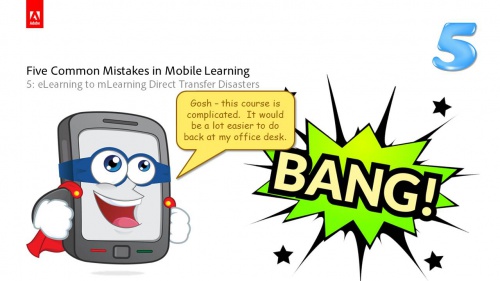Last week I took a look at Five Common Mistakes in mLearning. This hour long eSeminar is available on demand here: http://adobe.ly/1MSKwpW
The session focused on mobile learning and helping you get started with creating your first courses for mobile
devices. For those who like the slide deck either before or in lieu of the presentation – here’s the deck via SlideShare.
I’m not the first to investigate this question – so what were my top five concerns and why?
First up, File Size. As I looked at others lists of major concerns in eLearning I was surprised that file size was barely mentioned. For me, this is one of the top concerns. Especially if we are considering a global audience, the size of files is very relevant. Many people pay for the data that they download to their devices, and optimizing the size of mobile courses to minimize the financial and data burden is a critical consideration.
Second, all devices are not the same. While in a perfect world, every device would share common screen size dimensions and ratios – the truth is that every device is different. You can address this problem with Responsive Design for your eLearning. This is where Captivate really starts to make your day. Adobe Captivate 8 supports responsive eLearning design – and using it you can easily create content that fits well on all your mobile devices and even let’s you rotate those devices to get different views.
Context, relevance and authenticity really matter in mLearning. Don’t underestimate how much your learners will expect the content to be as mobile savvy as they are.
Don’t ignore device affordances. It’s important to be aware of the many things that make mobile devices different than desktops. Keeping in mind things like touch screen input, geolocation and accellerometers can help you to design content that is fully leveraging the advantages of the mobile device.
eLearning to mLearning Direct transfers are likely to be disastrous. If you simply take content from a desktop course and ignore all of the essentials, like the increased need for personalization etc. you may find you are losing your audience quickly.
If you’d like to hear more – the eSeminar is available online. I encourage you to jump in and check it out here: http://adobe.ly/1MSKwpW
As always, I look forward to your comments and questions. Please don’t hesitate to provide feedback, comments, questions etc. in the space below.
–Allen
I’m posting this comment totally out of context because I can’t find the correct place to post it. I was looking for the documentation for Captivate 8, which I got by clicking the Help button. Turns out, though, the doc is for Captivate 7 and hasn’t been updated for Captivate 8 yet, even though 8 has been out almost a year. The Chat agent referred me to this page, but there’s no actual documentation here. Mostly a lot of “Gee Whiz – look how cool this new feature is.” Where’s the plain and simple, current documentation?
Hi Jim,
You can get the Captivate 8 pdf document from the following link:
https://helpx.adobe.com/pdf/captivate_reference.pdf
Latest Captivate documentation is available online at https://helpx.adobe.com/captivate/topics.html
Feel free to drop a mail at jayakarr@adobe.com for any clarification regarding Captivate documentation,
Thanks,
– Jacob.
Hi Jim,
Responsive project feature – http://helpx.adobe.com/captivate/using/responsive-project.html
New interactions –
http://helpx.adobe.com/captivate/using/cp8-new-interactions.html
Preview & Publishing-
http://helpx.adobe.com/captivate/using/preview-publishing.html
Common JS interface –
http://helpx.adobe.com/captivate/using/common-js-interface.html
The above mentioned help content is some of the exclusive content developed for Captivate 8 features. All these pages are linked from Captivate 8 What’s new document: http://helpx.adobe.com/captivate/using/whats-new-cp8.html
Please let us know if any new Captivate 8 features are missing, so we can support or update the same,
thanks,
– Jacob.
You are answering questions I did not ask and totally missing the one thing I am asking for. How would I know what Captivate 8 features are missing? That would first assume I know everything about Captivate 7 and then that I know everything about Captivate 8. I don’t want a delta, I want one definitive documentation set. I know nothing about Captivate 7, and I’m not at all interested in it. Nor am I interested only in what’s new in Captivate 8. I simply want to look in one place to find everything I need to know. Perhaps you could just let me know when the documentation is brought up to date.
You must be logged in to post a comment.