 As an eLearning designer, wouldn’t it be great if you could create training material quickly and easily without having to spend a whole lot of time and money designing your assets from scratch or having someone do them for you?
As an eLearning designer, wouldn’t it be great if you could create training material quickly and easily without having to spend a whole lot of time and money designing your assets from scratch or having someone do them for you?
Adobe Captivate 9 now comes with an offering that is almost too good to be true – the Asset Store! This complimentary service for customers was released with Captivate 9 in August 2015, along with some other very cool features such as Captivate Draft storyboarding app, and the extremely versatile multi-state objects, amongst others.
This is a workhorse feature – not very glamorous, but really essential to get you started quickly with your project – be it an e-learning module, a game, an app, or whatever else you choose to design using Captivate 9. The benefits and ROI become apparent the moment you start using it.
The Asset Store is an in-product integration with eLearning Brothers, to provide you assets, images, characters, games, themes and so much more that you can seamlessly add to your project and make it aesthetically and instructionally brilliant.
And not just a handful, we are providing more than 30,000 templates, course starters, interactions, themes, scenarios, and cutout people as part of the Asset Store.
And yes, it is FREE! For anyone who buys Adobe Captivate 9.
Wonderful. How do I get started?
Simply click on the Assets button on your Captivate toolbar, and fill in your registration details.
The assets portal opens up within Captivate allowing you to preview and select from a wide variety of assets that you can use.
You can find a wide variety of game templates, cutout people (both photorealistic and illustrated), scenario and interaction templates, themes, layouts, and so much more.
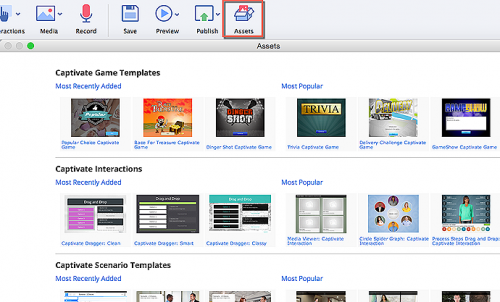
Assets at your fingertips
Just select the assets you’d like to try, and click Download.
Sample layouts and interactions get downloaded into your SampleProjects folder. Cutout people are downloaded to the Images folder, and can be accessed from the Media > Characters dialog.
A hot favorite is the number and variety of scenario templates. Each scenario comes with separate template files for responsive and non-responsive projects. And when you open the template, it is wonderful to see a working .cptx file containing all the buttons and text captions like magic. All you really need to do is enter the text, customize the buttons and text, and you are ready to go.
Because this is a “template”, you have full editing control over all text, images, shapes, number of questions, and so on.
You can also download the associated graphic files, and build your own project using just the assets.
The game templates with all-responsive elements, and working quiz questions are also a delight to work with and work fabulously well out of the box.
Try Adobe Captivate 9 and get a feel of the Asset Store today!
You must be logged in to post a comment.









