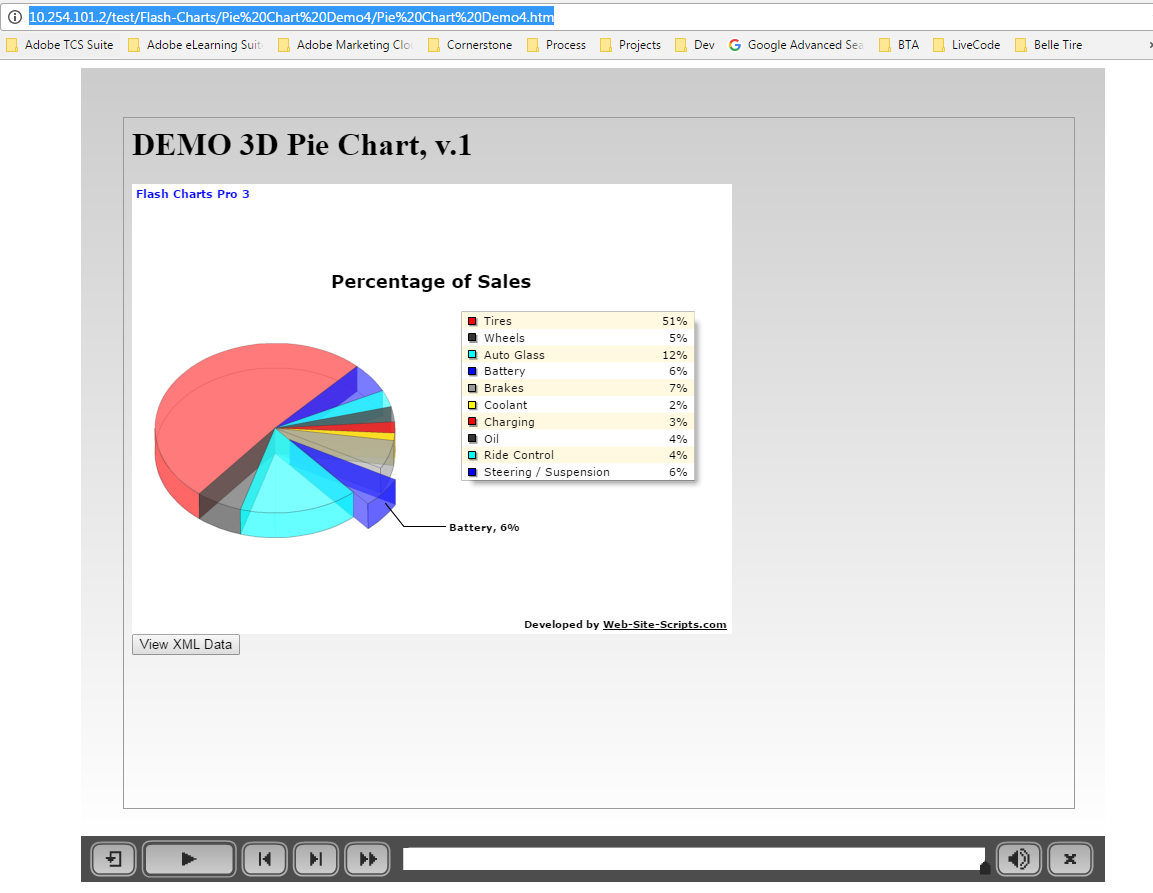After viewing a user’s post asking about creating Pie Charts in Adobe Captivate 8, I did some research and was able to find a technique for using HTML5 and or Flash (SWF) animated pie-charts when inserted as HTML5 Animations.
This one I found at Web-Site-Scripts has three different components:
- A SWF File for the chart that you want to create. We want to create a 3D Pie Chart.
- An XML Data File. These components only accept data in a pre-defined XML format. So, you’ll need to convert your data to XML format.
I was able to build an Excel file for creating the XML file using a technique from @RodWard.
3. An HTML Wrapper File. This HTML file would contain the code to embed the chart.
Creating a ZIP with all these elements allows us to place the file into a Captivate project as an HTML5 animation, but the use of a SWF animation will limit the output of that slide to a Flash format.
Creating the ZIP file
Place as HTML5 Animation into your Captivate Project
As displayed on the Captivate slide
Resulting Published Captivate Project
Ready for the bad news?
Since we’re using an XML file as the source of the data, and it’s imported into Captivate as a ZIP file, any updates require changes to the data, importing a re-zipped file, and replacement of the HTML5 animation on the slide.
Of course, for a user to see this update, you would need to publish the project, and replace files on the LMS / webserver that hosts your courses.
There are some alternatives (the good news!):
Further studies may provide the answer via Common JavaScript Interface that will allow access to XML data from the published project folder. This would allow update of the chart data without touching the Captivate project file, and would be an intermediate step before hosting the data in a database.
Finally, if you have access to a webserver (or an LMS that can host static webpages) the XML file can be replaced with a URL to and XML source in a database or to a file on a server.
This means you can update data in the database, or republish just the new data file, and you wouldn’t have to touch the Captivate source file just to update your data!
This strategy might be helpful: https://elearning.adobe.com/2016/12/complex-text-formatting-using-a-web-object/
You must be logged in to post a comment.