Last week, I posted a blog article in which I discussed how performance support video solutions are flipping training on its head. In that article, I talked about how traditional training stresses participants learning something at a defined time – and then going into the work area and doing what it is they learned. I then shared how in my own experience of developing performance support tools, I realized that the DO occurs first and is followed by LEARN. After all, it’s not about training. It’s about performance! If you have not read that article and you are interested, here you go: https://elearning.adobe.com/2017/07/flipping-training-on-its-head-getting-started-with-a-performance-support-video-solution/
For the rest of you, I promised part 2 this week.
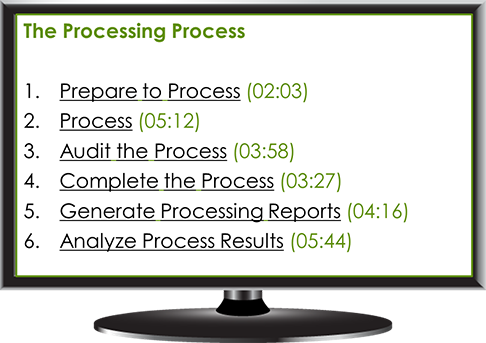 I ended last week’s post with a brief discussion of the importance of breaking down a multi-step process into manageable chunks, each one having its own discrete purpose toward the overall process. Then, it’s a matter of developing an electronic job aid or video which demonstrates exactly how to perform that step. In other words, let’s say you have a process which takes six discrete steps to complete. You develop your video for each. Then, you make it available to your learners so that they can view the overall process and the individual steps required to complete it. Then, you put that into a tasty interface which makes it very easy for them to get the 30,000 foot view.
I ended last week’s post with a brief discussion of the importance of breaking down a multi-step process into manageable chunks, each one having its own discrete purpose toward the overall process. Then, it’s a matter of developing an electronic job aid or video which demonstrates exactly how to perform that step. In other words, let’s say you have a process which takes six discrete steps to complete. You develop your video for each. Then, you make it available to your learners so that they can view the overall process and the individual steps required to complete it. Then, you put that into a tasty interface which makes it very easy for them to get the 30,000 foot view.
Here is an example of a simple interface. Each step of the process is listed and has its own performance support video. Notice how the running time of the video is also listed in minutes and seconds. (Side note: I attended the Focus on Learning conference last month in San Diego and heard someone say that the magic number is 4 minutes. That’s how long it takes before learners start doing other things.) Including the running time is important. It helps users recognize up front that it will not take all day to watch any of these. Remember, we used to drag them into the classroom for eight hours of intense training in which we made them drink from a fire hose. Getting what they need in 4 minutes or less is probably a new concept for some of them!
More importantly, very clear titles allow a user to select exactly that one particular video he or she needs to complete the overall process. In the example you see here, let’s assume that our worker has done this overall process two or three times fairly successfully, but he is still having trouble generating his processing reports. He does not need training in the other five areas. He just needs a bit of help getting through step 5. So . . . after he completes step 4 with some success, he can open the video for step 5, watch it, and then do it. Then it’s on to step 6. Easy-peasy!
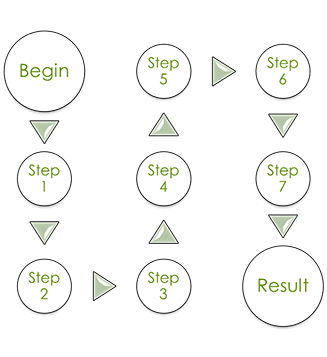 So what does it take to build this type of system? It’s easier than you think, provided you have the right blend of people. I’ve identified four very separate and distinct roles. Sometimes they overlap, and that’s okay if the person performing them can successfully do the functions of each. It begins with the Project Manager. You also need your Subject Matter Expert (SME). You’ll need to bring in a Video Producer (Multimedia), and finally, a script writer. I’ve done all of them myself on a number of projects. With the complexity of the content for which I’m developing my organization’s system, I’m generally not my own SME.
So what does it take to build this type of system? It’s easier than you think, provided you have the right blend of people. I’ve identified four very separate and distinct roles. Sometimes they overlap, and that’s okay if the person performing them can successfully do the functions of each. It begins with the Project Manager. You also need your Subject Matter Expert (SME). You’ll need to bring in a Video Producer (Multimedia), and finally, a script writer. I’ve done all of them myself on a number of projects. With the complexity of the content for which I’m developing my organization’s system, I’m generally not my own SME.
When I delivered this presentation at various national conferences for both ATD and the eLearning Guild, I would have participants break into groups of four, with each person taking on one of the roles and explaining the details of his or her role. Then, I would ask them to stay in those roles as we performed the following exercise. And that’s where I’m going to end this week’s installment. With some homework.
 In this exercise, you are the subject-matter expert. Your project manager has told you that the media producer is coming in next week to begin developing the actual videos – and she needs the process steps in the next few days. You know the process well, but you’re just not sure how to list the individual steps. So . . . to help you out, I want you to do the following. Go to your kitchen. Get the necessary ingredients and utensils to make a peanut butter and jelly sandwich. As you make one, write down each of the steps. You need to tell your project manager the number of steps it takes as well as a one sentence description of each step.
In this exercise, you are the subject-matter expert. Your project manager has told you that the media producer is coming in next week to begin developing the actual videos – and she needs the process steps in the next few days. You know the process well, but you’re just not sure how to list the individual steps. So . . . to help you out, I want you to do the following. Go to your kitchen. Get the necessary ingredients and utensils to make a peanut butter and jelly sandwich. As you make one, write down each of the steps. You need to tell your project manager the number of steps it takes as well as a one sentence description of each step.
Go ahead. I promise you it will be a worthwhile endeavor. Next week, I’ll show you the solution I came up with and then take you into the next step of the performance support video development process. And when we are finished, I will share with you a real-life performance support video solution I actually built for the process of constructing a PB&J.
Cheers until next week.
Chuck, I am enjoying your series style blog, and will keep an eye out for the next installment. I remember in last weeks comments you said you create your multimedia clips using Adobe Audition and Camtasia Studios,I would like to know more about how you house and manage the content. Are you using an LMS, are you creating learning modules using Captivate…?
I would love to see an example of your EPSS
Hi Rollin,
Stay tuned for that EPSS. I’ll include a link to it in the next article. Regarding housing and managing the content, after I produce the video with Camtasia, I upload them to a development server where the SME and Project Manager can review them and notify me of any changes. Once the video is finalized, I upload it to a production server where I have a web page which contains links to all of the videos in the order in which each step occurs.
We don’t load them into an LMS and that was an intentional decision. If the person doing the work is stuck and needs help from one of our videos, it is very cumbersome and time consuming to have to log into the LMS and search for the video that he or she needs. Remember, for this system to be effective, the videos have to be as close to the moment of need as possible. Learners can save the URL to the system as a favorite for quick access. Now, some managers might balk at the idea of NOT putting it in the LMS because they want to track usage . . . we got around that by tracking web page views through WebTrends. We get a report each month and actually post the view counts to the video index page itself, kind of like the view count you see on a YouTube page. It’s not real-time, though, but it gives us an idea of usage from month-to-month. We have seen a surge in view counts when we announce a new video. That tells us that people are actually going to it and watching it.
Hope this helps.
CHUCK
You must be logged in to post a comment.









