Close

Search

Blogs
Free Projects
Learning Hub
Tutorials
Close

Search

- Blogs
- Discussion
- How to customize your own answer slide
Hello Adobe Community,
this blog post is about programming your own customized answer slide for your own question slide. I hope it is easy to understand with the screenshots.
Goal: Answer slide with…
- two different Images for correct/wrong answer
- two different Texts for correct/wrong answer
- an additional button to get back to the question
- an additional button to get back to the content slide
- a “NEXT” button
Programming:
- Correct answer -> NEXT button
- First time wrong answer -> GET BACK to the QUESTION
- Second time wrong answer -> GET BACK to the CONTENT SLIDE -> then DIRECTLY back to the question slide
How to:
- One variable “Versuche_KC1” to save the number of tries in
- One variable “Quiz_Variable” to save the answer in
- One button as the correct answer with “Set Quiz_Variable to 1”
- Three buttons as the wrong answers with “Set Quiz_Variable to 0”
- On entering answer slide hide/Show the Texts and Buttons like they should be
- On entering answer slide Change the Status of the objects like they should be
Screenshots:
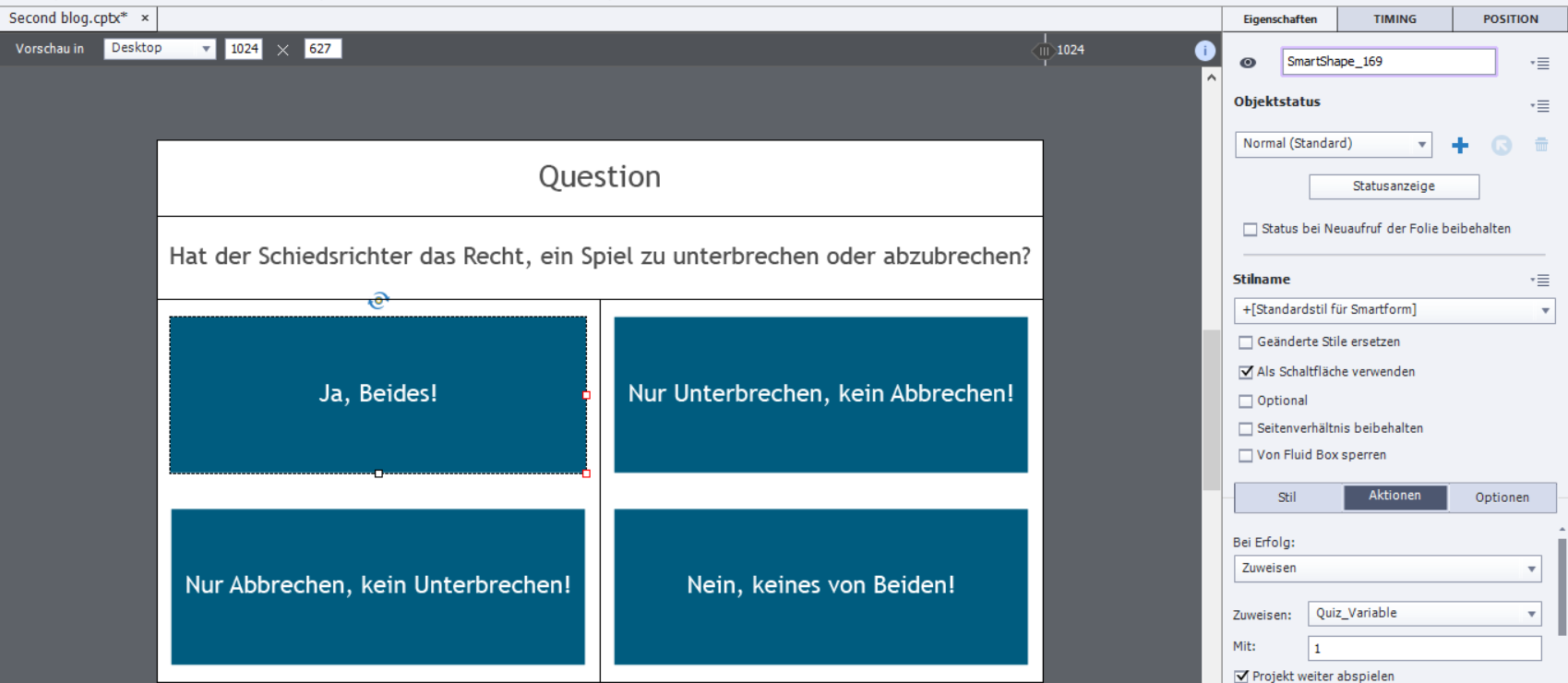
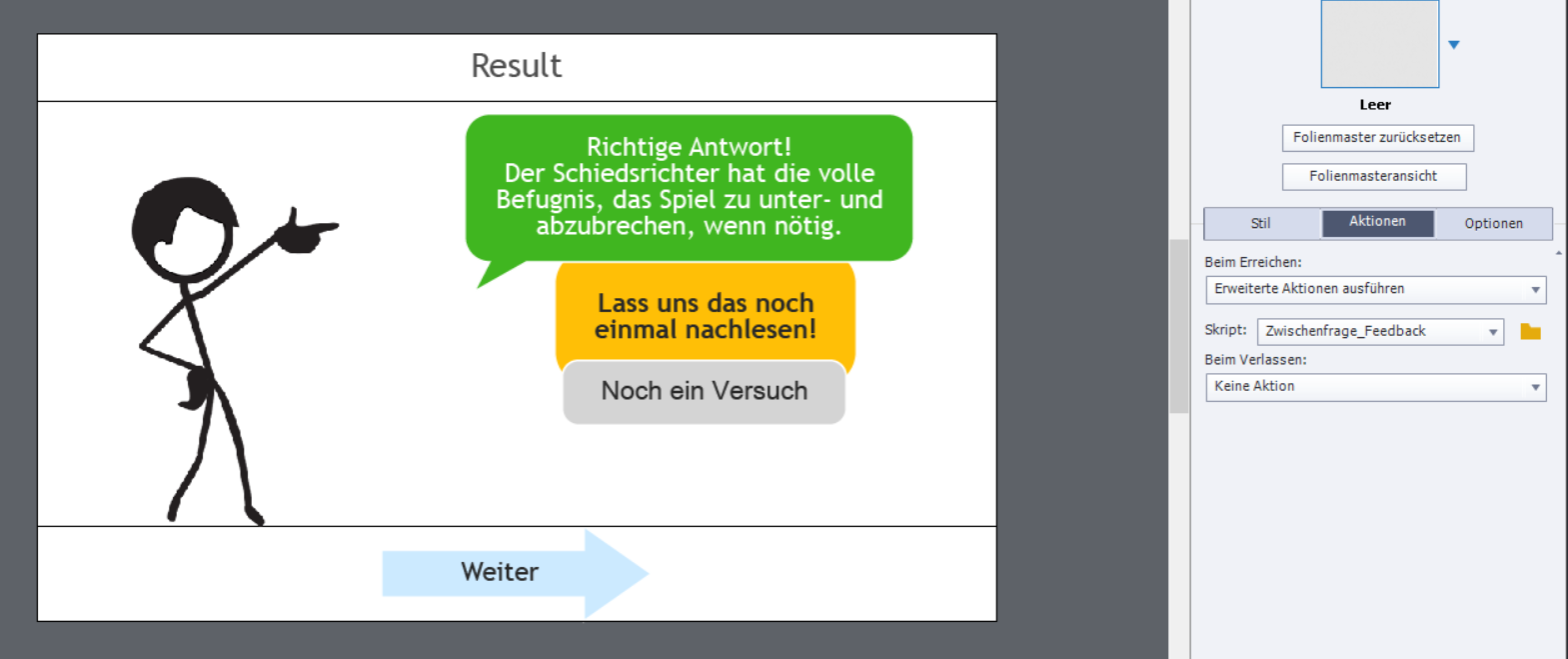
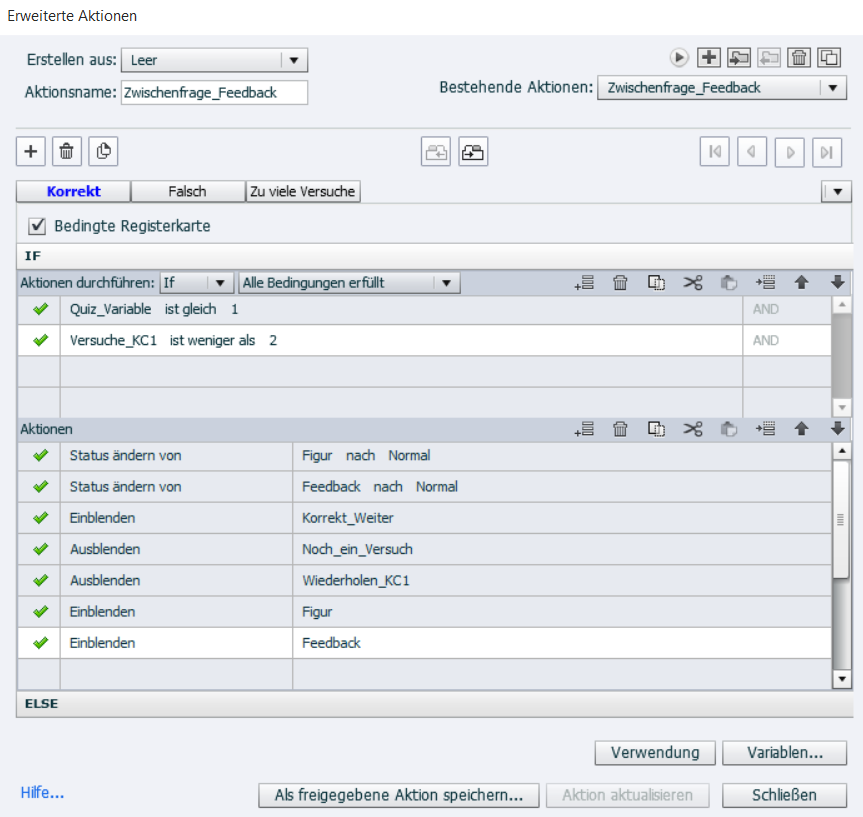
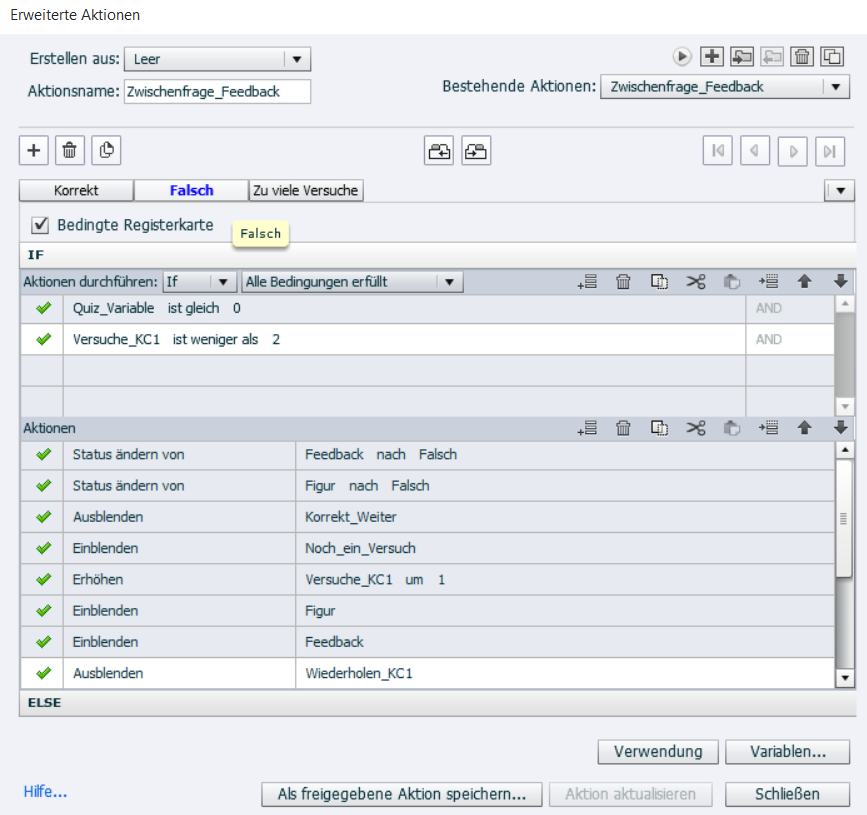
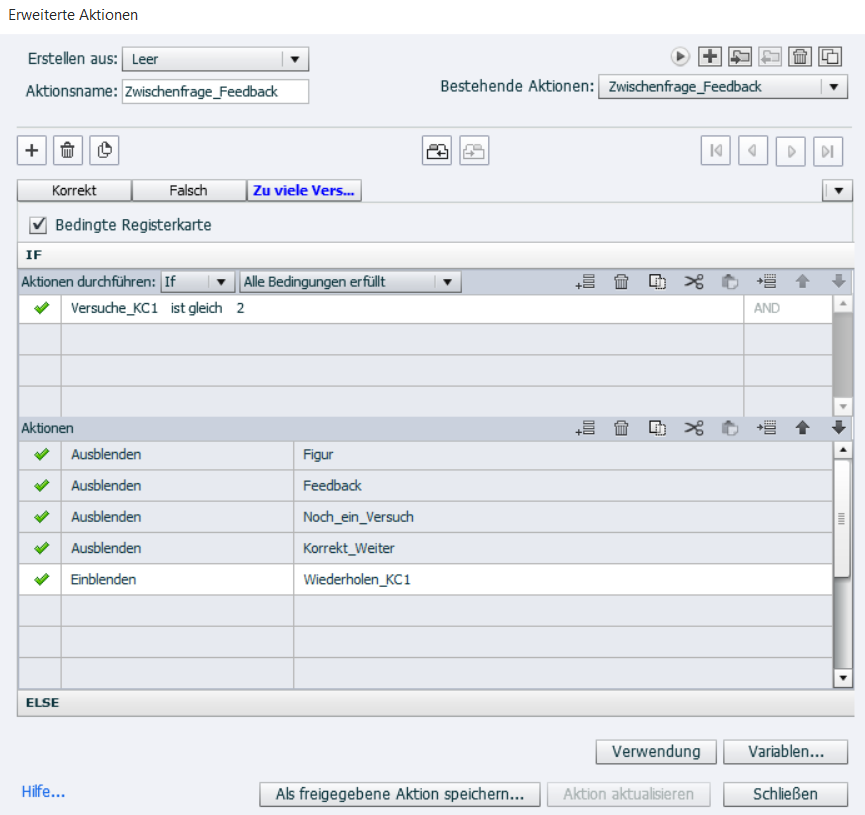
If you have any question while trying out yourselves please comment.
Have a great day
Hello Adobe Community,
this blog post is about programming your own customized answer slide for your own question slide. I hope it is easy to understand with the screenshots.
Goal: Answer slide with…
- two different Images for correct/wrong answer
- two different Texts for correct/wrong answer
- an additional button to get back to the question
- an additional button to get back to the content slide
- a “NEXT” button
Programming:
- Correct answer -> NEXT button
- First time wrong answer -> GET BACK to the QUESTION
- Second time wrong answer -> GET BACK to the CONTENT SLIDE -> then DIRECTLY back to the question slide
How to:
- One variable “Versuche_KC1” to save the number of tries in
- One variable “Quiz_Variable” to save the answer in
- One button as the correct answer with “Set Quiz_Variable to 1”
- Three buttons as the wrong answers with “Set Quiz_Variable to 0”
- On entering answer slide hide/Show the Texts and Buttons like they should be
- On entering answer slide Change the Status of the objects like they should be
Screenshots:
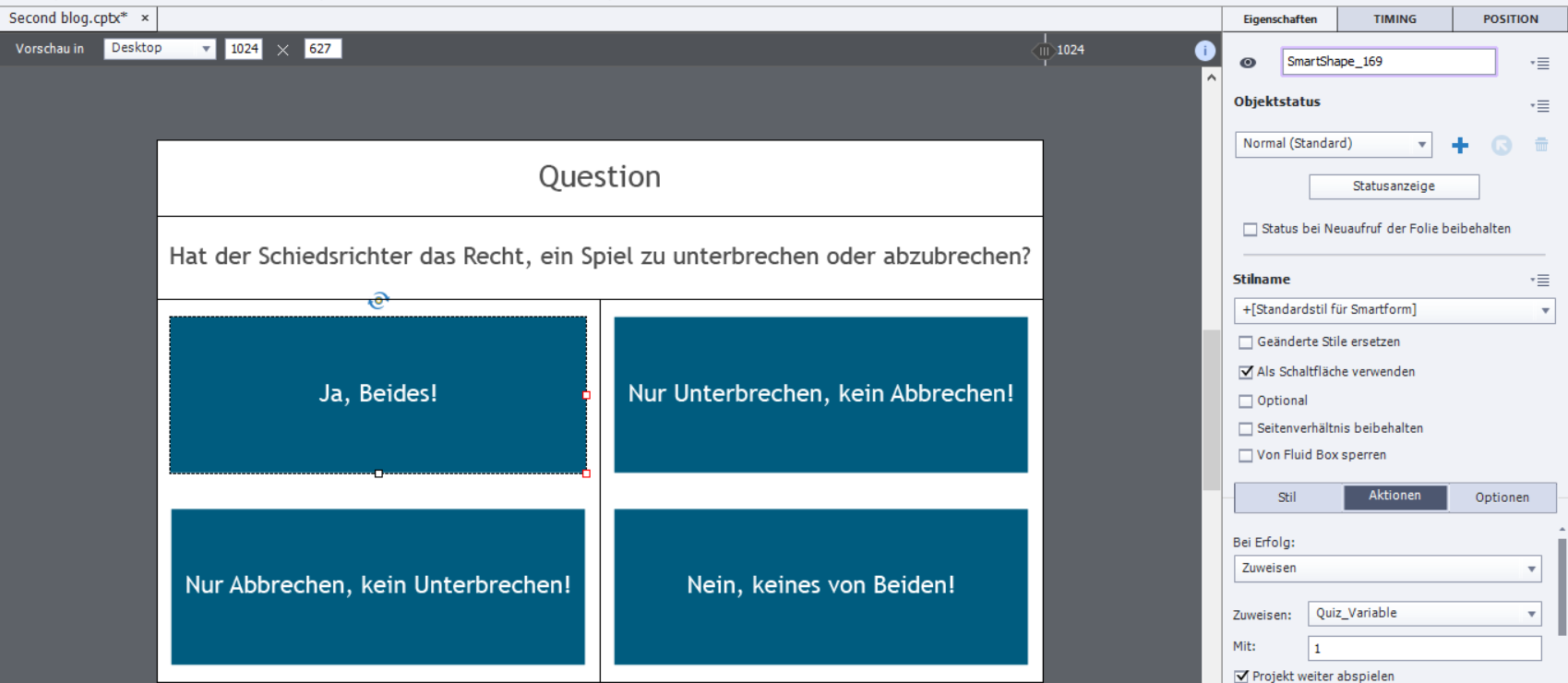
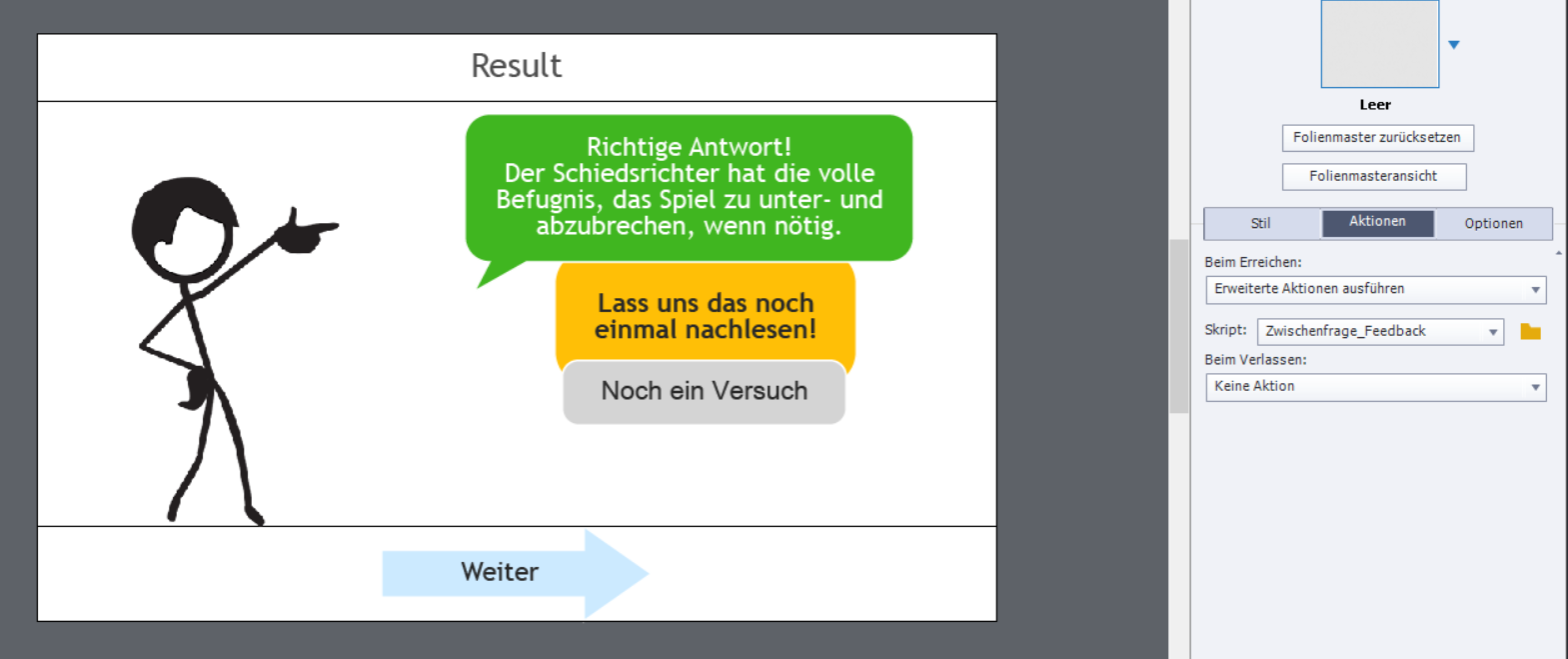
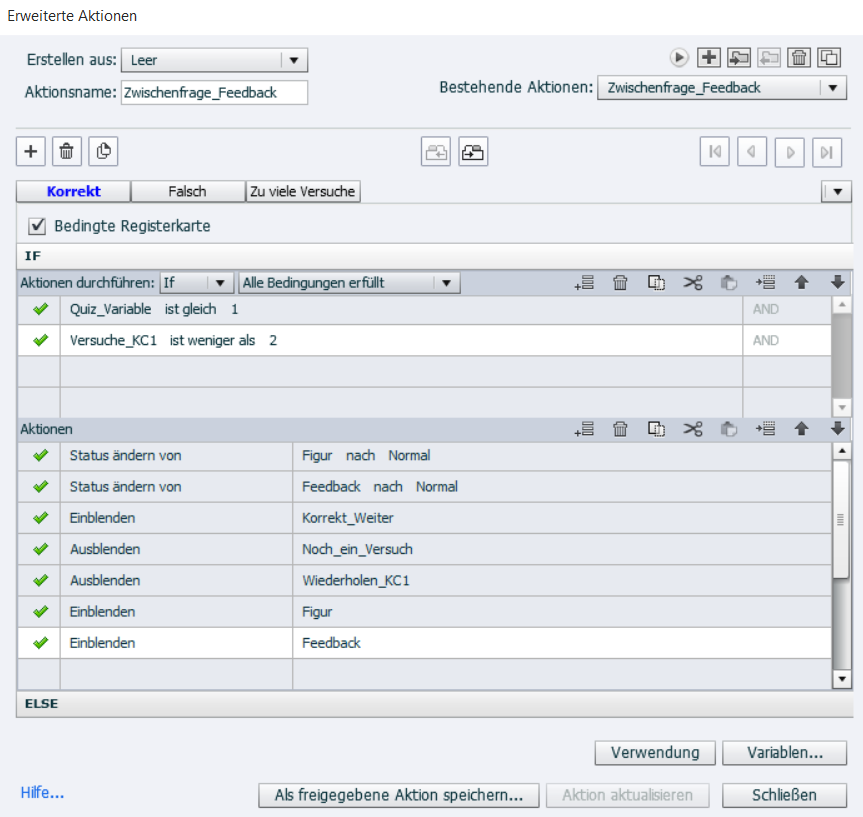
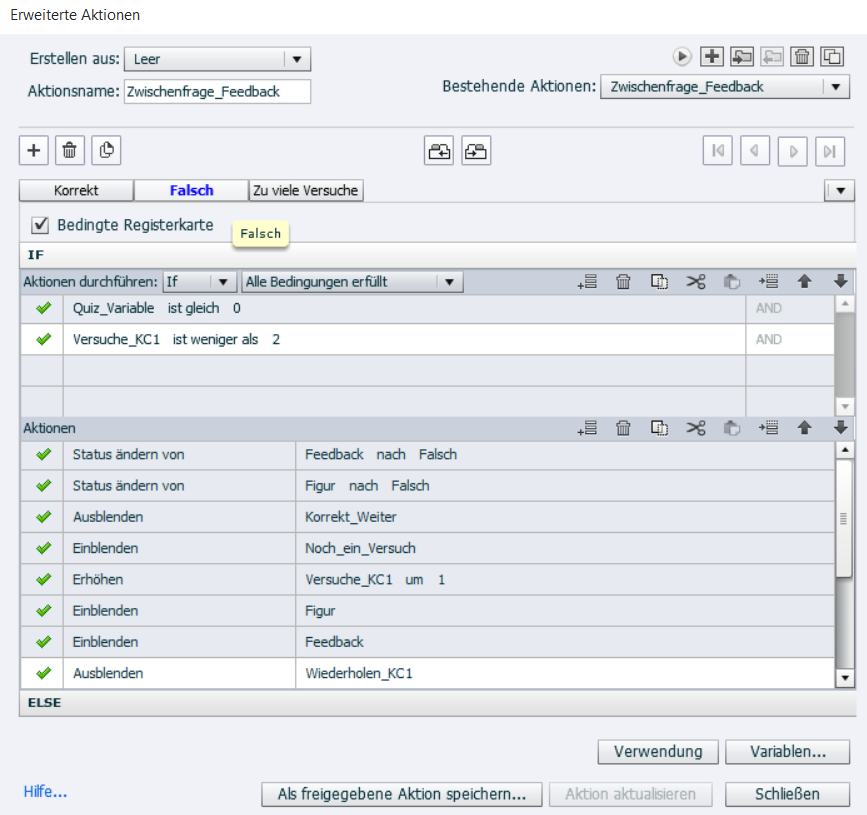
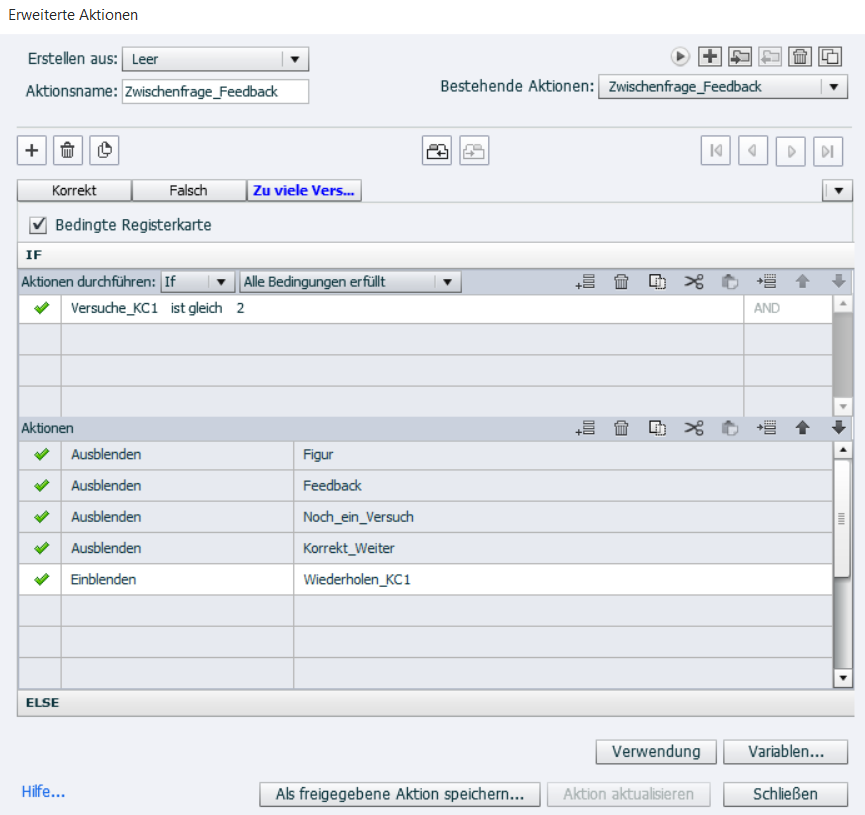
If you have any question while trying out yourselves please comment.
Have a great day
All Comments
Sort by:
Most Recent 
- Most Recent
- Most Relevant






